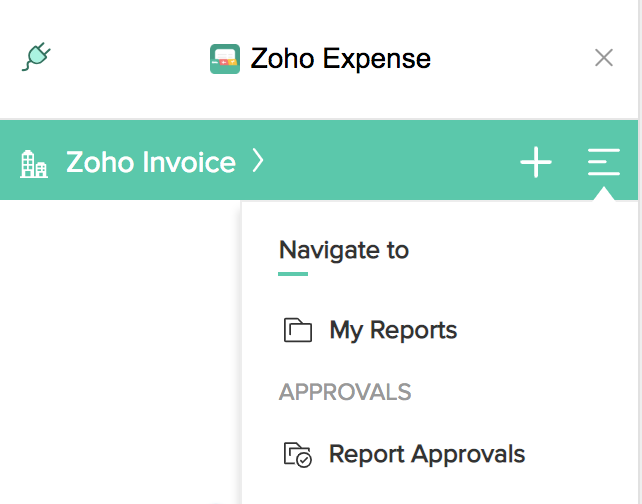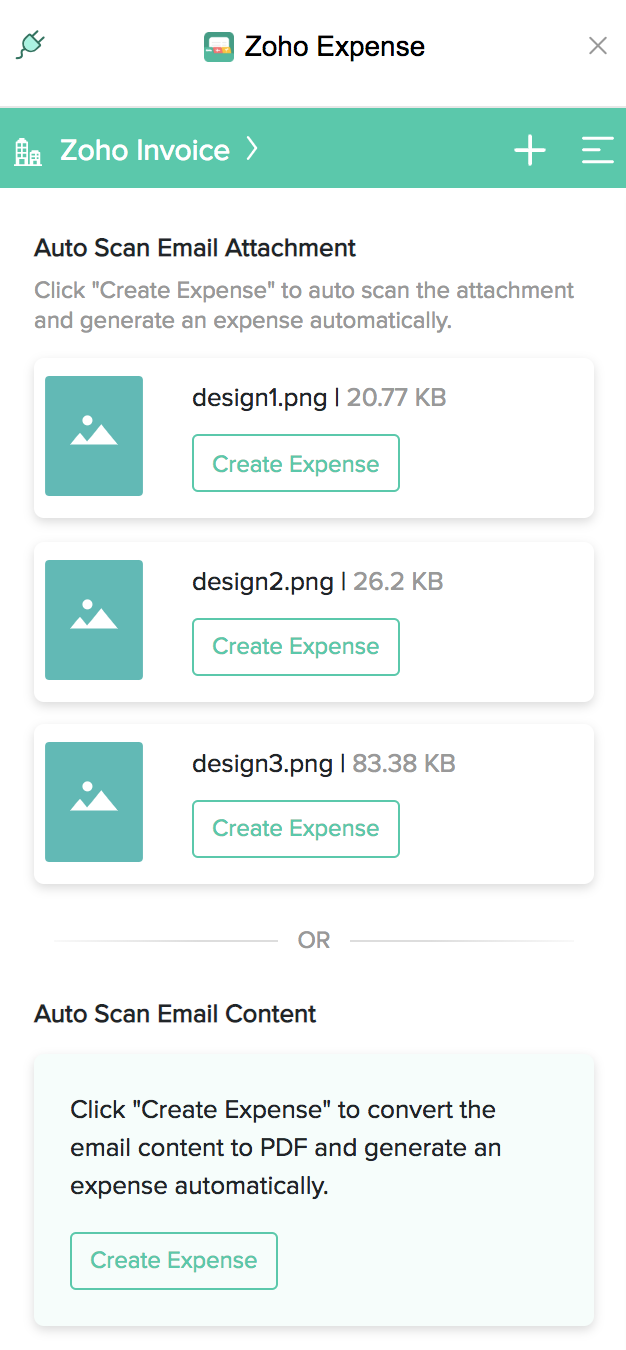Zoho Expense Extension
Zoho Expense is an expense management software to automate expense reporting, streamline approvals, and make swift reimbursements. Zoho Expense integration in eWidget enables you to track your transactions with a particular contact. Only the admin has permission to approve the expenses added by the users.
Table of Contents
Using Zoho Expense in eWidget
- Login to your Zoho Mail account
- Select Zoho Expense from the eWidget app menu.
- Select your Organization.
- Your Reports will be listed. My Reports will be displayed by default.
- Click the More options menu on the top-right corner of the header menu to access the list of reports and approvals.
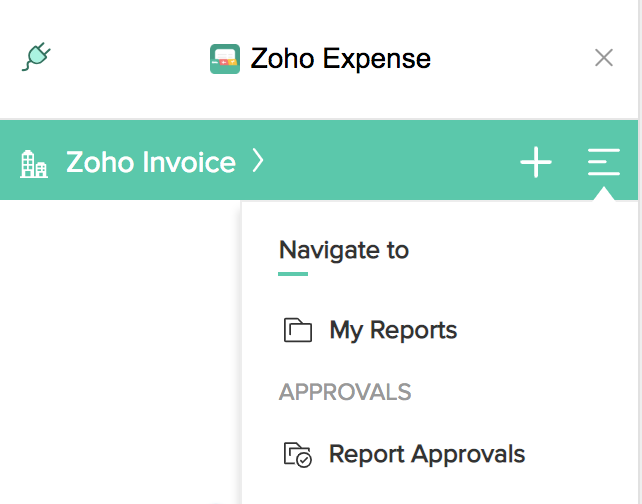
Creating Expense using eWidget
You can create expenses from your emails using the Zoho Expense integration in eWidget.
- Navigate to eWidget > Zoho Expense.
- Open the email you want to add as an expense.
- Click Create Expense to convert the email content to PDF and generate an expense automatically.
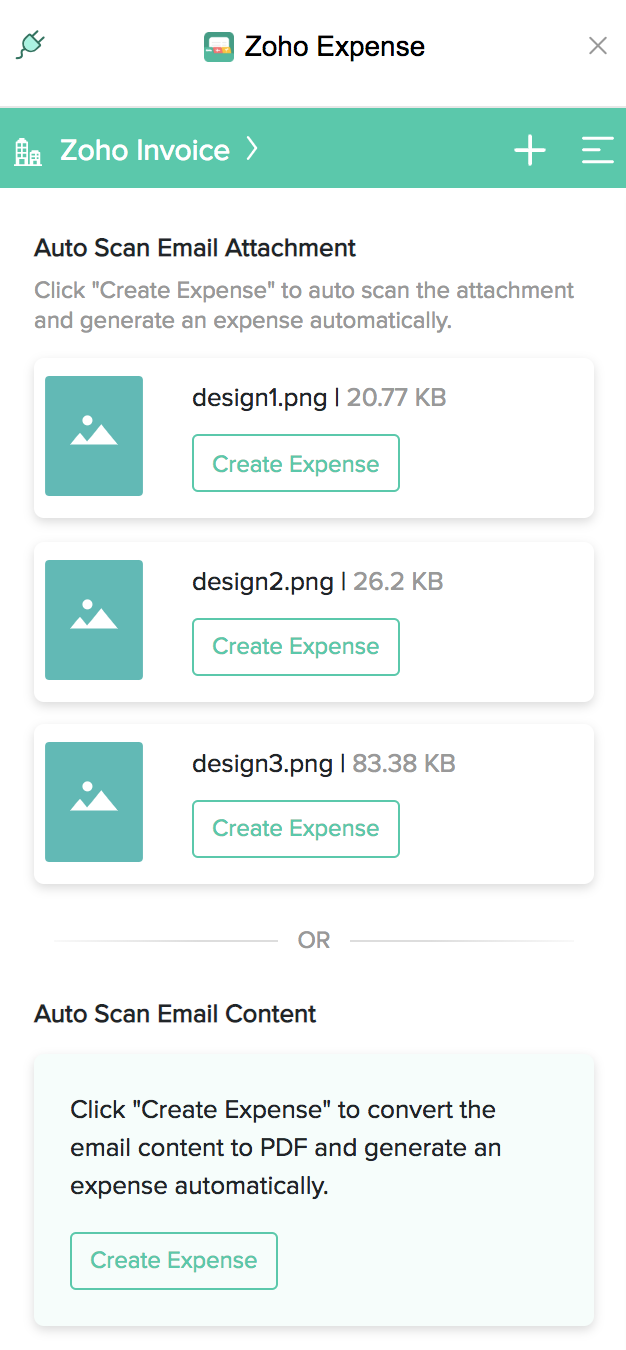
- Your email will be available as an expense in your Receipt inbox section in Zoho Expense.
If the email has attachments in it you will have the option to save those attachments as an expense.