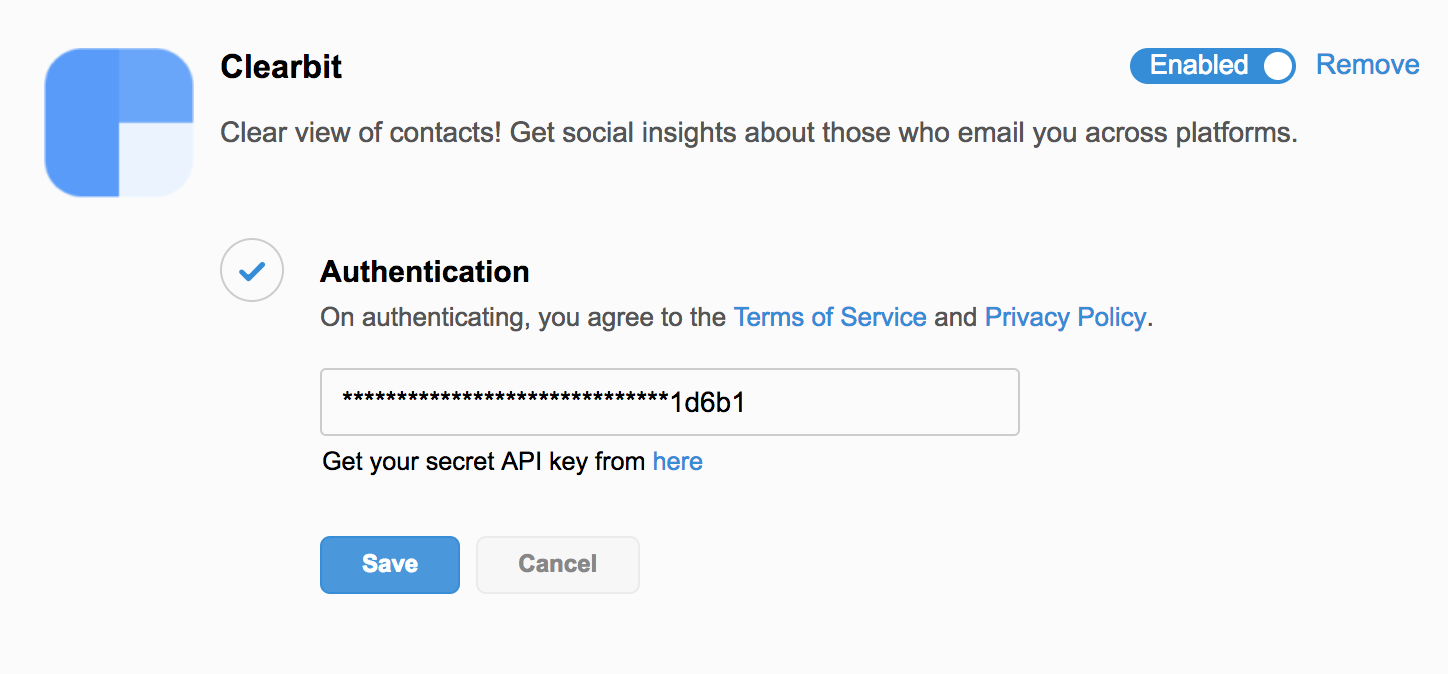Clearbit Extension
eWidget supports Clearbit extension to display the contact and company information of a person or an entity based on their email addresses.
Setting up Clearbit Extension in Zoho Mail
You can set up the Clearbit Extension in Zoho Mail by following the steps given below:
- Log in to your Zoho Mail account
- Go to Settings > Integrations card.
- Navigate to Clearbit and click Configure.
- Get the authentication API key by clicking the link here under the text box.
- You will be redirected to Clearbit login page.
- Enter your credentials and click Log in to get your API key.
- In Zoho Mail, copy-paste the API key in the text box and click Save.
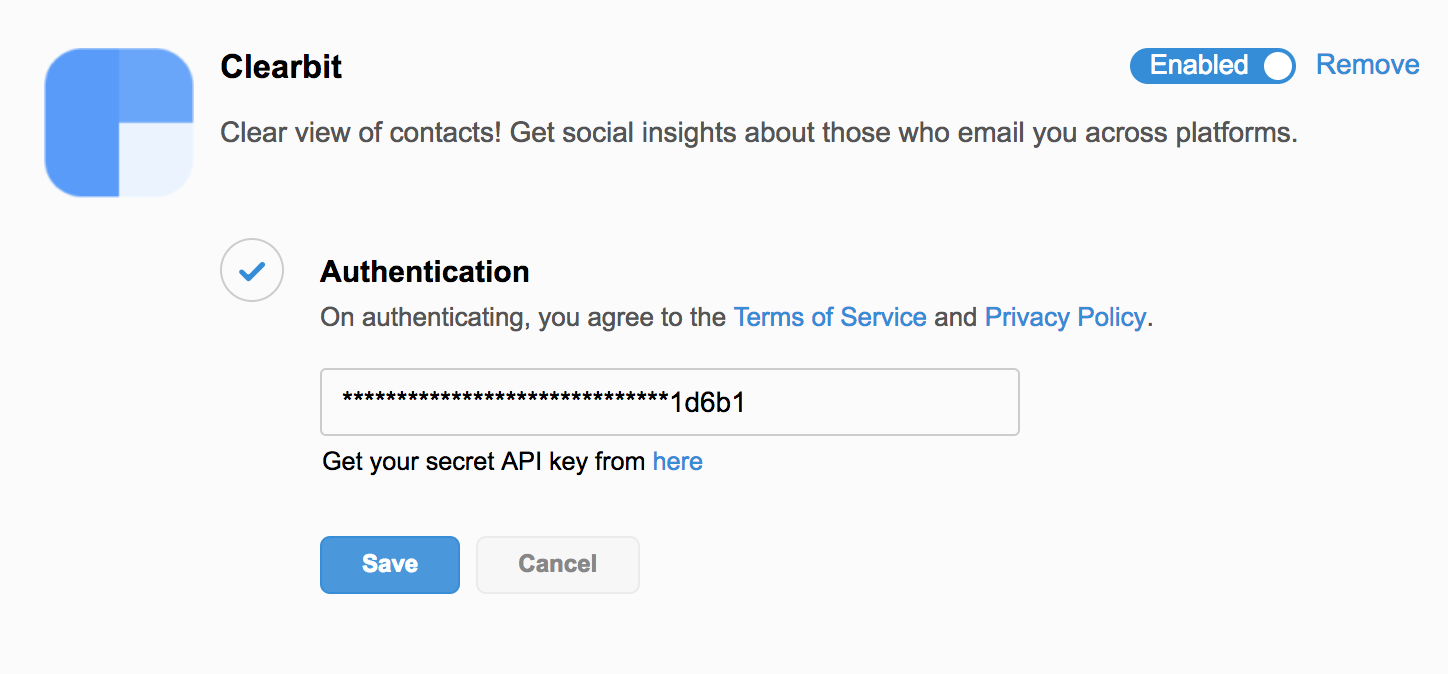
- The Clearbit extension will be enabled and listed in the app menu in eWidget.
The number of searches you make through eWidget depends on your subscribed plan in Clearbit.