Zoho Lens — Samsung partnershipBringing augmented reality remote assistance to Samsung rugged devices
Unlock a new dimension of productivity and efficiency with Zoho Lens, now optimized for your Samsung Galaxy Tab Active5. With a partnership as strong and durable as Samsung's rugged devices, your workforce can now harness the power of augmented reality (AR) to solve frontline issues from anywhere.
Redeem your credits. Get started today!
Connect and collaborate using augmented reality
With Zoho Lens, your frontline technician can start live streaming their camera feed to a remote expert and interact with them in an AR-rich environment. Along with VoIP and chat, they can communicate with a wide range of AR tools to help identify the issue and find a solution quickly.
AR Annotations
This feature allows your frontline technician and the remote expert to highlight objects or point out specific areas directly on the live camera stream with virtual markers called annotation. You can differentiate your annotations by changing colors and with different annotation tools such as arrow, pencil, ellipse, and rectangle drawing tools.

AR Measurement
Your frontline workforce may work in harsh environments, where the machinery is heavy and operating in extreme temperatures. AR Measurement comes to the rescue during routine checks, maintenance, and repair works. It allows these workers to measure objects from a distance without the use of a physical measuring tool.
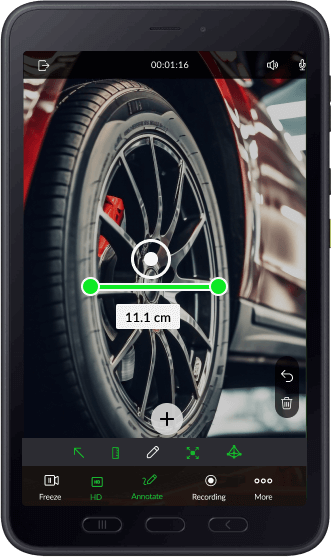
Glove mode
While placing AR annotations, adding AR comments, or taking AR measurements, the responsive touchscreen of your Galaxy Tab Active5 empowers your engineers to work seamlessly with their gloves on, increasing their level of focus, convenience, and safety.

Offline recording
Facing network connectivity issues? Your frontline technician can use Zoho Lens offline to record issues or complex procedures instantly in AR and share it with an in-house expert once they’re back online. They can explain the issue and place arrows during the recording to provide crucial information.
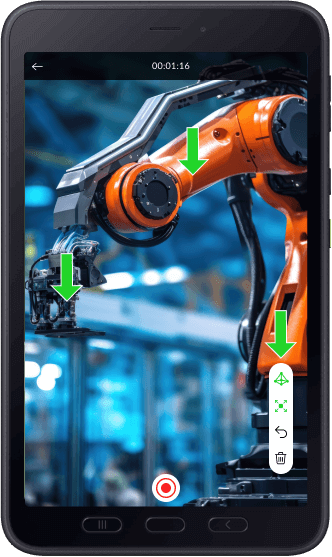
Multi-participant sessions
If an issue demands more hands on deck, an on-site engineer can start a remote assistance session in Zoho Lens and invite the required crew members. They can also get the help of professionals from outside the organization by using the guest technician invite.
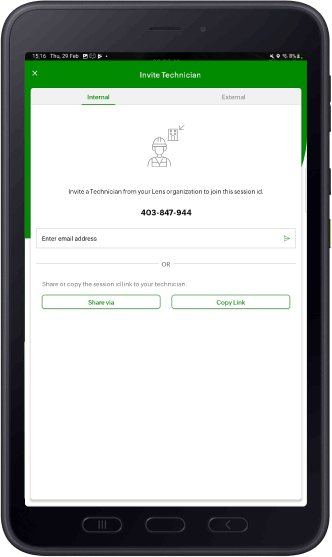
Capture information from text, QR codes, and barcodes
Manual entry of product serial numbers and other related information can be time-consuming while working on crucial equipment. Designed for efficiency, Zoho Lens comes with optical character recognition (OCR), allowing your workforce to capture any text that's visible on their live camera stream. Likewise, they can scan any QR code or barcode for getting product details in an instant.
Redeem credits nowMaintain secure records of session activities
Information shared during a session can be saved or recorded for different purposes, such as in-depth analysis or training material. Using a combination of all the documenting options in Zoho Lens, your frontline workforce can maintain written or visual records during the session that can be accessed by admins for audit purposes.
Advanced chat
Along with communication, experts and frontline technicians can transfer downloadable images, videos, or documents through a session chat. These files are saved to the cloud automatically so they can be accessed even after a session is over.

Session notes
Crew members who are handling multiple sessions during a day can use session notes to jot down complex issues, spare part requirements, and other ideas. These notes can be referred to later or downloaded from their organization portal when needed.
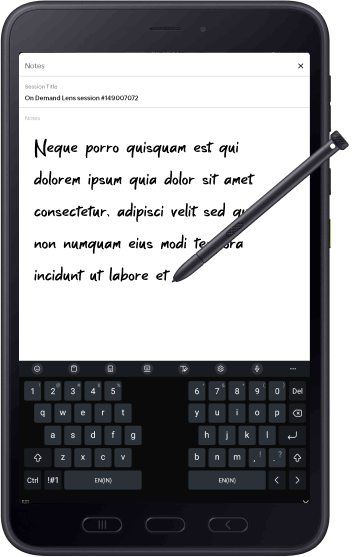
Snapshots
Frontline workers can visually capture certain steps in a complex assembly or maintenance procedure with the snapshot feature. Snapshots can be streamed to other participants using the freeze option and even downloaded for future reference.

Session recording
Inspection and compliance officials can record their entire assessment during a remote session with the session recording feature. They can create a comprehensive audit trail and access the recording after the session for a formal review.

AR Comments
While it's easy for the remote expert to give instructions, it can be difficult for your frontline technician to keep up with their pace while solving the problem. With AR Comments, experts can tag their instructions to each annotation, making it easier for them to execute each step to the dot.