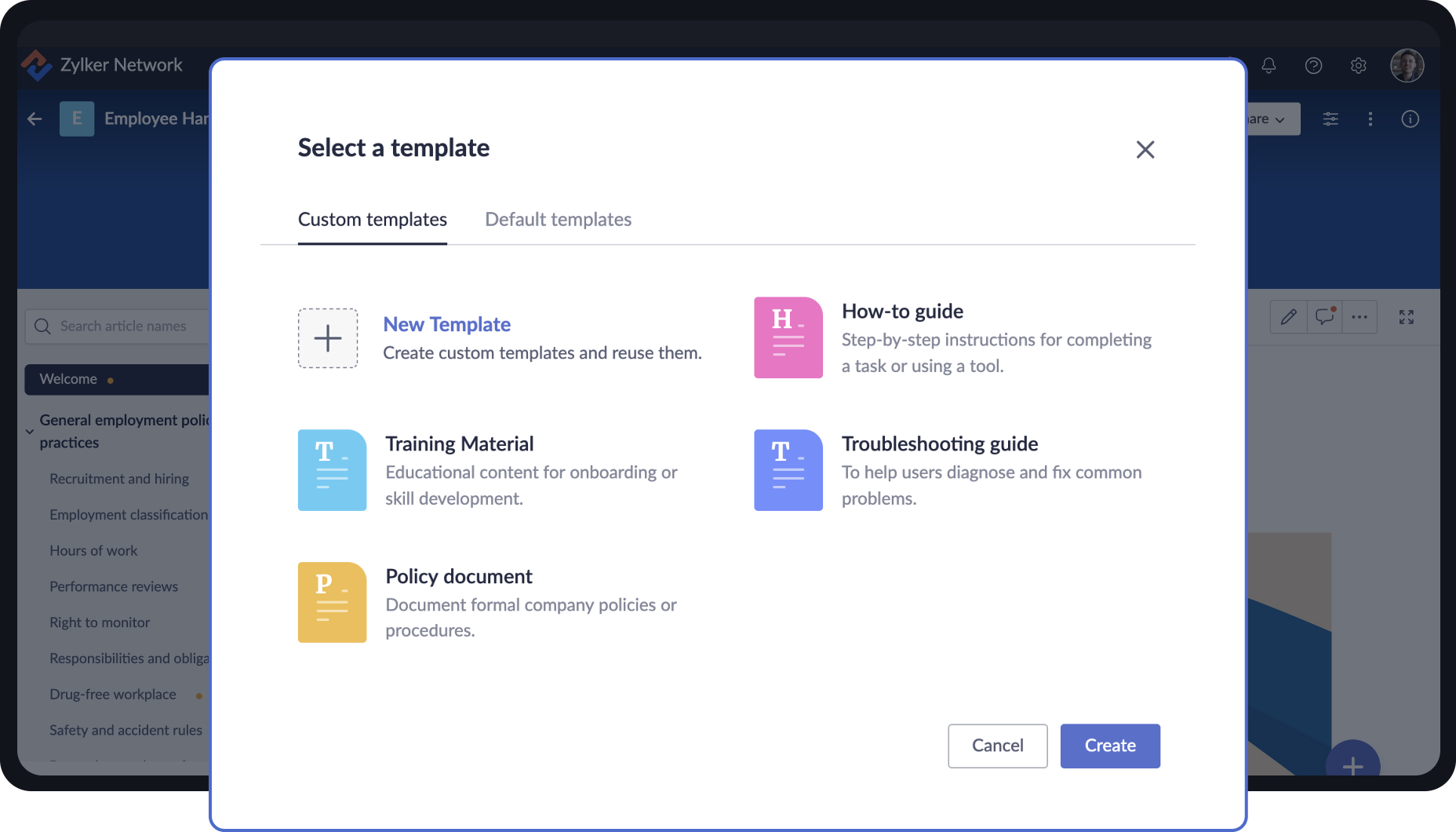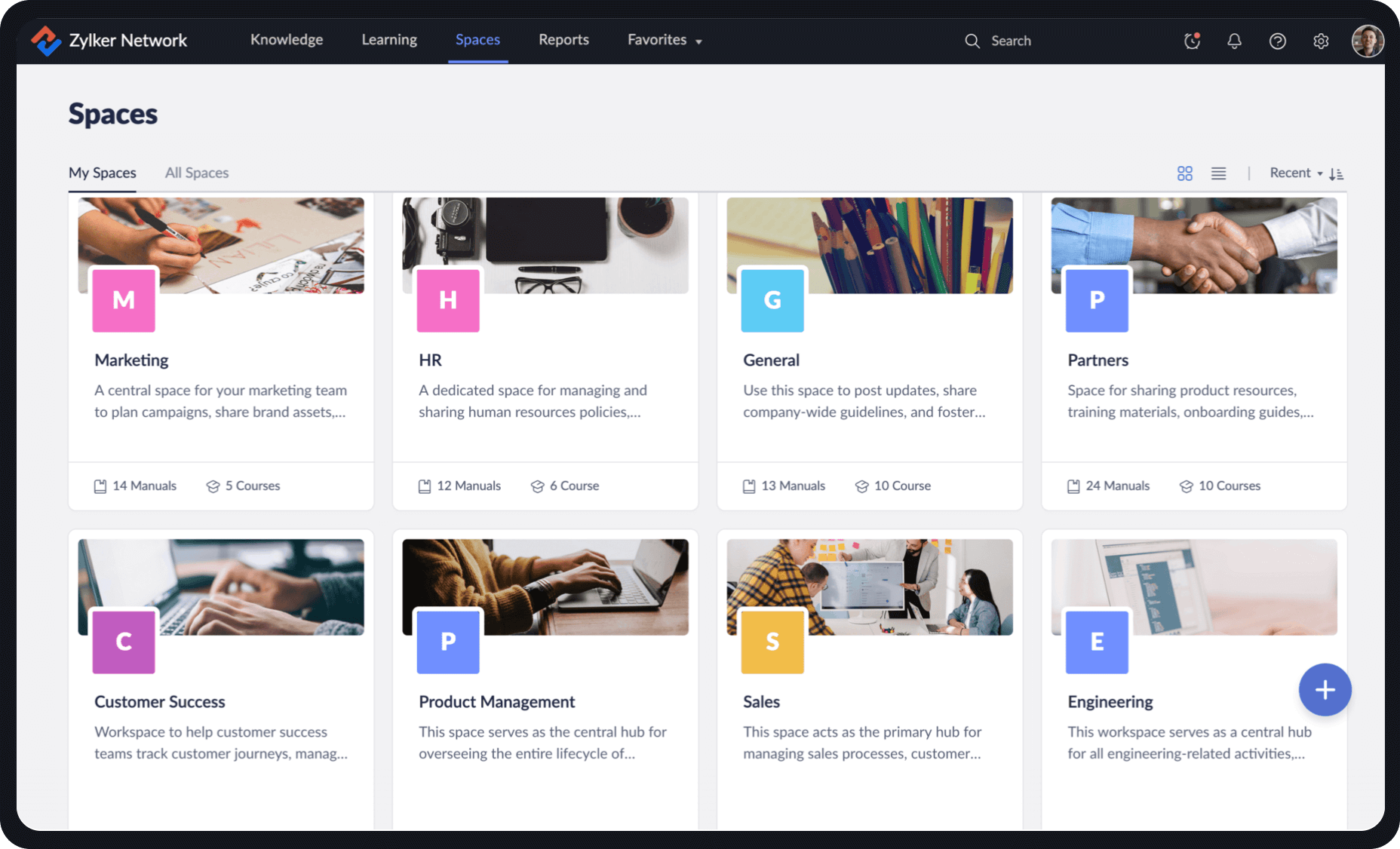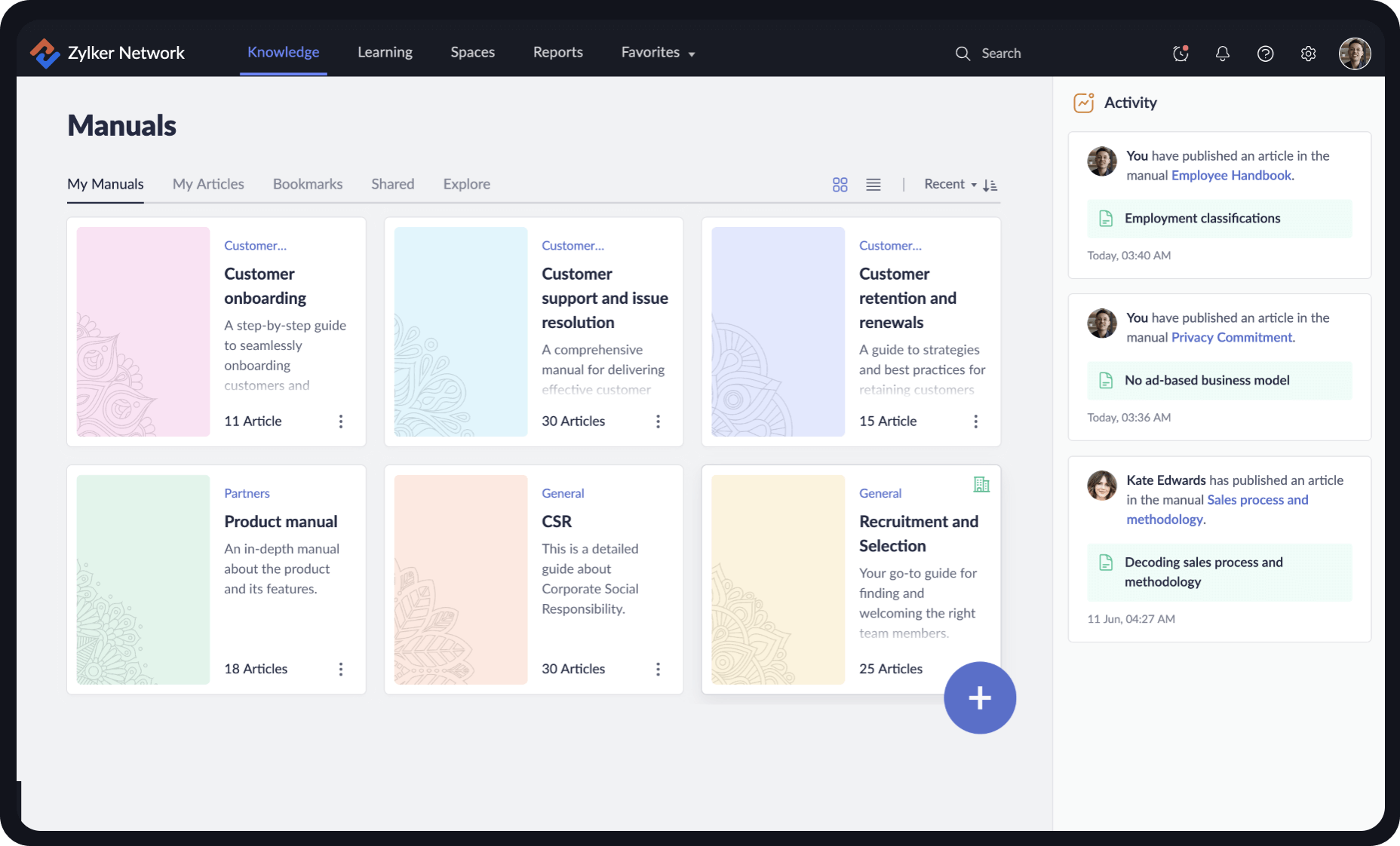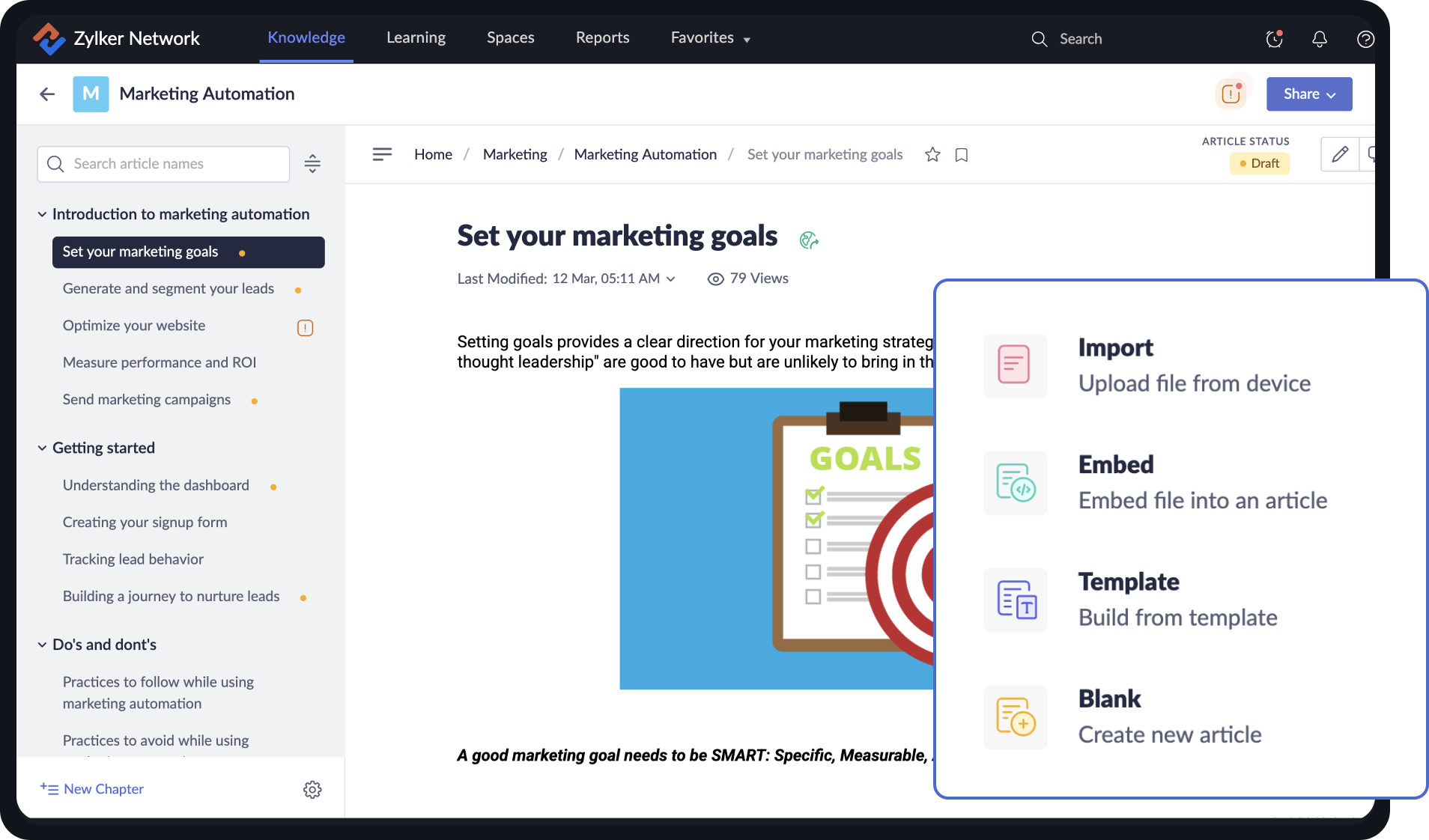Build your knowledge warehouse brick-by-brick with Zoho Learn.
Dedicated spaces for different groups
Organize your users in terms of locations, departments, and teams with the help of spaces. Create documentation that primarily targets a space and start building your knowledge base from there.

Detailed manuals for necessary topics
Manuals are the folders that contain knowledge articles that can be further grouped by chapters. Capture information regarding the same topic under a single manual and organize your knowledge base effectively.

Diverse articles for all kinds of content
Every piece of content finds a home in topic-specific articles within Zoho Learn. Create dynamic and diverse articles that keep your readers hooked on the topic and make your knowledge base a go-to for everyone.

Create content that reaches your readers.
With our collaborative editor, you can get your team together and track real-time changes on a single page. You can also keep your readers engaged by adding multimedia and embedding videos onto your articles. Create content that reaches your audience immediately.
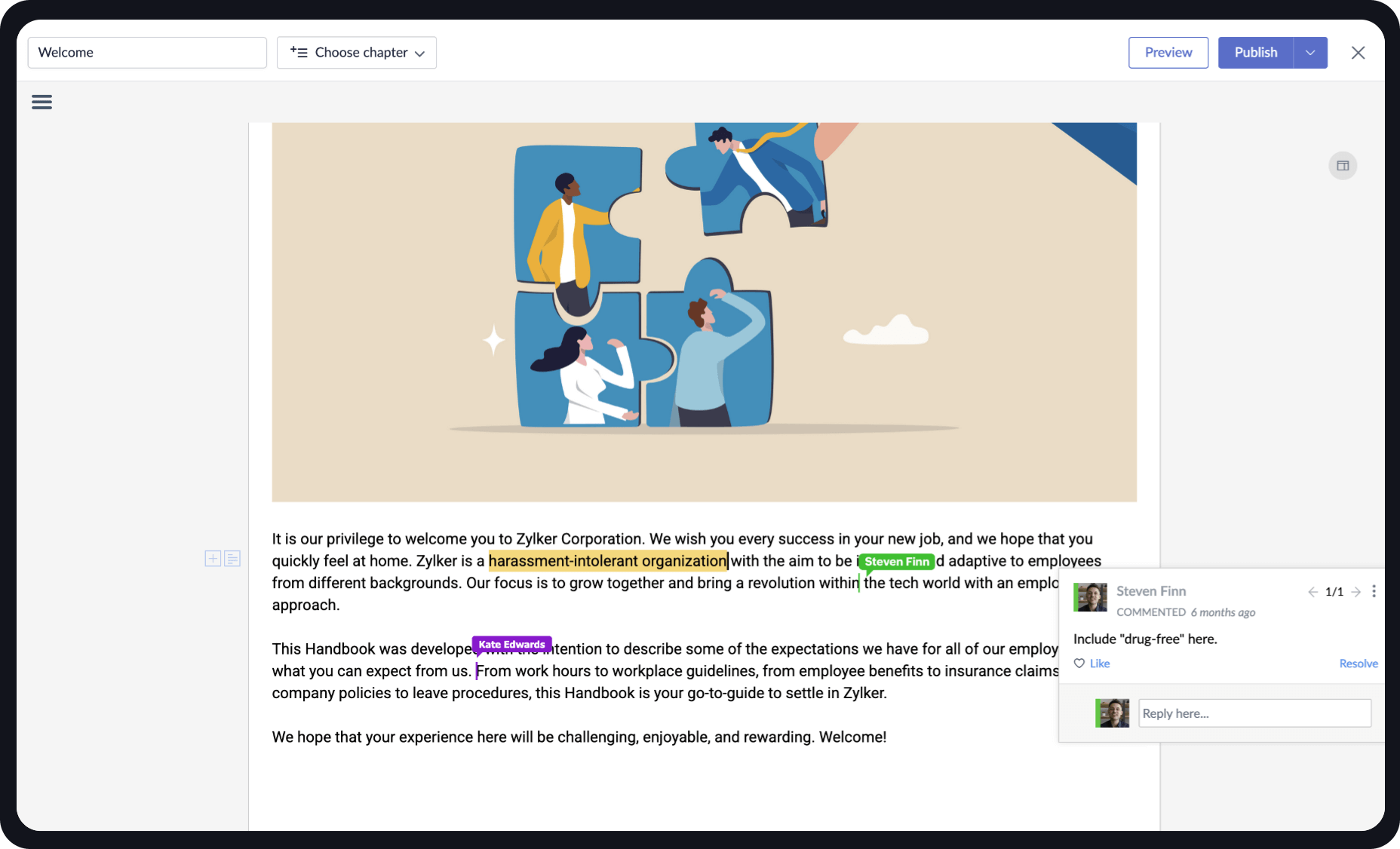
Build templates to build your brand.
Make use of our ready-to-use templates to create content faster. You can also create your own templates to maintain uniformity in your business. Knowledge creation is a much simpler process with templates at your fingertips.