Back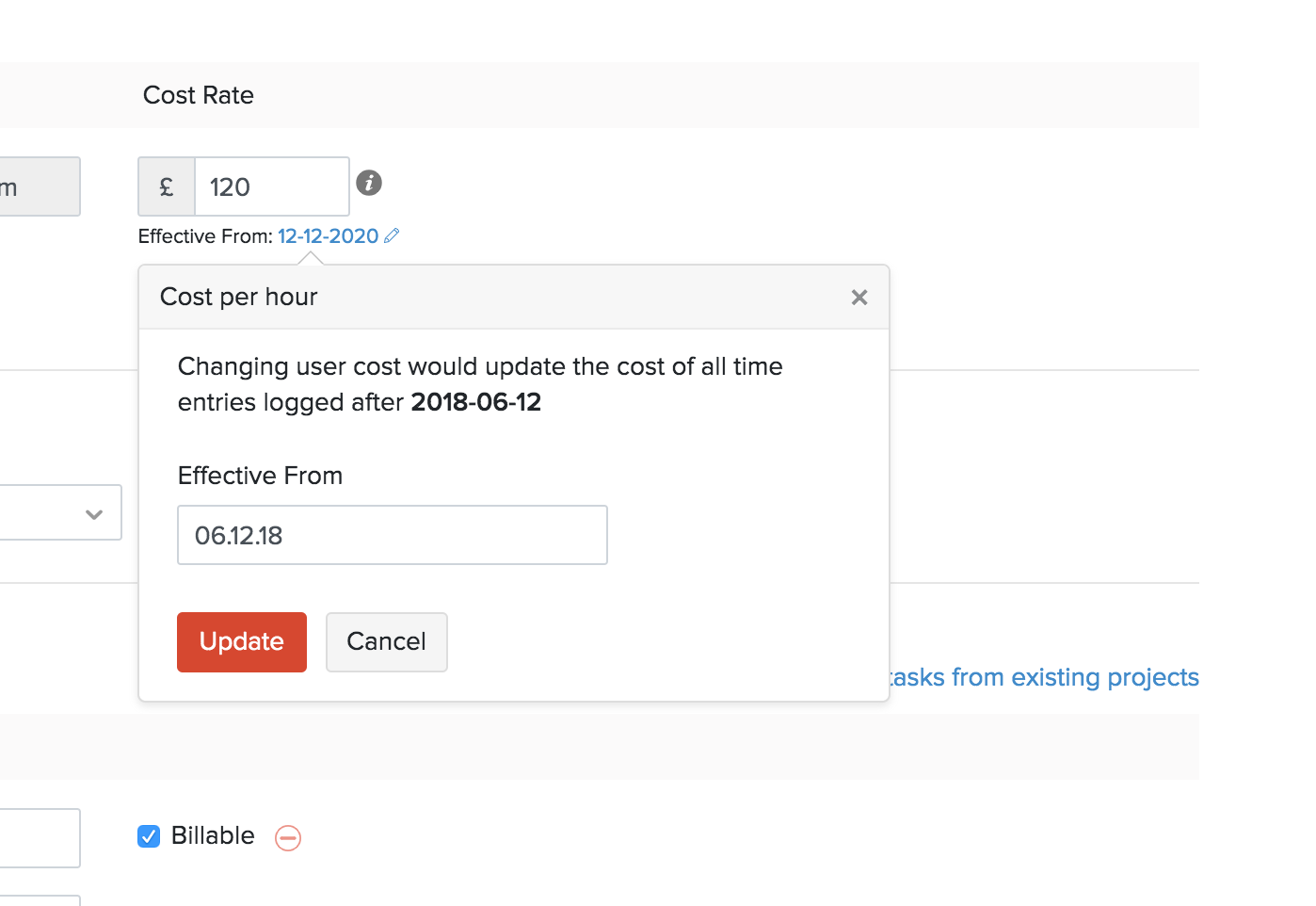
Can I change the Cost per Hour of a user effective from a particular date?
You can change the cost per hour of a user effective from a certain date. Here’s how:
- Go to Time Tracking > Projects.
- Select a project for which you wish to change the effective from date.
- Click Edit.
- Edit the Cost Per Hour Rate.
- Click the Edit button next to the Effective From Option and select a date.
- Click Save.
The new cost per hour rate will be applicable for all the time entries effective from the selected date.
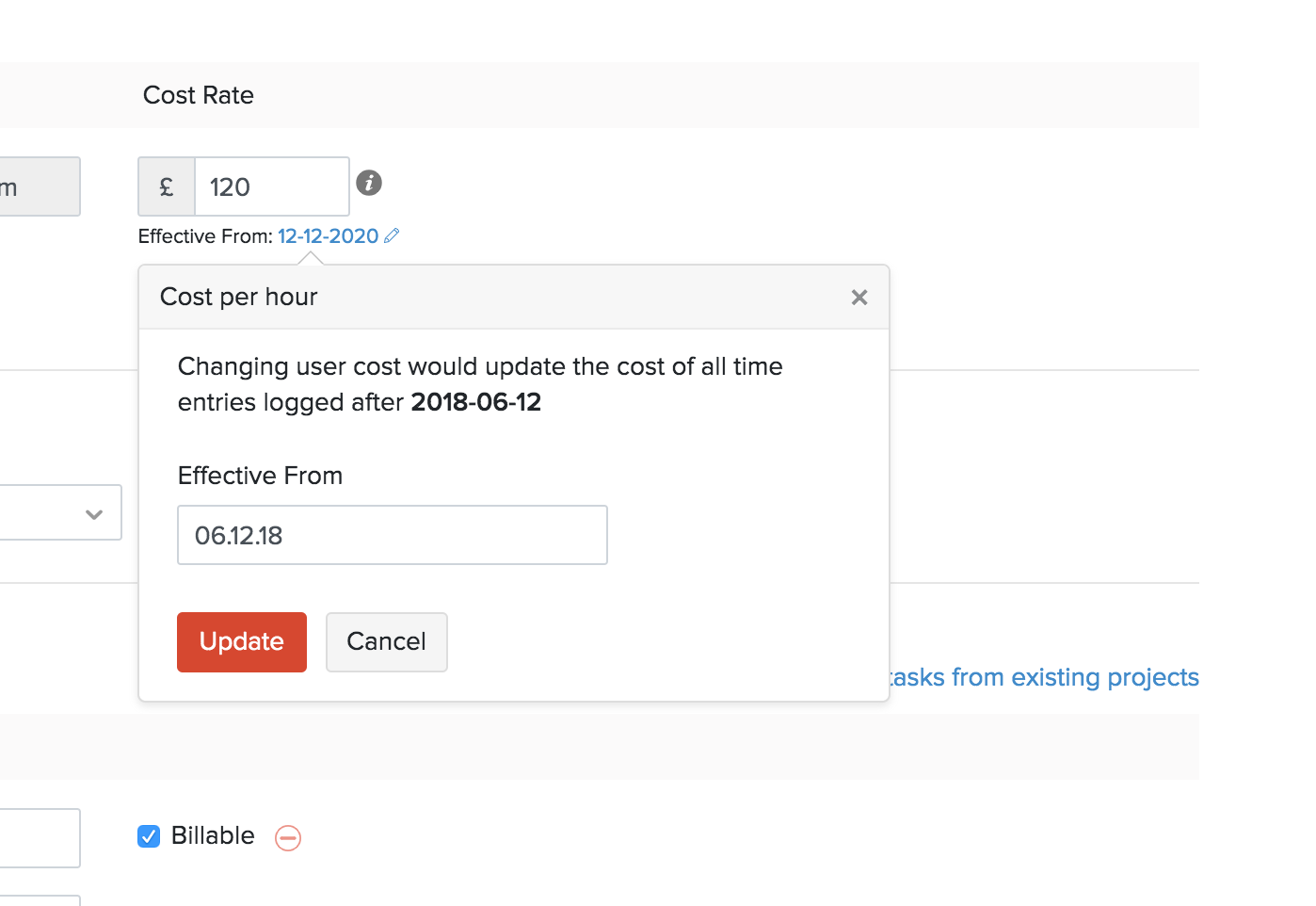
Insight: The Effective From option will be available only for existing projects. You will have to edit the project and enter the effective from dates.


 Yes
Yes