Back
How can I print a payment receipt?
- Log into your Zoho Books account.
- The payments made to you by your customers can be accessed by going to Sales -> Payments Received.
- The payments you’ve made to your vendor can be accessed by going to Purchases -> Payments Made.
- Open the concerned payment and click on the icon highlighted in the image below in order to print it out.
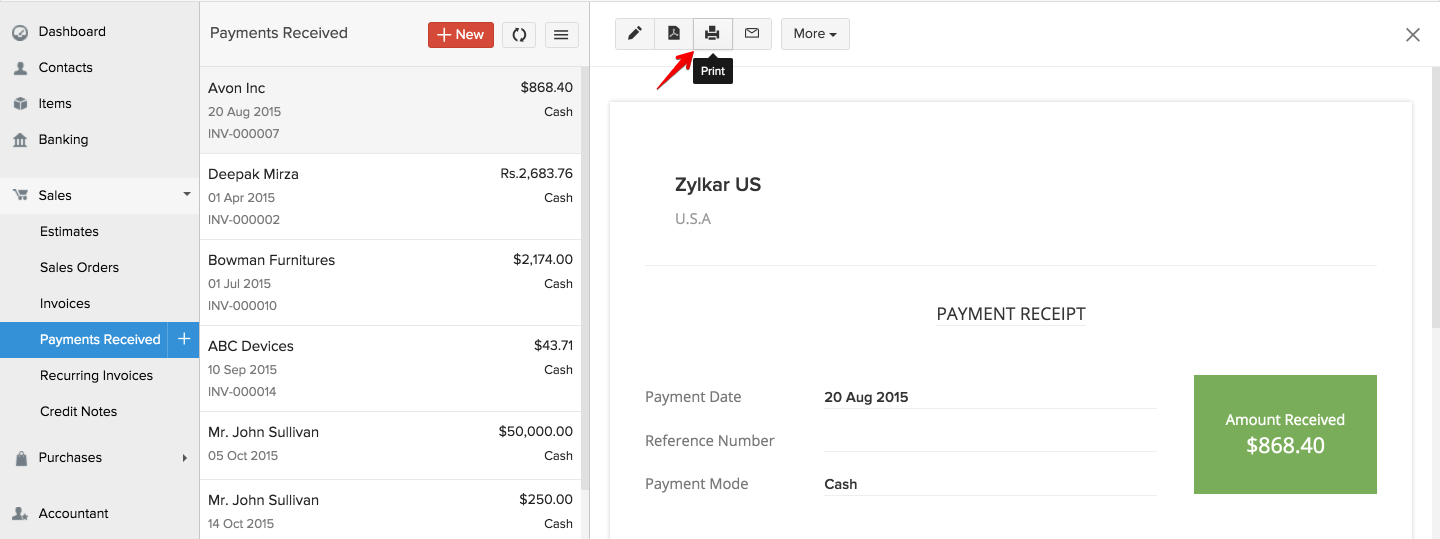


 Yes
Yes