Back
What is Value Adjustment?
You make a value adjustment to your stock in your inventory, when the value of the stock increases or decreases due to any reason.
For example: If the value of the stock of mobile phones you have, decreases due to ageing, you need to make a value adjustment on the Current Value, by typing the new value against Changed Value. The Adjusted Value field will automatically get populated with the appropriate value.
Note: You can make value adjustments only when the current value of the item available is greater than zero, that is, the item should have stock in the inventory.
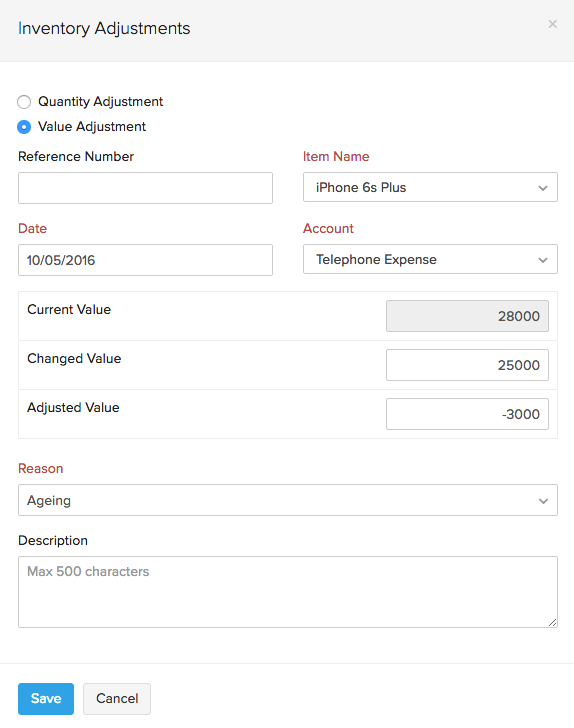


 Yes
Yes