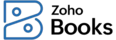
For organizations created before 22nd November 2015, to add custom fields to your estimates,
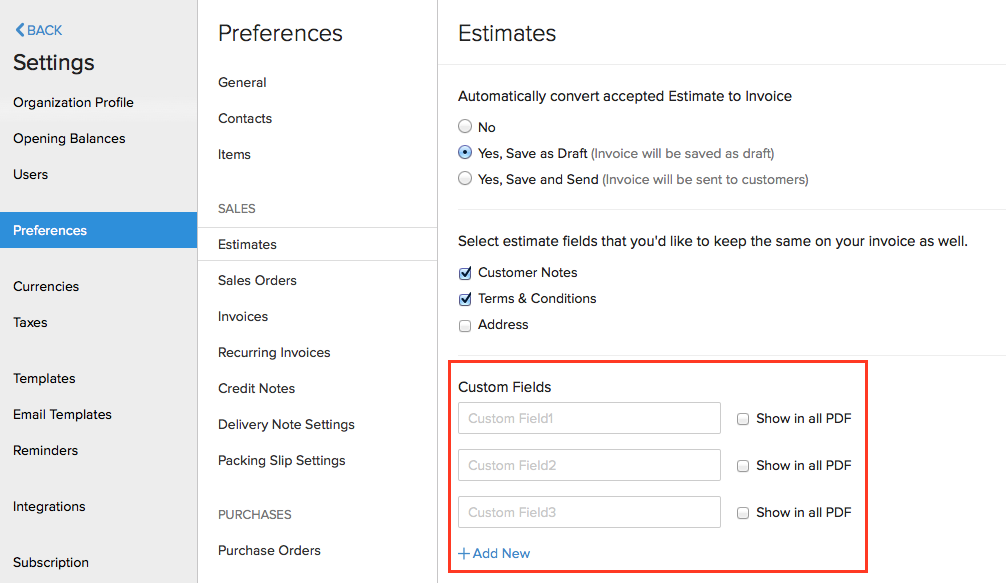
For organizations created after 22nd November 2015, you can add custom fields of different data types. Click here for more information.
To add custom fields with data types, Go to Settings -> Preferences -> Estimates -> Custom Fields -> + New Custom Field.
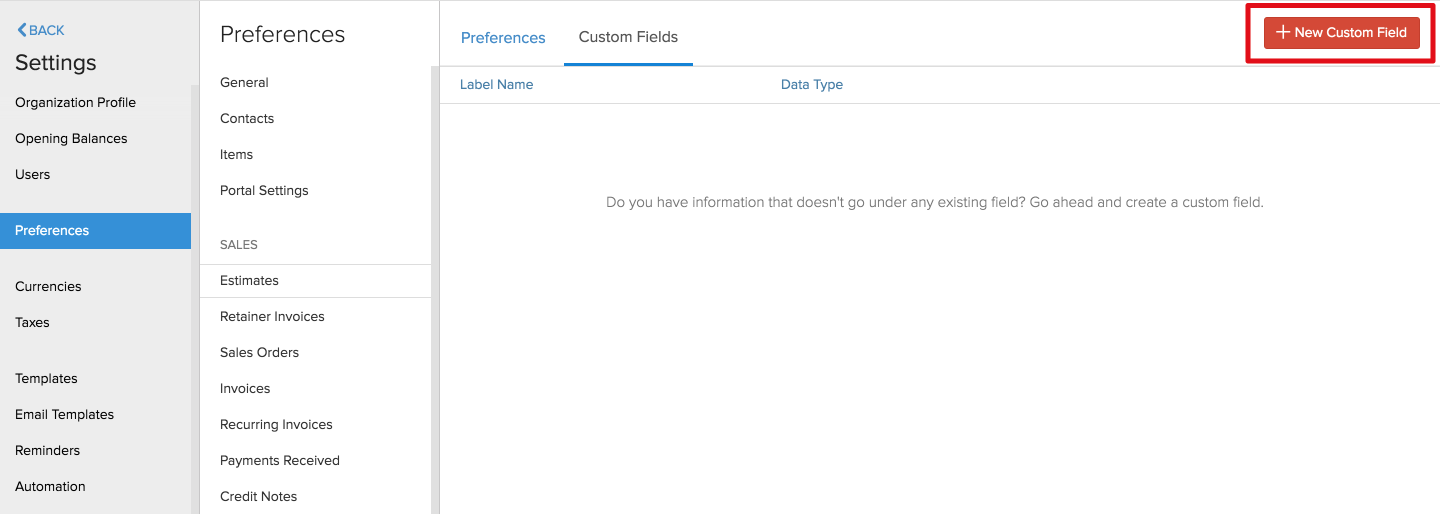
Books
Online accounting software
for small businesses.