How do I refund a payment?
To refund a payment,
- Head to Razorpay website and login using your credentials.
- Next, click on the payment from the list which you want to refund under the Payments Received tab.
- Click on Refund Payment button at the bottom.
- In the dialog box that appears next, click on OK to refund the full amount or check Partial Refund to refund partial amount.
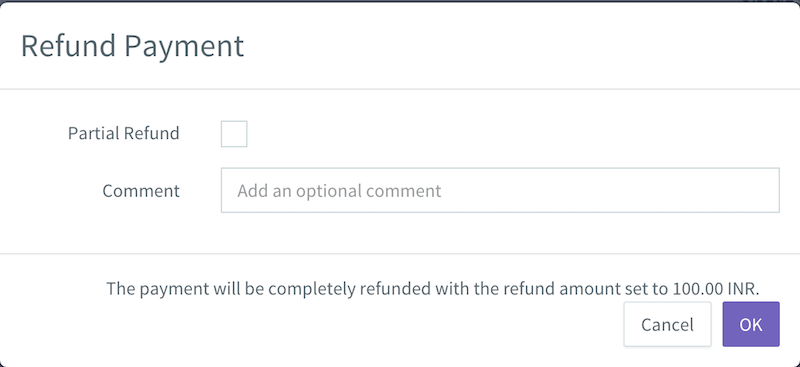


 Yes
Yes