Back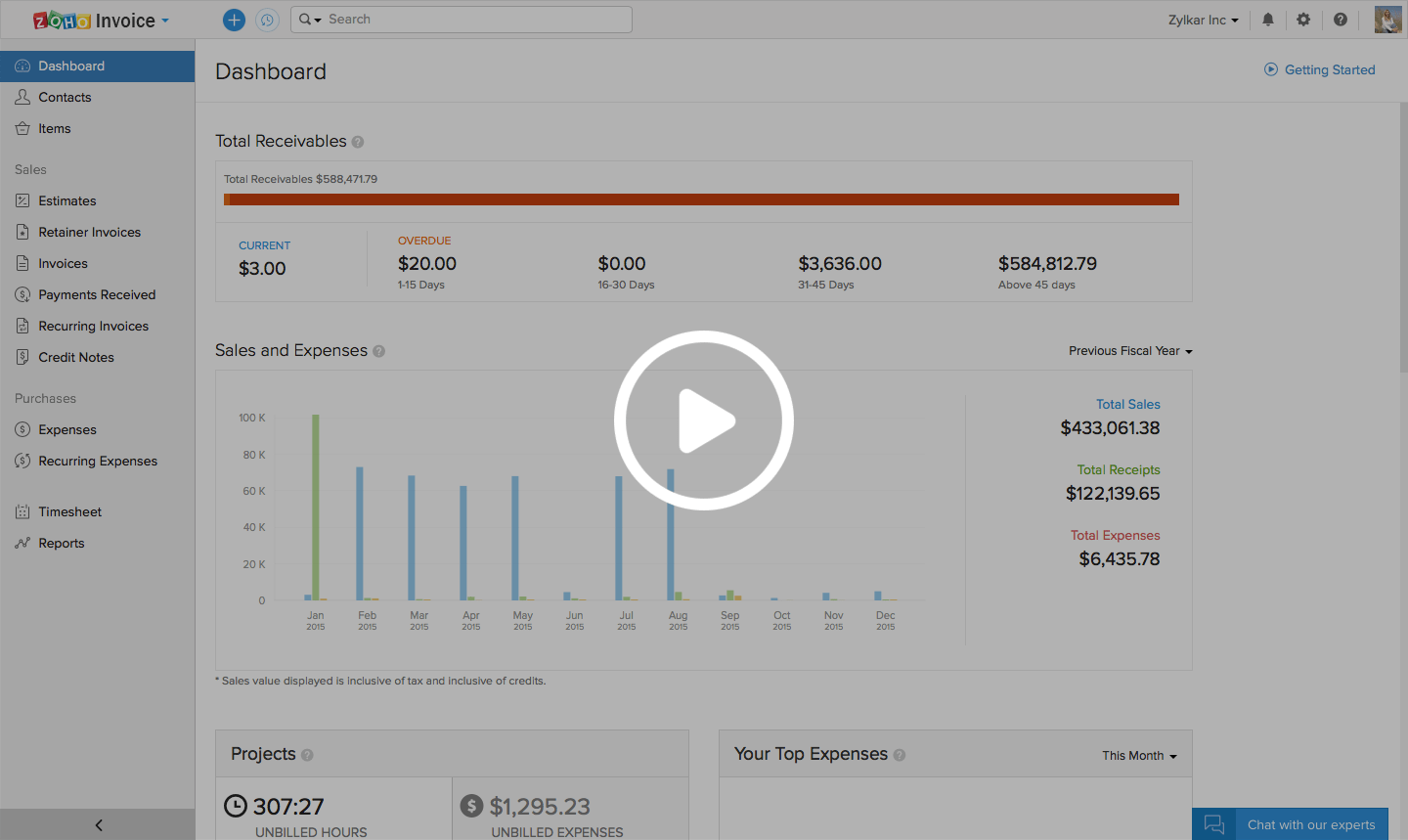
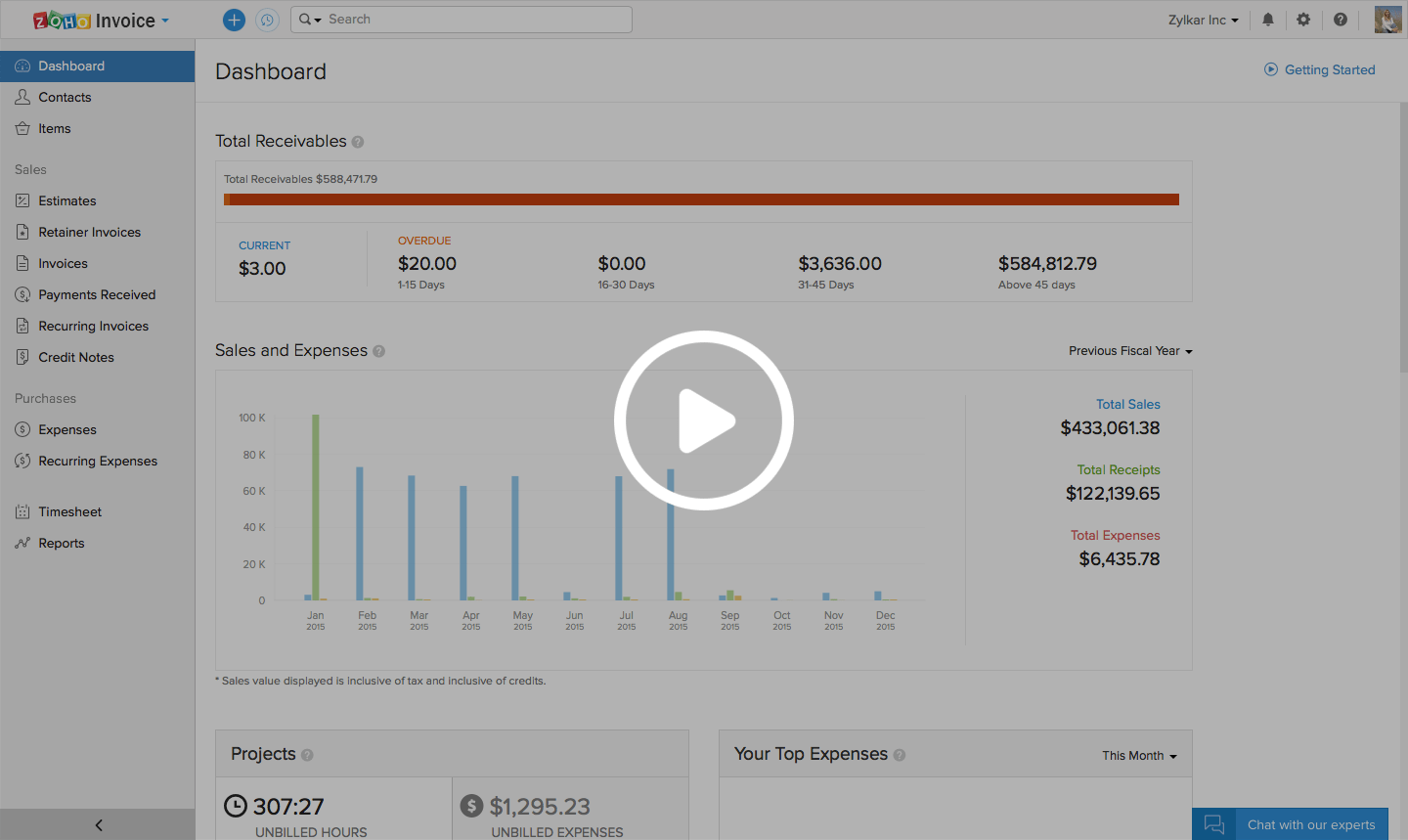
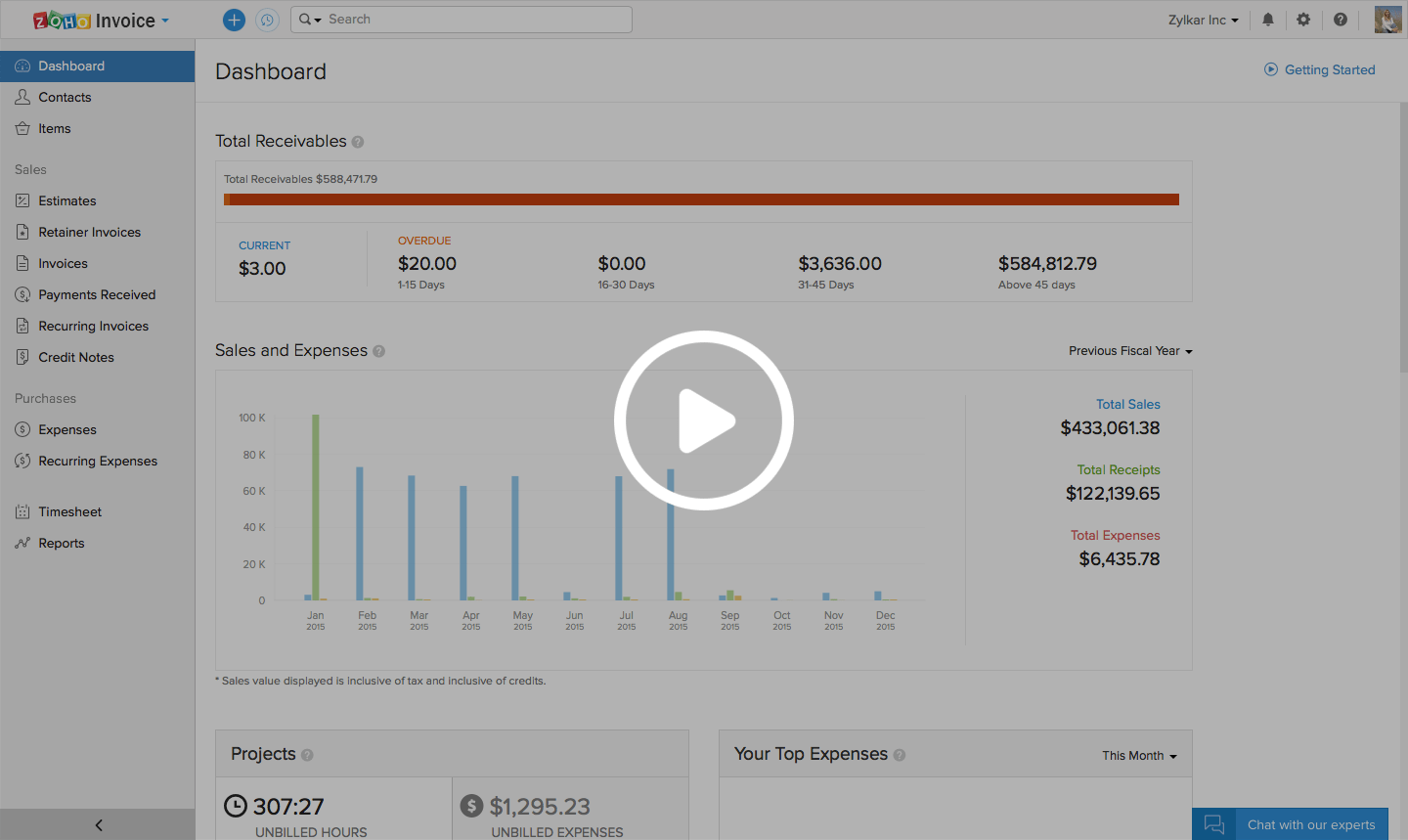
I want to send an acknowledgement thanking my customers for their payment. How do I do it?
You can send a Thank you note to your customers for their timely payments by following these steps,
1) Automating Thank you notes for online payments
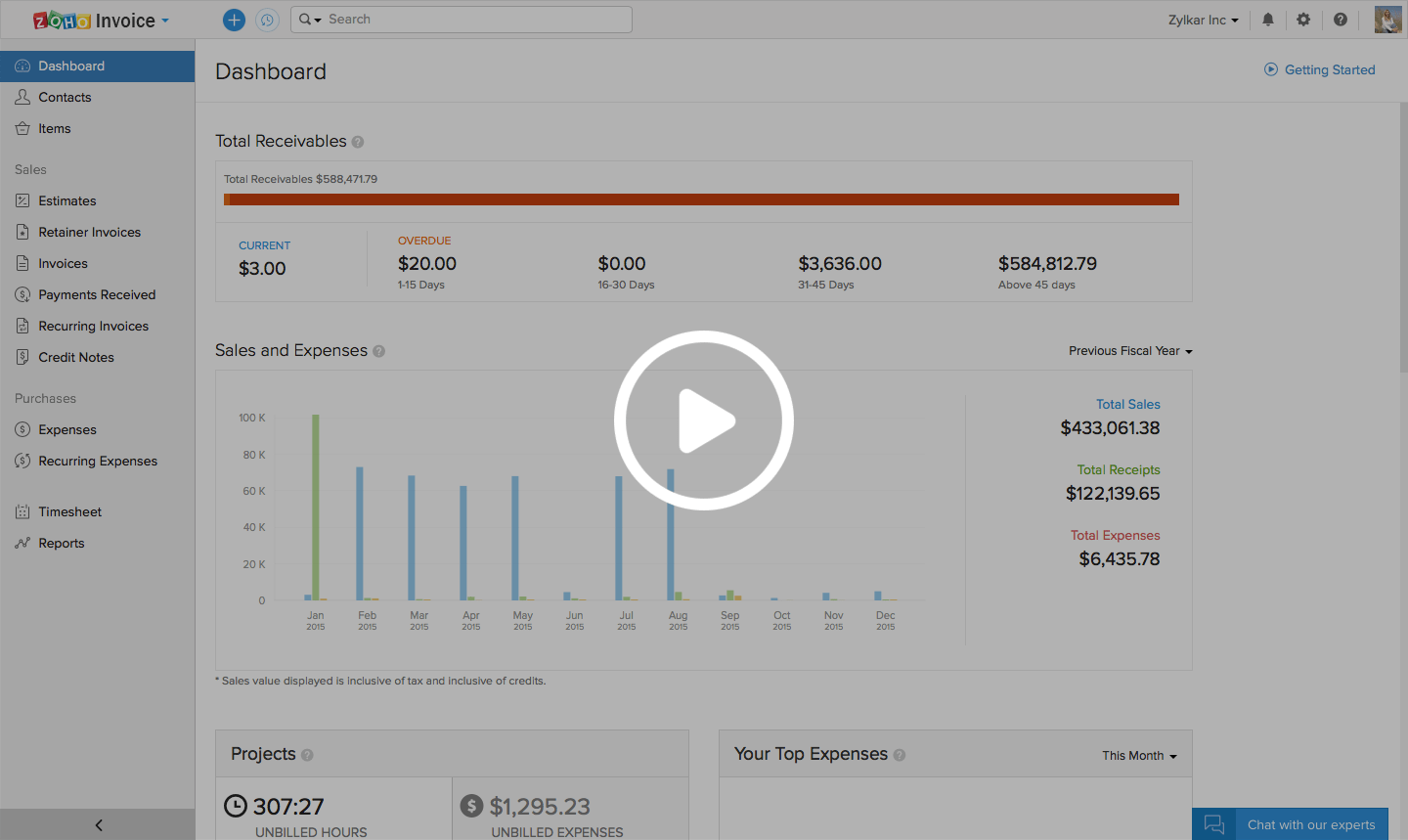
- Just go to Settings – Preferences.
- Scroll down to Invoices preferences.
- Check the box saying Automate thank you note to customer on receipt of online payment under Payments
- Your customers will receive a Thank you note from you whenever they make their payments.
2) Customizing thank you notes,
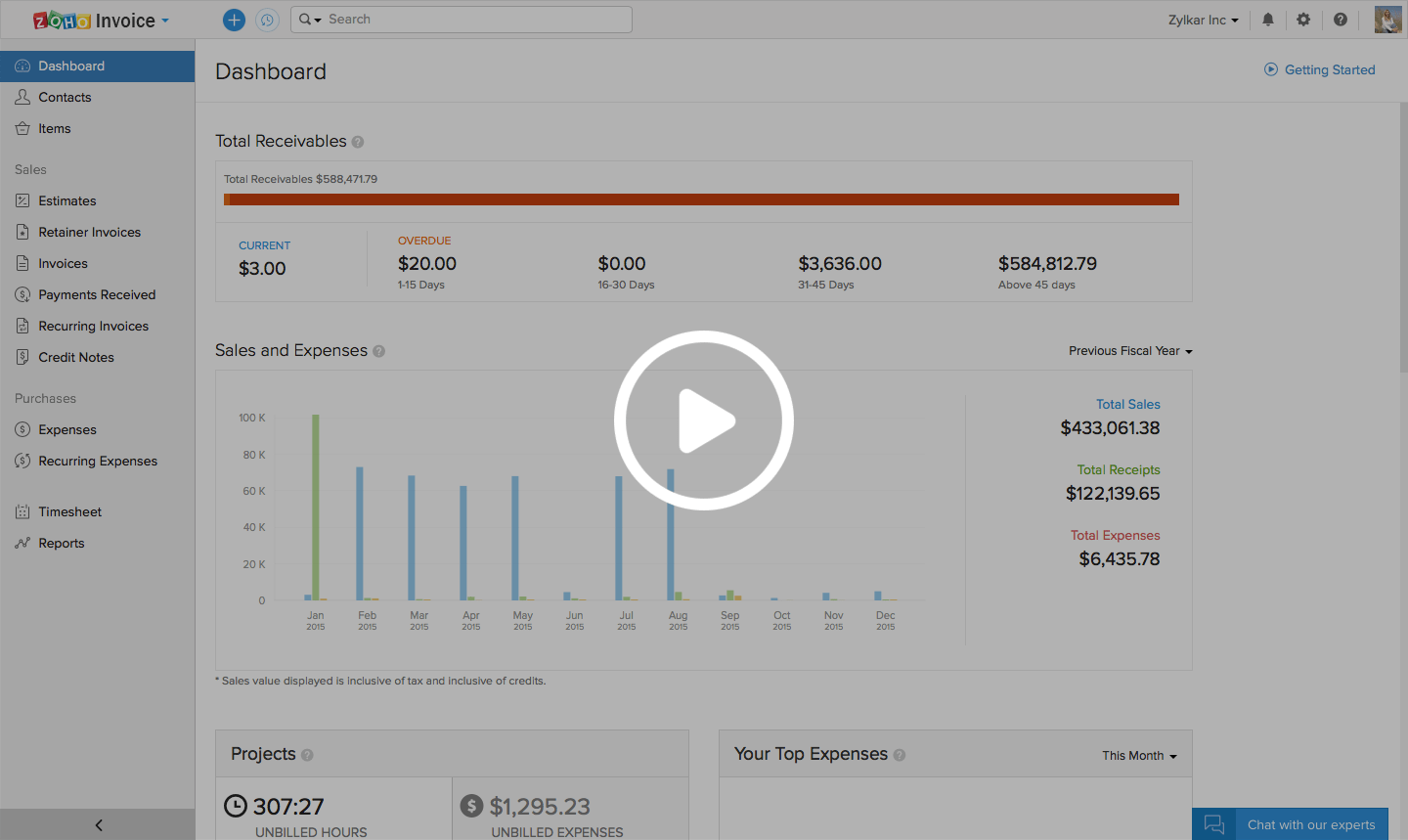
- Go to Settings –> Email Templates.
- Edit the default template under ‘Payment Thank-you’ as desired and save changes.
3) Acknowledgement for offline payments,
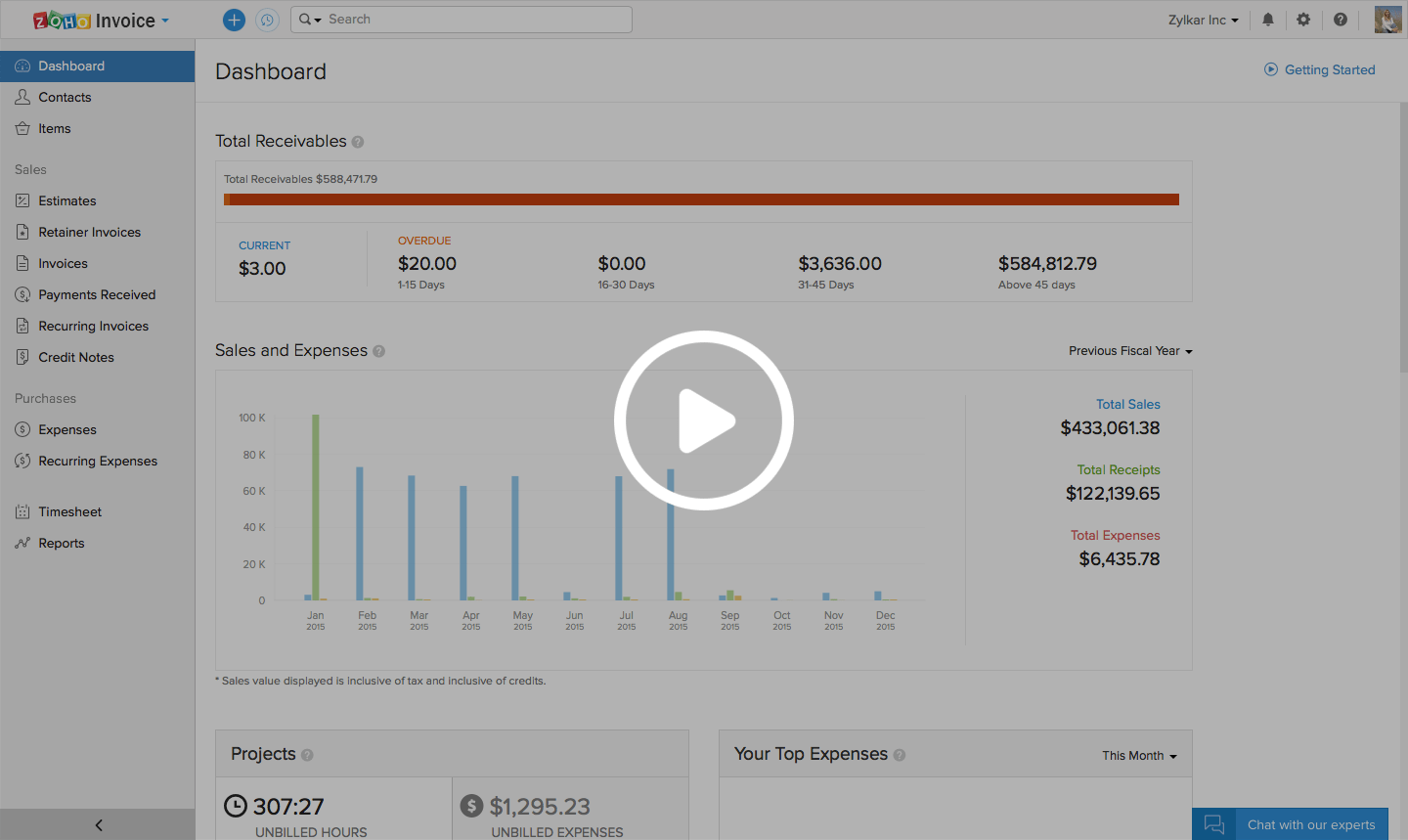
You can also choose to send out a thank you note optionally each time you manually record a payment made to you offline. While selecting ‘Record payment’ on an invoice , just manually check the box saying ‘Send a thank you note for this payment’ to do this.
- Alternatively, to acknowledge payments made by customers for whom you’ve enabled customer portal, just comment a quick thank you right on the particular invoice page once for which you’ve received their payment. This can be seen by the contact since the customer portal allows them to view their estimates and invoice page details.


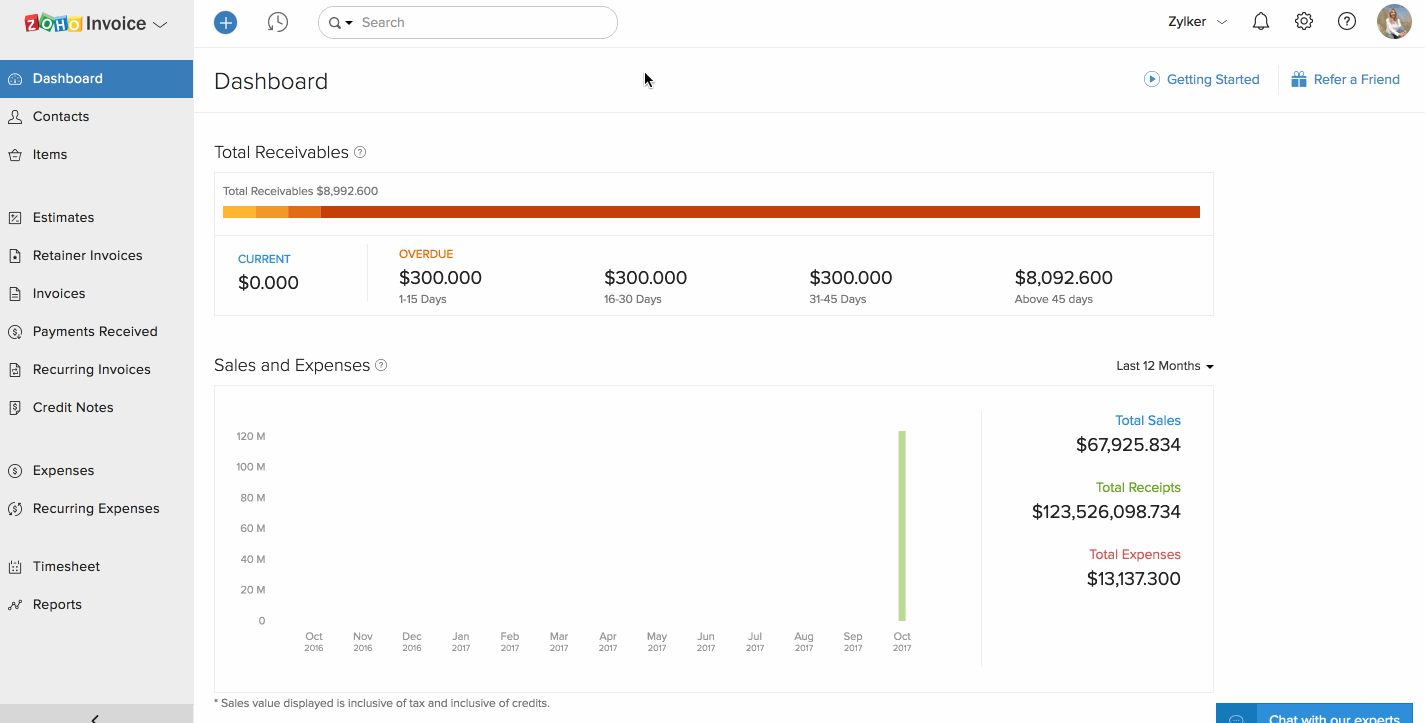
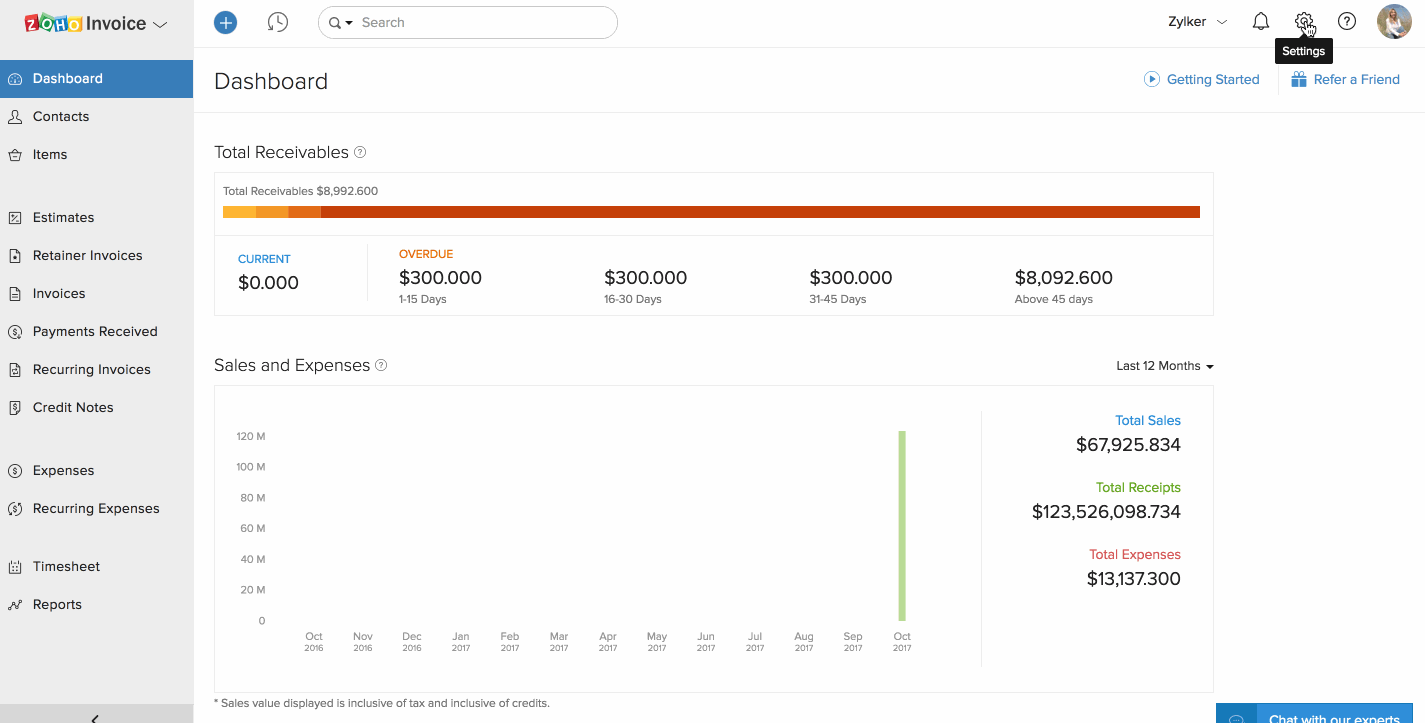
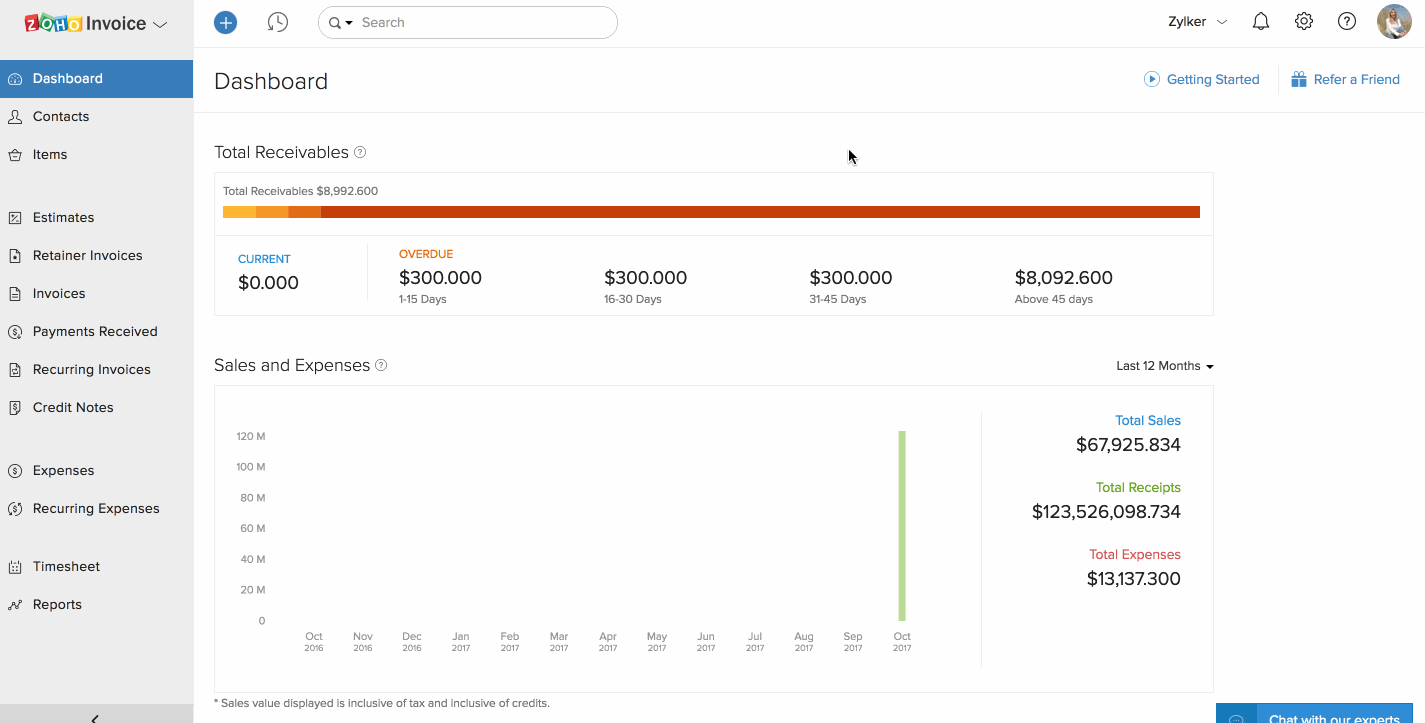
 Yes
Yes