Back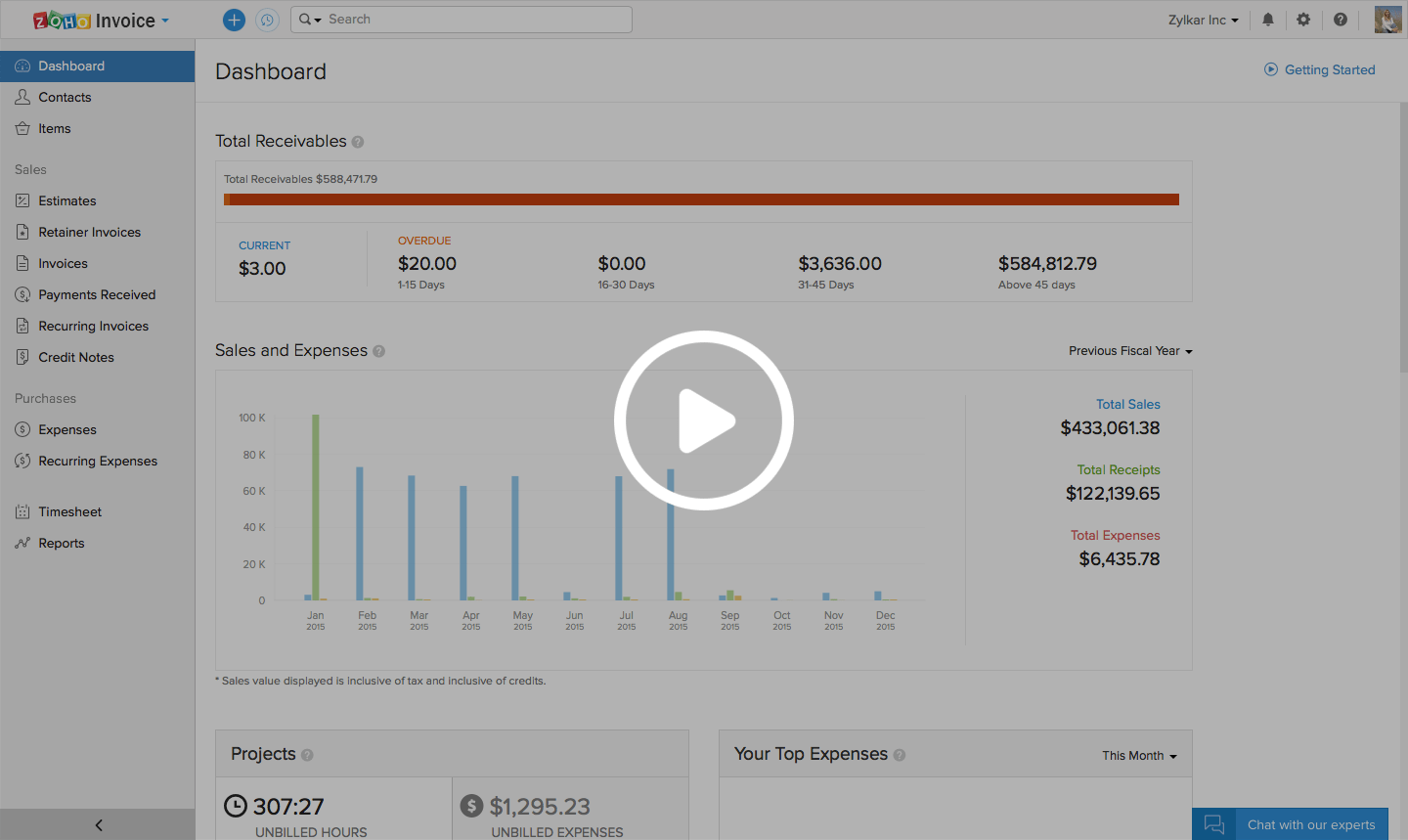
How will I know if my client has enabled autocharge through the portal?
Your client can log into the customer portal and enable Auto-charge while making payments for his recurring invoices. Once he does this, a small icon next to the recurring invoices associated with him in Zoho Invoice will indicate that Auto-charge has been enabled. This will also be highlighted in the recurring invoice details page as shown below.
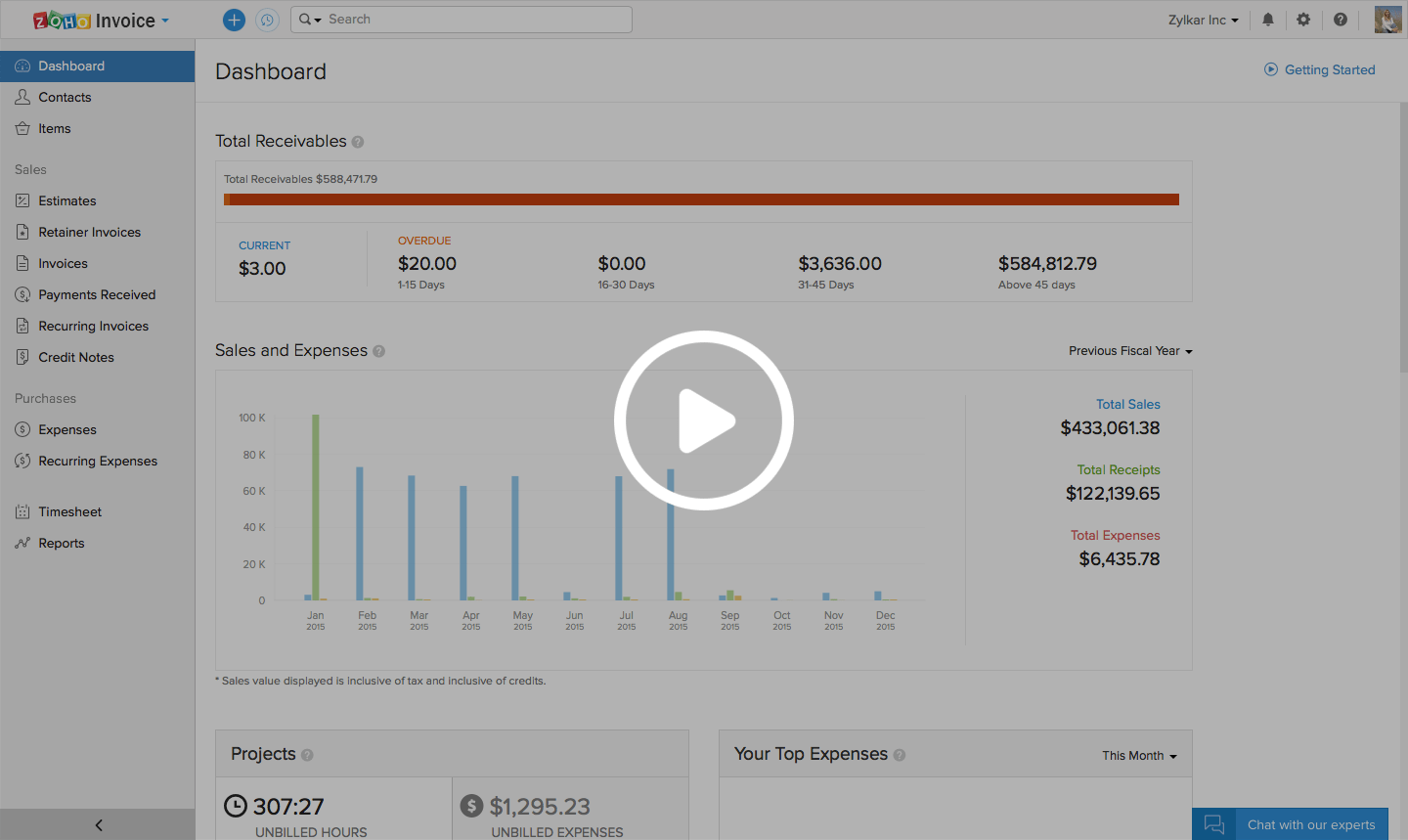


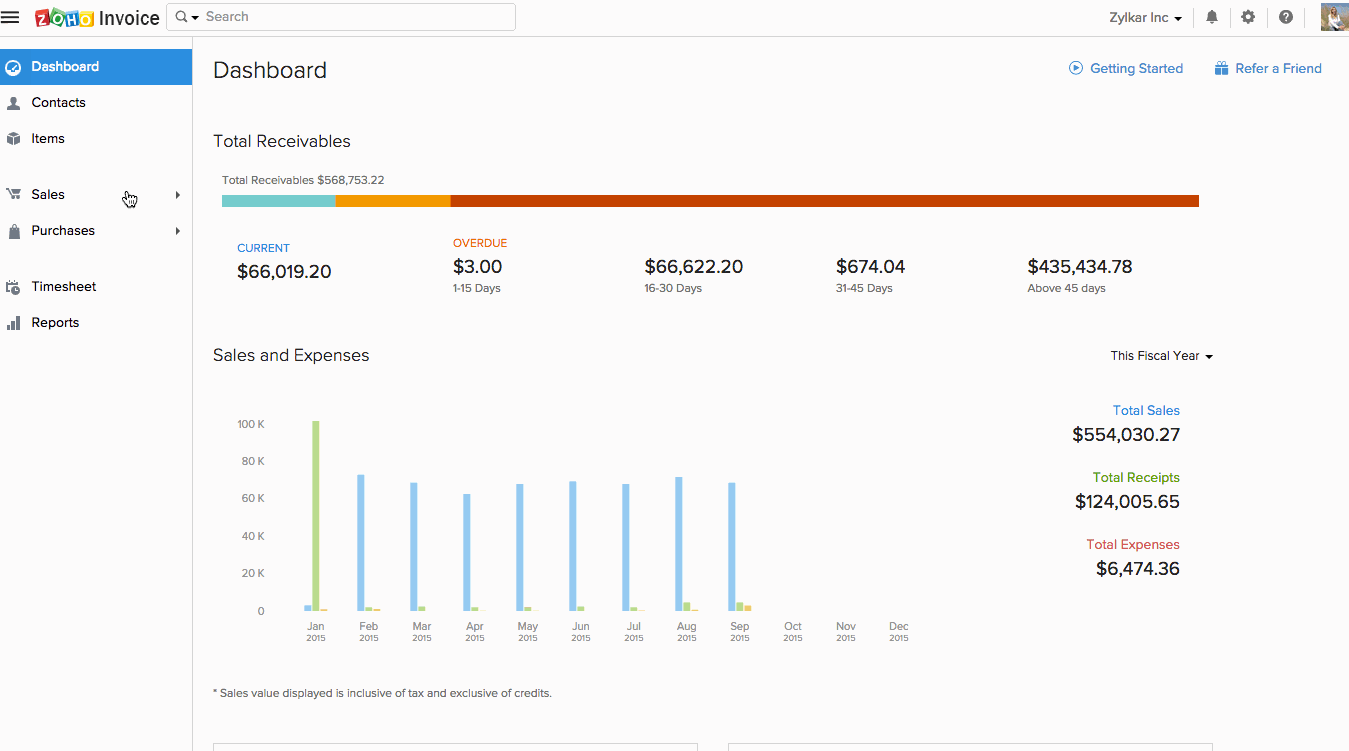
 Yes
Yes