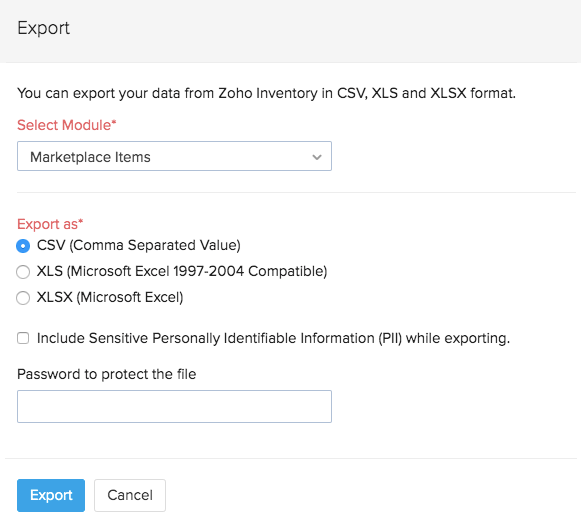Back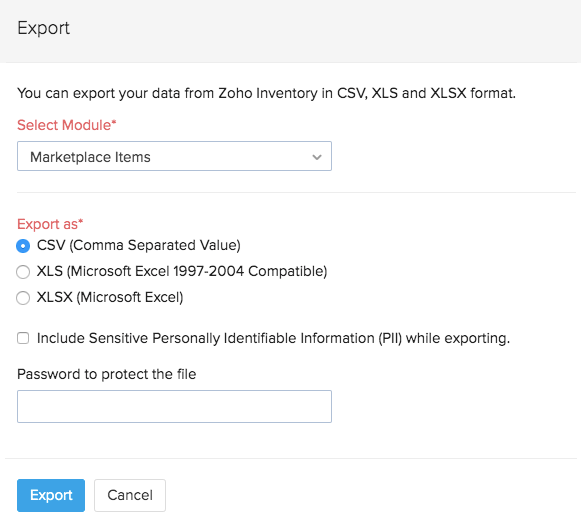
How to export only the items linked to marketplaces in Zoho Inventory?
If you have integrated your Zoho Inventory account with online marketplaces, you can export the items linked to the marketplaces separately.
The export file will contain basic details of the items along with the sales channel association details.
To export marketplace items:
- Log into Zoho Inventory.
- Go to the Items module.
- Click the
 icon on the top right corner.
icon on the top right corner. - Click the Export Items option.
- Choose Marketplace Items as the export module.
- Choose the export file format.
- Set a password for your download file, if needed.
- Click the Export button.