Back
How do I create a composite item in Zoho Inventory?
To create a composite item:
- Navigate to Composite Items tab.
- Click on the quick-create button (+) beside the Composite Items module on the sidebar or +New button on the right top corner.
- Enter all the necessary details inside the fields provided in the Composite Item creation page. (Note: Fields that are labeled in red are mandatory).
- Under Associate items field, add the items and quantity of these items that constitute the composite item.
- You can also include service items by clicking the Add Services option.
- Click Save to successfully create the composite item.
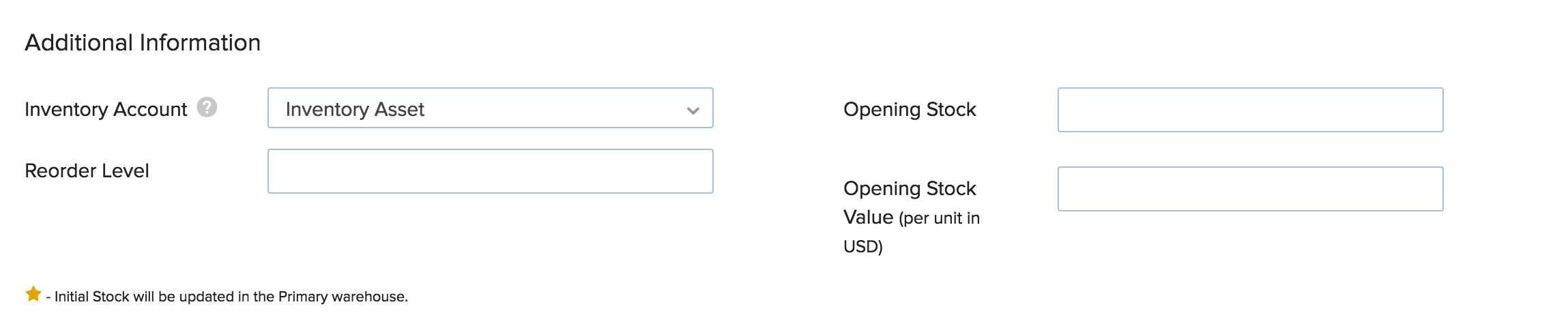
Now that you have successfully created a composite item, let’s take a moment to study the module before we see other management and operation tools for this module. You can learn about navigating through the composite items page here.


