Can I terminate an employee without pay?
We do not have an option to terminate an employee without pay. We have a workaround for this.
In case you want to terminate an employee without paying them,
Go to the Employees module from the left sidebar.
Select the employee you want to terminate.
Click More and select Terminate Employee. You will be taken to a page where you need to provide:
Last Working Day
Reason for Termination
Final Settlement Date - Decide the date on which you want to make the payment.
Contact Email Address - Form 16 and the final payslip will be sent to this email.
Notes (if any)
Click Proceed.
You will be taken to a Termination Payroll page where you need to:
- Enter 0 as the payable days.
- Enter 0 for all the other deductions.
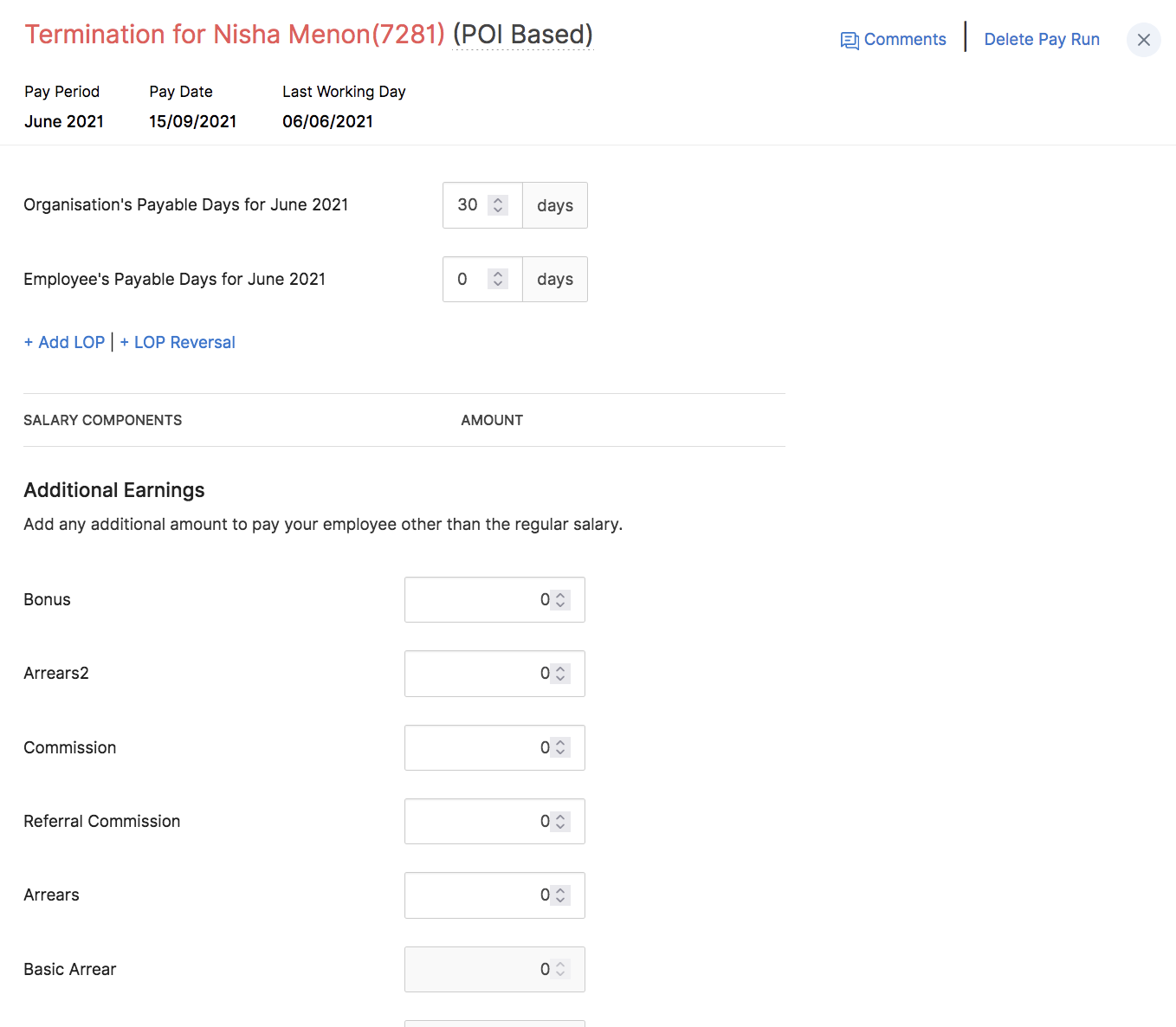
- Under Notes, enter the reason for terminating the employee without pay.
- Click Save and Continue.
- Click Submit and Approve to approve the termination pay run.
- Click Record Payment and select the employee’s last working day as the paid date.
- Click Confirm.
You need not pay the employee’s full and final settlement.




 Zoho Payroll's support is always there to lend a hand. A well-deserved five-star rating!
Zoho Payroll's support is always there to lend a hand. A well-deserved five-star rating!




