Should I approve the proof of investments even though I submit it directly from the admin portal?
Yes, once you submit the investment proofs, you need to either approve or reject them. To do this,
- Go to Approvals > Proof of Investments.
- Select the employee for whom you want to review the Proof of Investments.
- Review the investment proofs and enter the actual approved amount and select Approve.
- If there is any discrepancy, select Reject from the dropdown menu. Enter a reason for rejecting the proof.
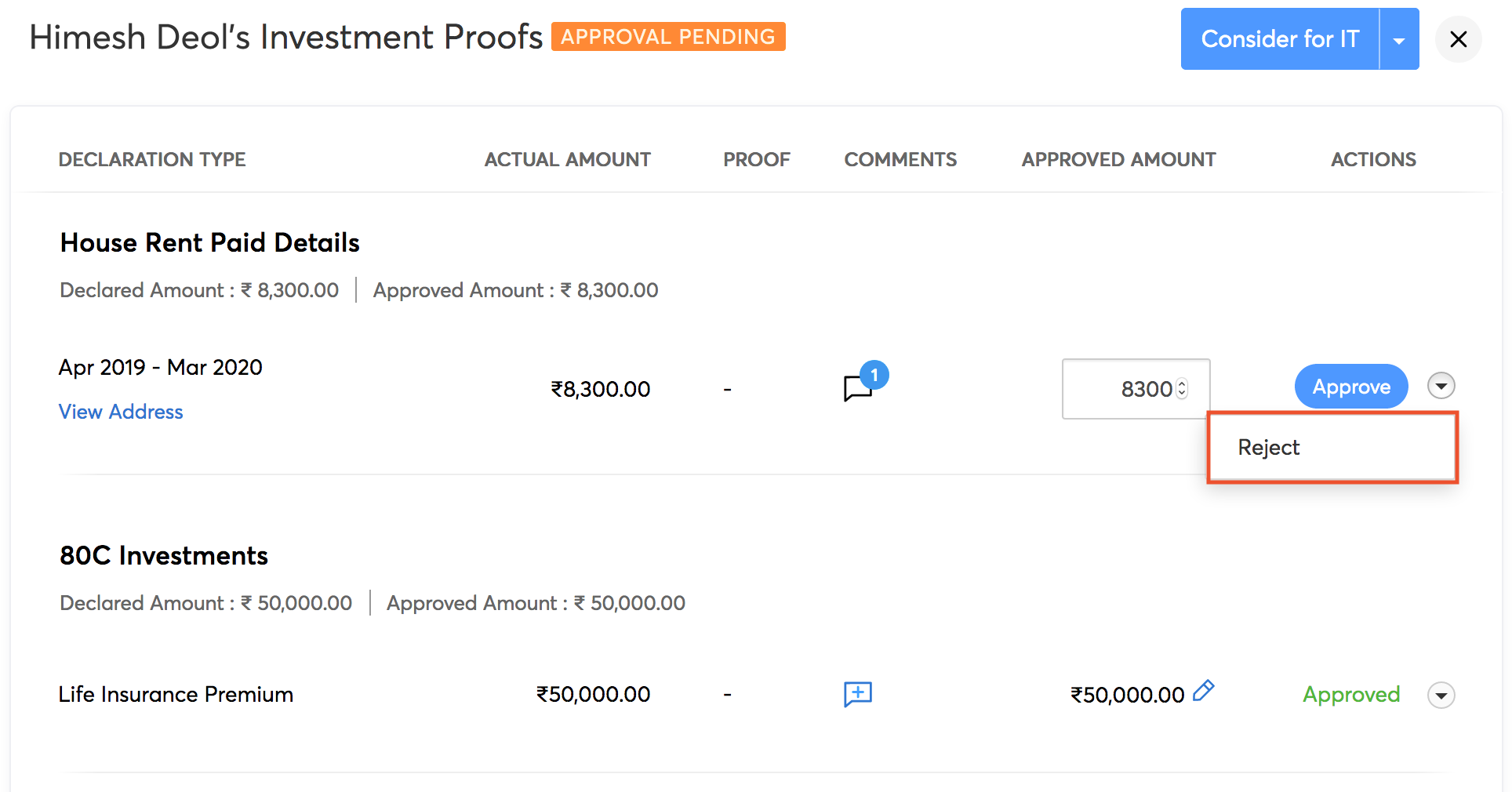
- Once you have reviewed all the proofs, select Consider for IT.




 Zoho Payroll's support is always there to lend a hand. A well-deserved five-star rating!
Zoho Payroll's support is always there to lend a hand. A well-deserved five-star rating!




