Is it possible to skip or edit income tax deduction for an employee?
Yes, you can skip or edit the income tax deduction amount for an employee in the Pay runs module.
- Go to the Pay Runs module on the left sidebar.
- Create a pay run for the payout month.
- Select the employee for whom you want to change the income tax amount.
- In the pop-up, click the Edit icon next to the income tax amount, and change the deduction amount. If you want to skip the deduction for that month, enter 0 as the amount.
- Enter a reason for changing the deduction and click Save.
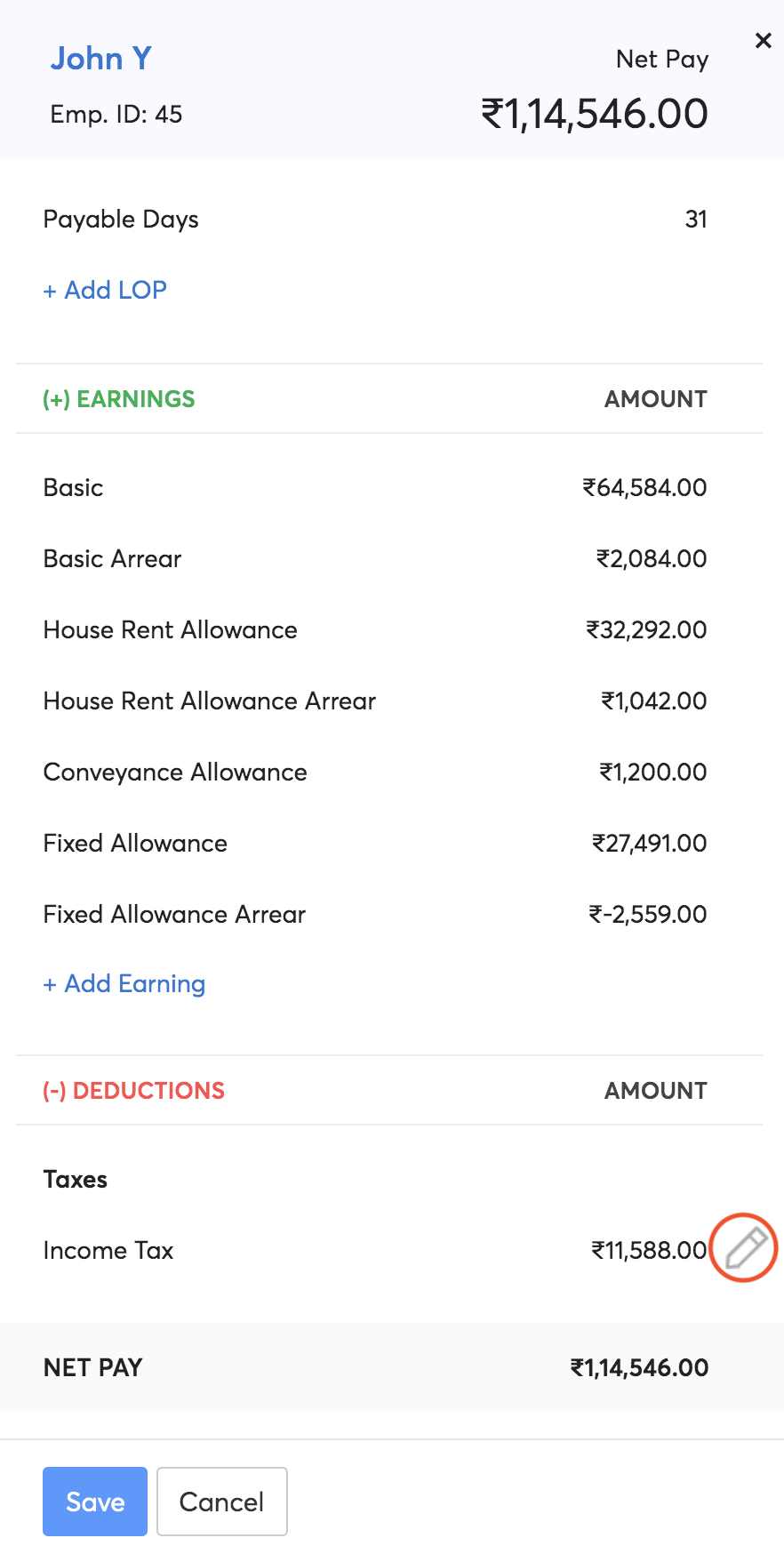
Note: Income tax amount cannot be overridden from the start of the POI processing month.




 Zoho Payroll's support is always there to lend a hand. A well-deserved five-star rating!
Zoho Payroll's support is always there to lend a hand. A well-deserved five-star rating!




