Can I import payable days for all employees at one go?
Yes, you can import LOP details and payable days for all employees while processing the pay run. To do this:
- Go to the Pay Runs module.
- Click Create Pay Run or View Details if you already have a draft pay run.
- Click Import/Export > LOP Details.
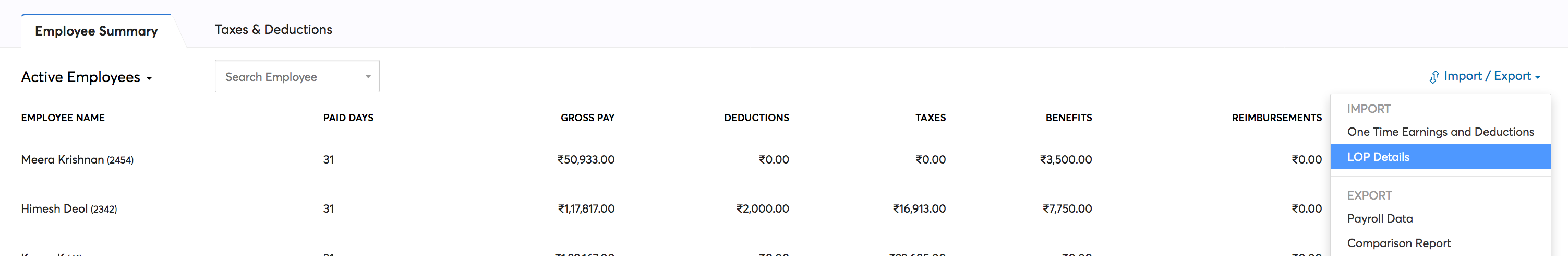
- Upload your CSV or XLS file containing Employee Number, LOP Days and Payable Days. You can view a sample file to make sure that you’ve entered the data in the correct format.
- Select the Character Encoding.
- Click Next.
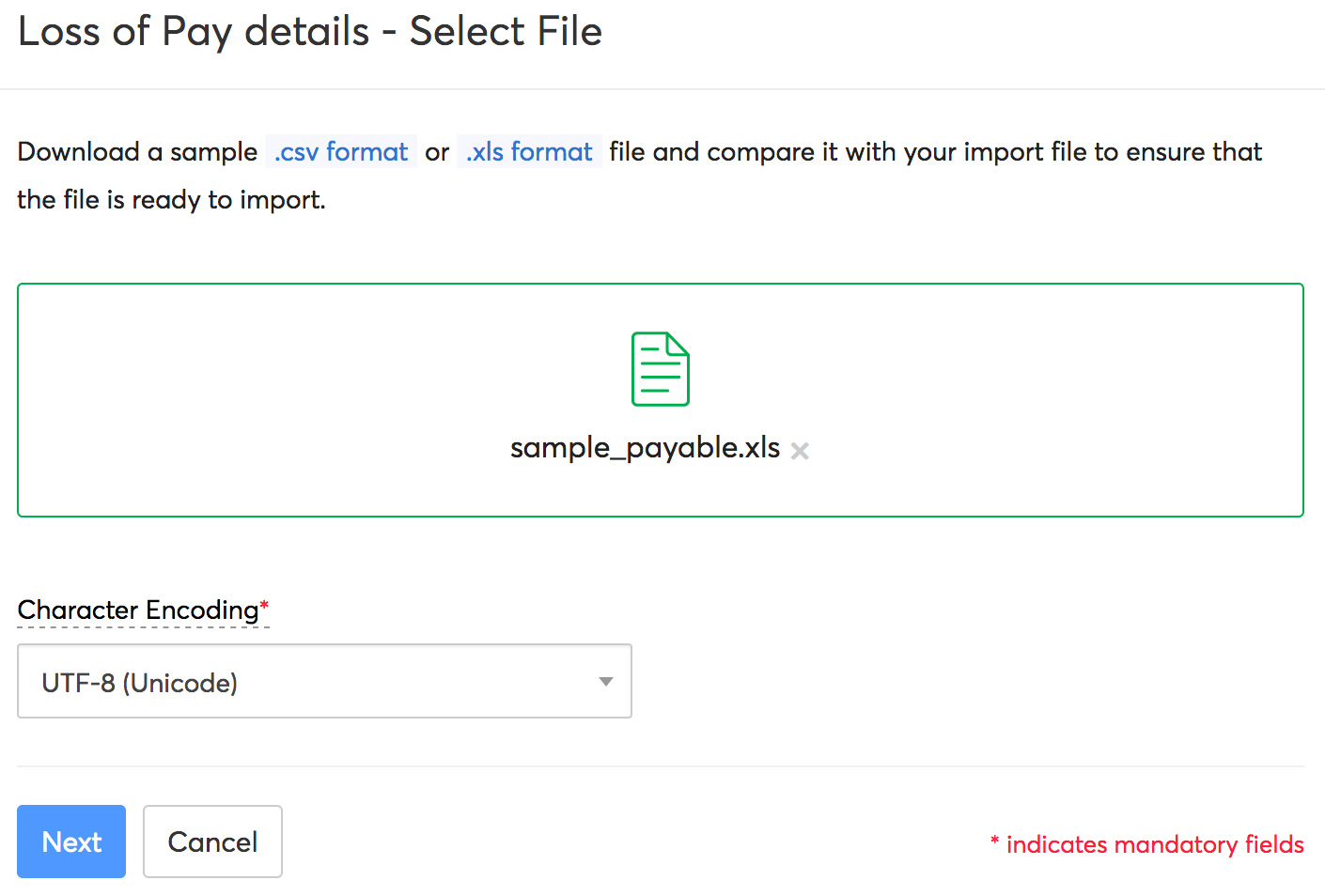
- Map the Zoho Payroll fields with the columns in your import file.
- Click Next.
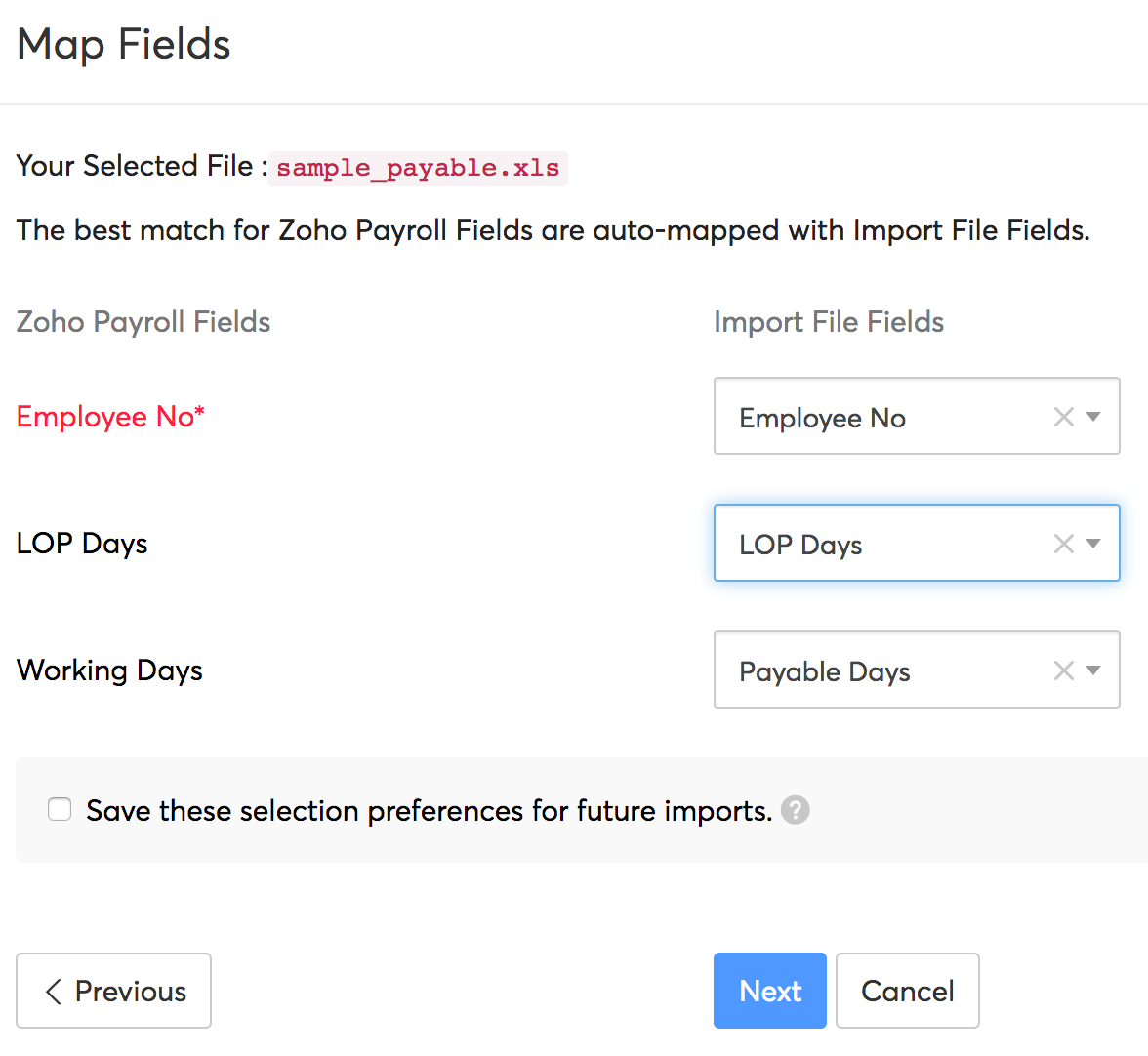
- View the import preview and click the Import button.
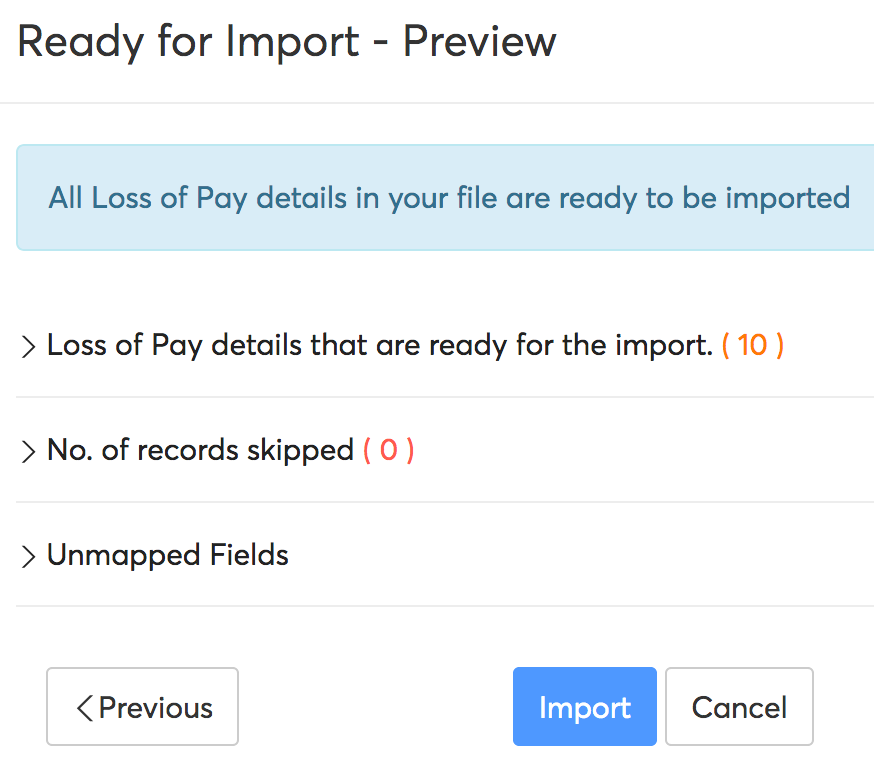
- Click Apply Changes in the payroll draft page.
The number of payable days will be updated for the employees in the pay run.




 Zoho Payroll's support is always there to lend a hand. A well-deserved five-star rating!
Zoho Payroll's support is always there to lend a hand. A well-deserved five-star rating!




