Can I view employee salary comparison reports for previous pay runs?
Zoho Payroll has two types of comparison reports: Employee-wise salary differentiation report and Component-wise differentiation report. You can export these reports from the Pay Runs module:
- Go to the Pay Runs module.
- Click the Import/Export dropdown menu and select Comparison Report under Import / Export.
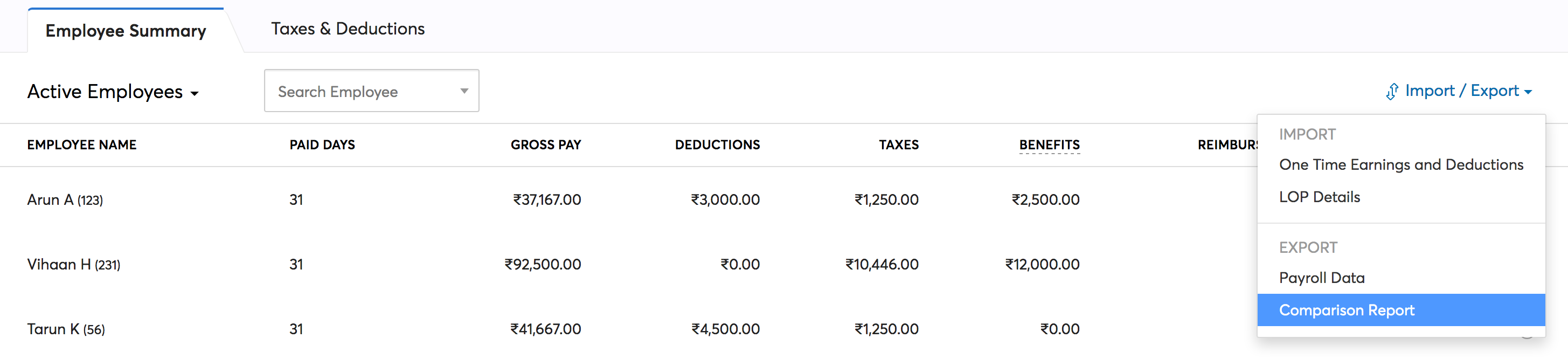
- Select the type of comparison report - Employee-wise Diff Report or Component-wise Diff Report.
- If you check Protect this file with a password, enter a password.
- Click Export.
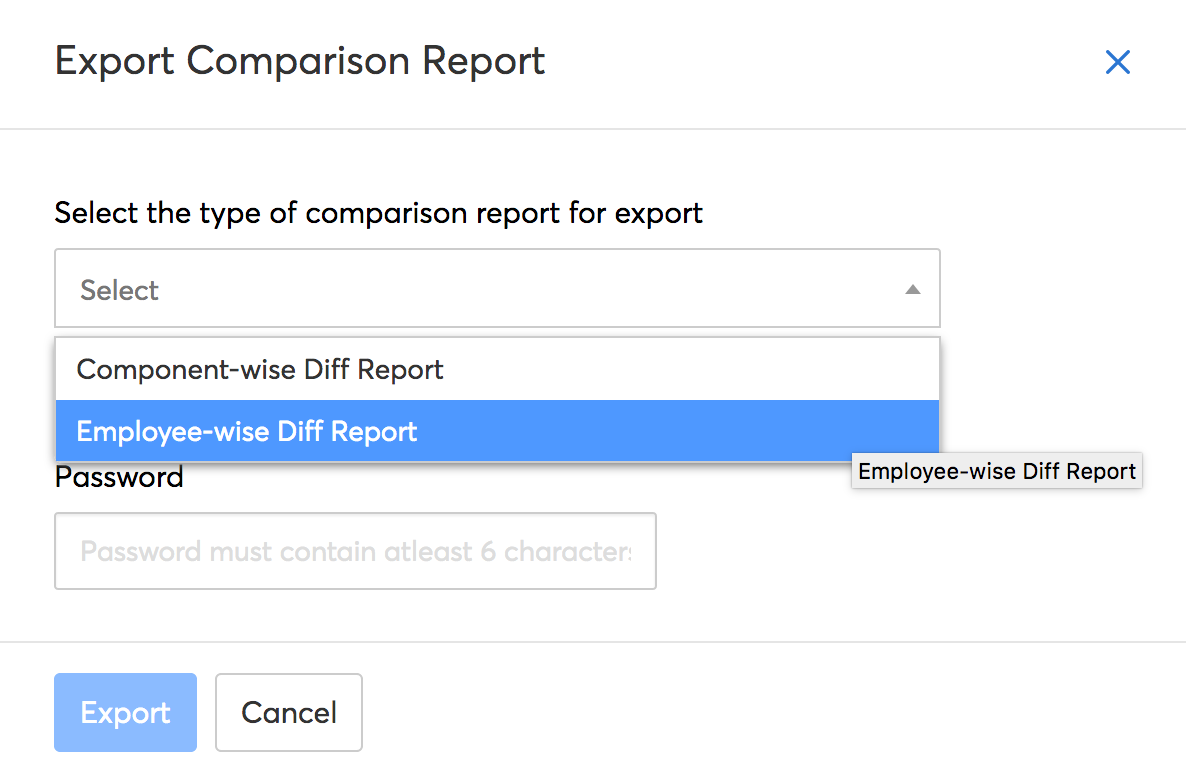




 Zoho Payroll's support is always there to lend a hand. A well-deserved five-star rating!
Zoho Payroll's support is always there to lend a hand. A well-deserved five-star rating!




