Can I make salary payments from multiple accounts and post corresponding journal entries to Zoho Books?
Currently, we do not support making payments from multiple bank accounts. However there is a workaround to pay your employees from different accounts and post corresponding journal entries to Zoho Books. Here’s how:
- Go to Settings > Zoho Apps > Zoho Books > Edit.
- Under Bank Account, select the bank account using which you want to make payments to your employees.
- Click Save.
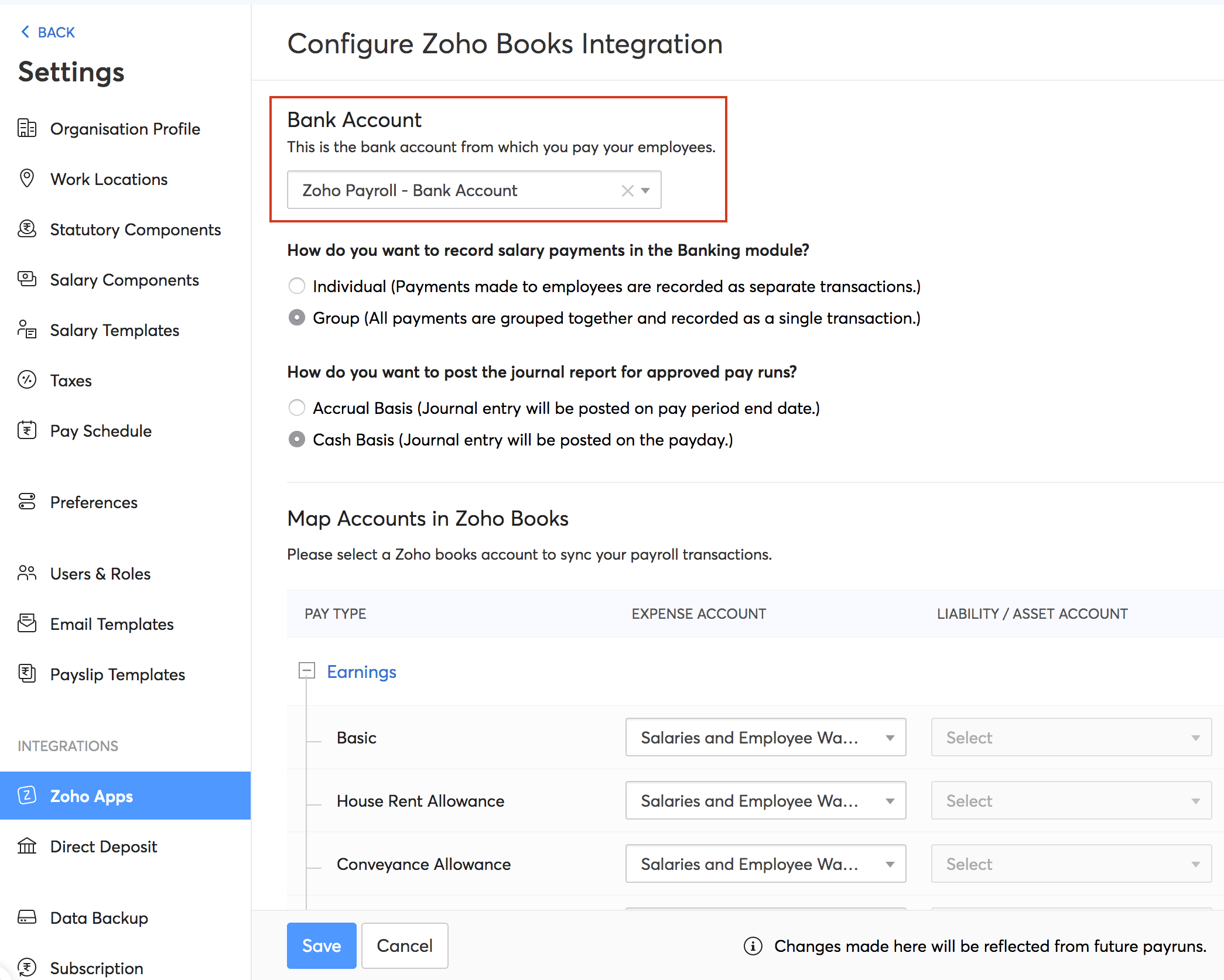
- Now, go to the Pay Runs module.
- Create a pay run and once you’ve reviewed all the details, check the boxes next to the employees for whom you want to pay salaries using the first bank account.
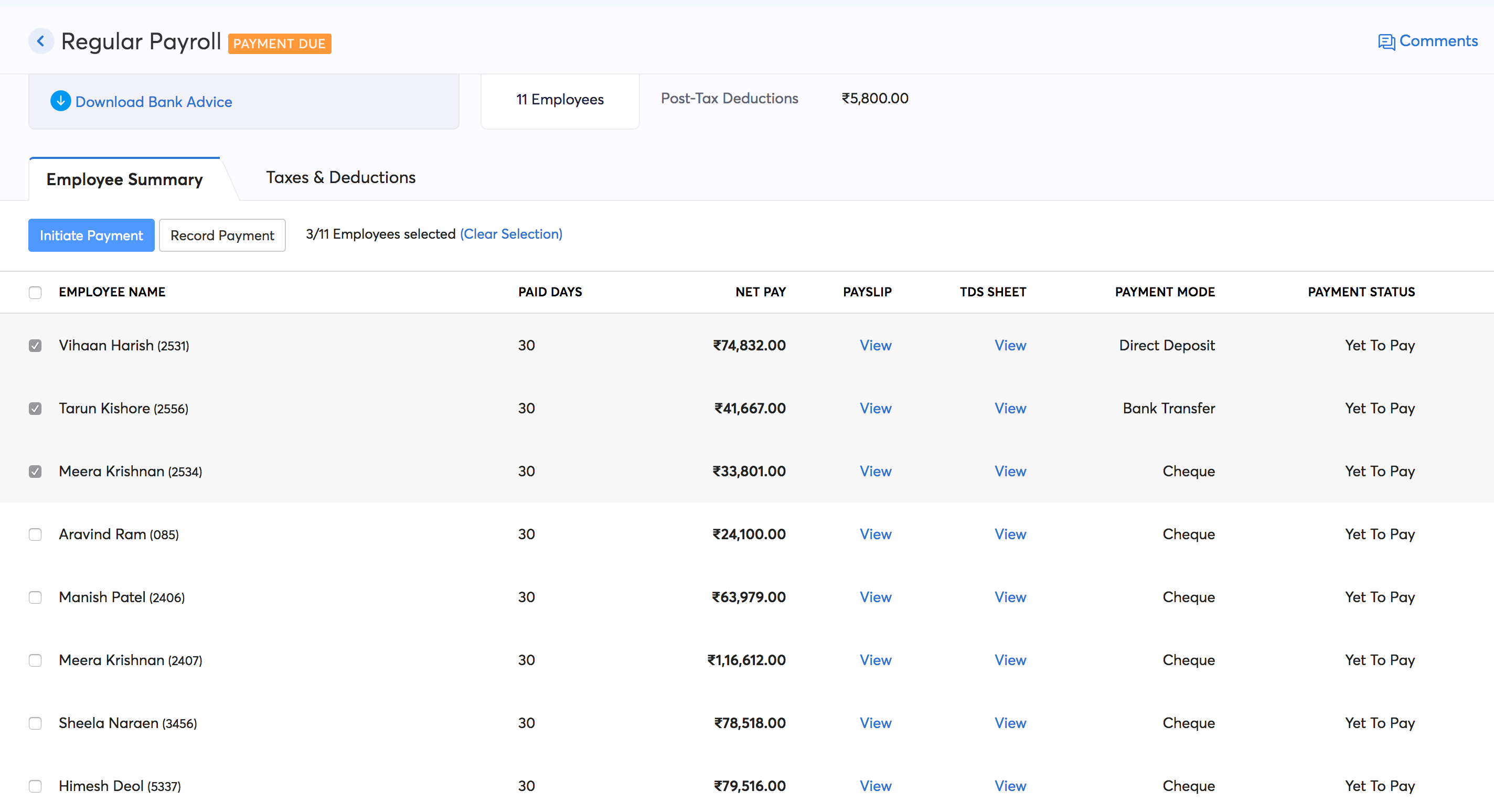
- Make the payments and record them. A corresponding journal entry will be posted in Books for this payment.
- Again, go to Settings > Zoho Apps > Zoho Books > Edit.
- Under Bank Account, select the second bank account using which you want to make payments to your employees.
- Click Save.
- In the Pay Runs module, check the boxes next to the remaining employees for whom you want to pay using the second bank account.
- Complete the payments and record them. The journal entry posted in Zoho Books for this payment record will carry the details of the second bank account.




 Zoho Payroll's support is always there to lend a hand. A well-deserved five-star rating!
Zoho Payroll's support is always there to lend a hand. A well-deserved five-star rating!




