How can I undo termination if the termination payroll is not processed?
To undo termination:
- Go to Termination Payroll draft > Select Delete Payrun.
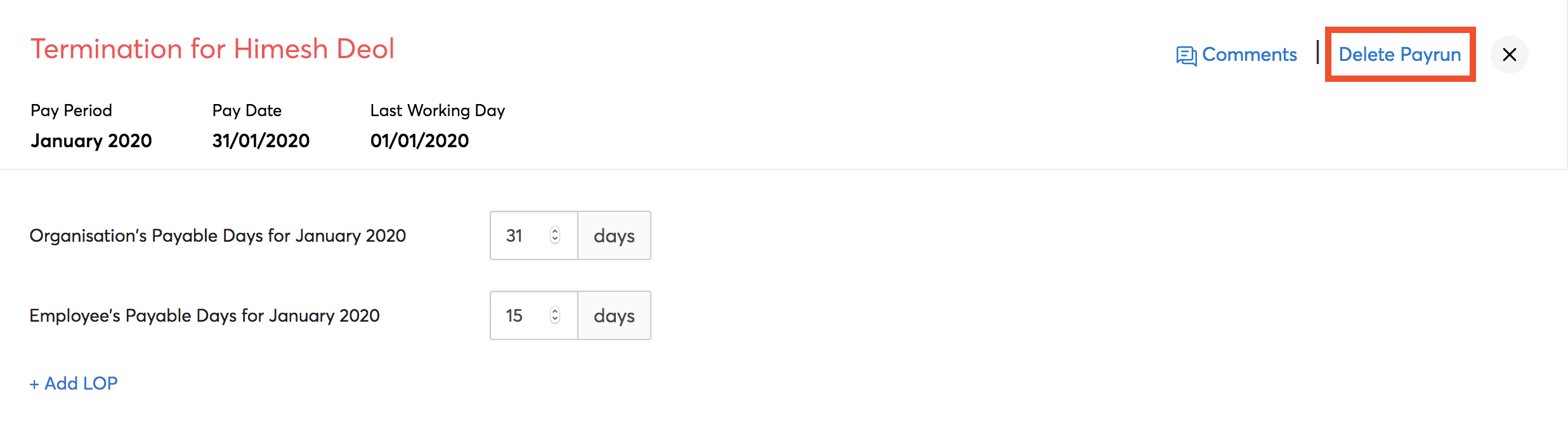
Next,
- Go to the employee’s profile under Terminated Employees.
- Click the More icon and select Revert Termination.

- Enter a reason and click Proceed.
Now, the employee will be marked as active.




 Zoho Payroll's support is always there to lend a hand. A well-deserved five-star rating!
Zoho Payroll's support is always there to lend a hand. A well-deserved five-star rating!




