Can I import the details of employees who were teminated in the prior payroll?
Yes, you can import terminated employees details. To import:
- Go to the Employees module in the left sidebar.
- Click the More icon in the top right corner and select Import Data.
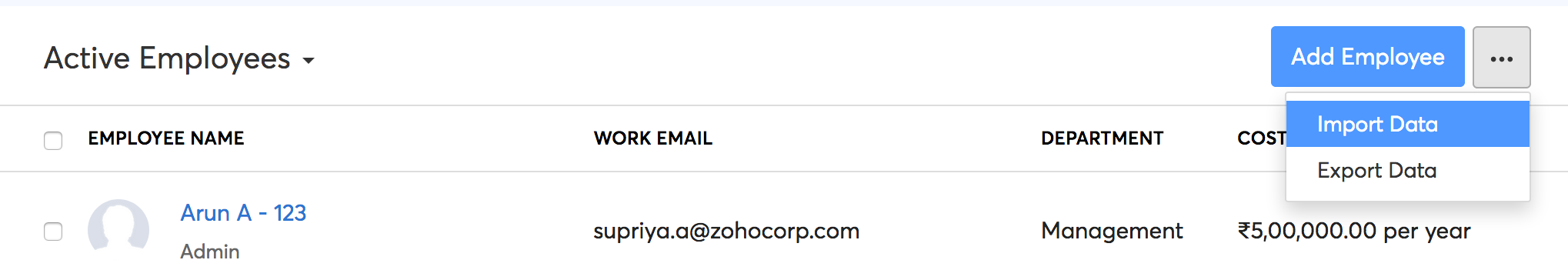
- From the dropdown menu, select Employee Details under Complete Employee Basic Details and click Proceed.
- Upload the CSV or XLS file containing the employee details and click Next.
- Make sure that Employee Status and Date of Termination fields are present in the file and are mapped correctly.
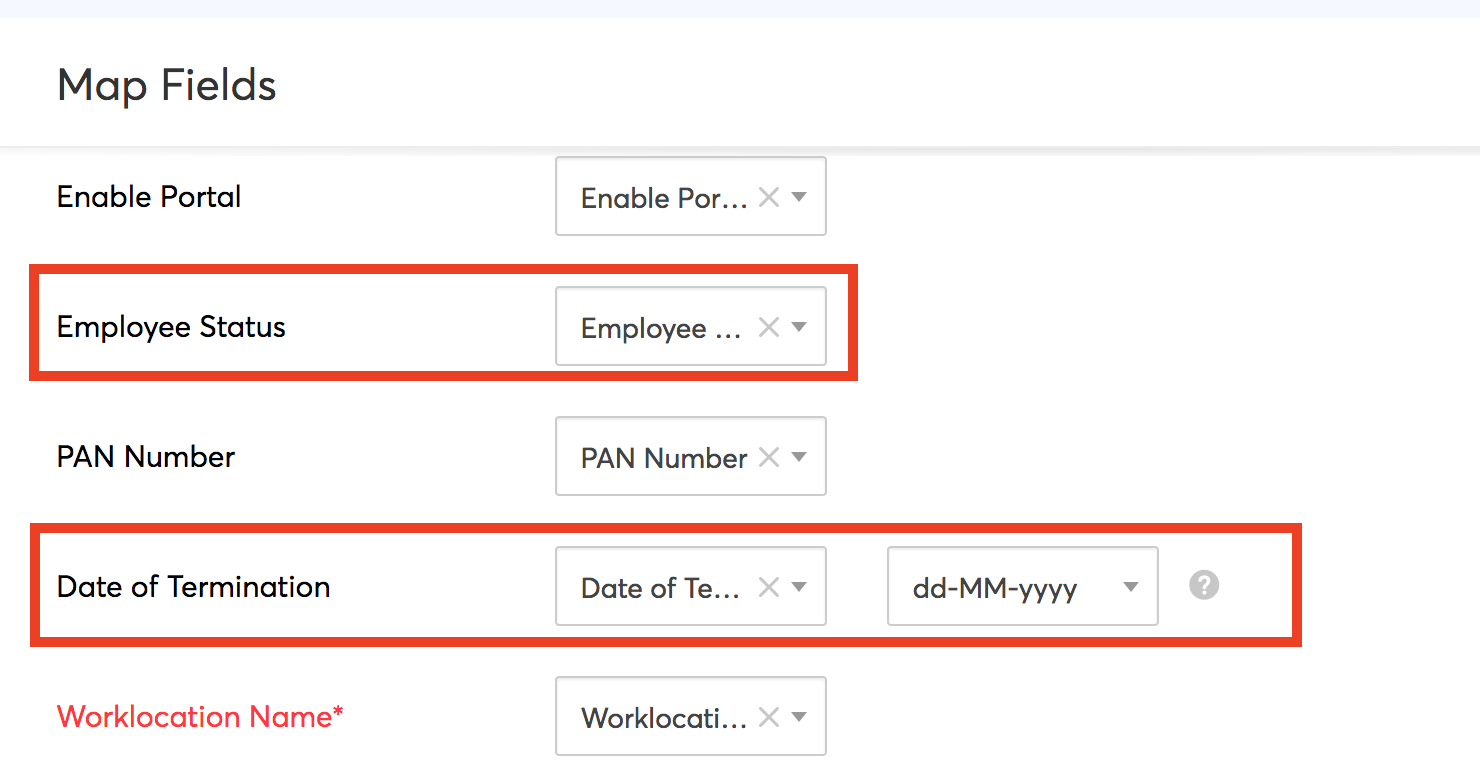
- Review all the fields and click Import.




 Zoho Payroll's support is always there to lend a hand. A well-deserved five-star rating!
Zoho Payroll's support is always there to lend a hand. A well-deserved five-star rating!




