How do I approve a reimbursement partially?
There may be instances where you cannot approve the whole reimbursement amount, especially when the employee has not submitted sufficient proof. To approve a reimbursement partially:
- Go to the Approvals module.
- Click the reimbursement you want to approve.
- Under the Approved Amount, enter the actual amount you want to reimburse.
- Next, click the Comment icon next to the amount and enter the reason for the partial reimbursement. Click Done.
- Click Approve.
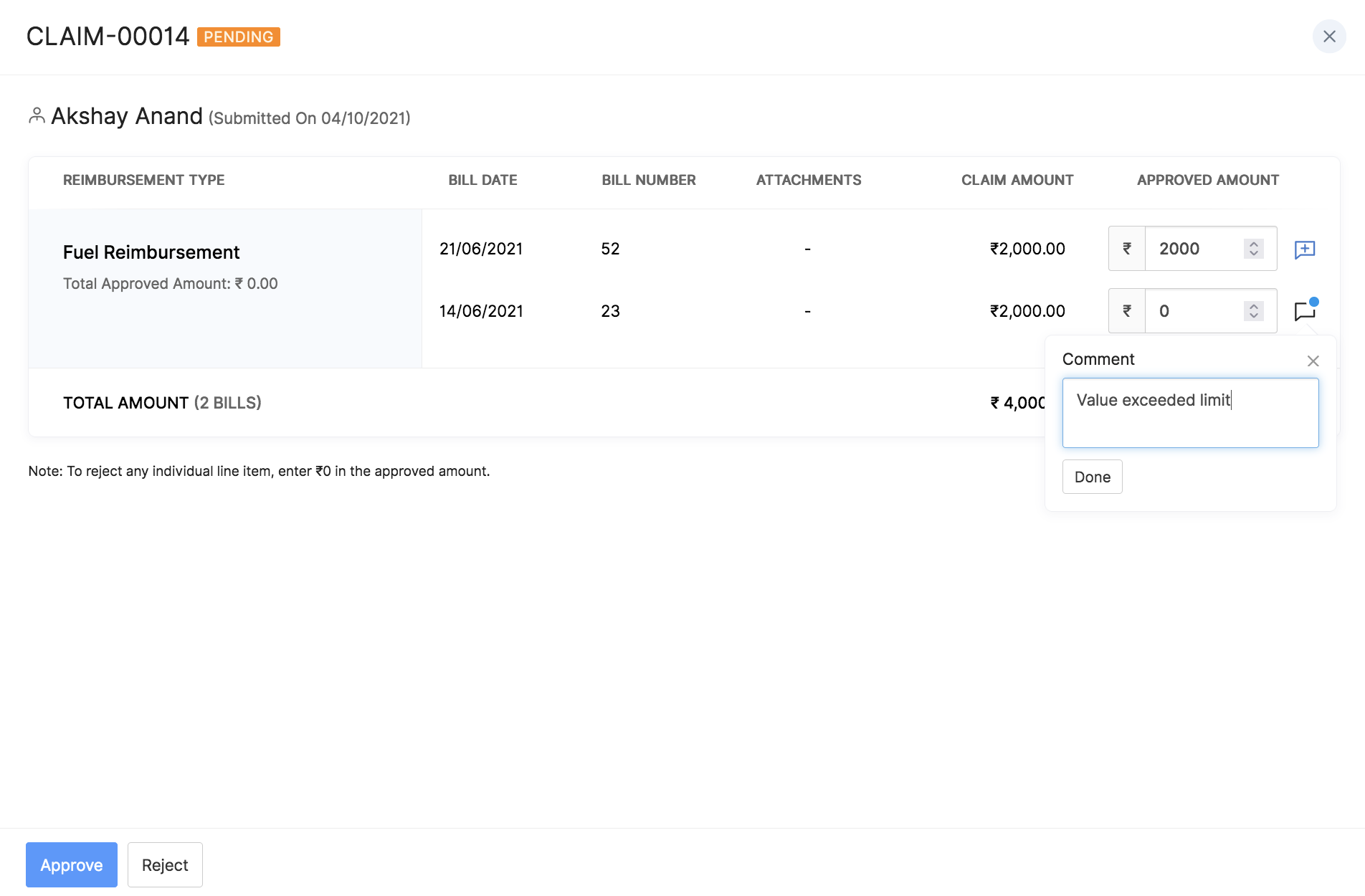
The reimbursement amount will be processed for the final approved amount.




 Zoho Payroll's support is always there to lend a hand. A well-deserved five-star rating!
Zoho Payroll's support is always there to lend a hand. A well-deserved five-star rating!




