Work Locations
A work location is the place or building where you run your organisation. If your business has offices in different locations, it is important that you add all your work locations in Zoho Payroll. The location from which your employees work could affect the contributions towards the Professional Tax and Labour Welfare Fund.
Add Work Locations
Note: If some of your employees work from home, you must add their home address as a separate work location.
To add a work location,
- Navigate to Settings > Work Locations.
- click + New Work Location.
- Enter the Work Location Name, Address, City, State and PIN Code
Once you’re done, hit the Save button. You can now assign this work location while creating a new employee.
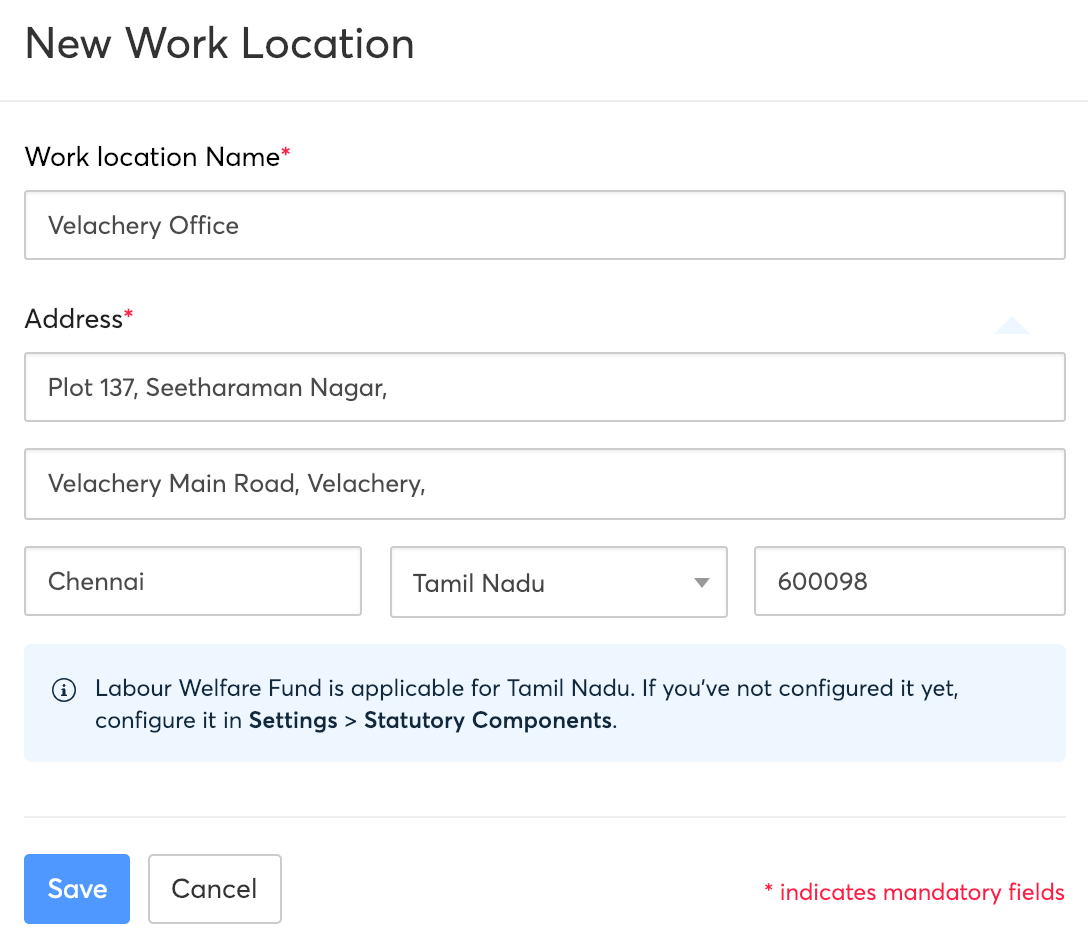
You can delete or edit a work location by clicking the Delete and Edit icons respectively.
Note: You can only delete a work location if it hasn’t been assigned to any of your employees. Also, you cannot delete your primary work location, which is the address you entered while setting up your organisation.




 Zoho Payroll's support is always there to lend a hand. A well-deserved five-star rating!
Zoho Payroll's support is always there to lend a hand. A well-deserved five-star rating!




