Web Tabs in Zoho Payroll
Using the web tabs feature in the employee portal of Zoho Payroll, employees can access a wide range of external websites and company resources that you configure without needing to leave the Zoho Payroll application.
Whether it’s quickly referencing company policies or accessing support services, web tabs allow for quicker navigation between different platforms, all contextually placed within a single, unified interface. This not only enhances productivity but also ensures that employees have access to the tools they need precisely when and where they need them.
Scenario As an HR manager, Ram found that accessing the Company Handbook while using the Zoho Payroll employee portal was time-consuming and disruptive. After experiencing how much easier it would make his workflow, Ram realized this feature could benefit all employees. To save time and avoid the hassle of constantly switching between platforms, Ram set up Web Tabs in Zoho Payroll, making resources like the Learning Platform and Company Policies accessible to everyone directly from the employee portal.
By leveraging web tabs, organizations can customize the employee portal to include links to the company’s internal blog or announcement page, handbooks, virtual bulletin boards, learning platforms, and more, creating a centralized hub for all critical work-related activities.
Sample Web Tab in the employee portal:
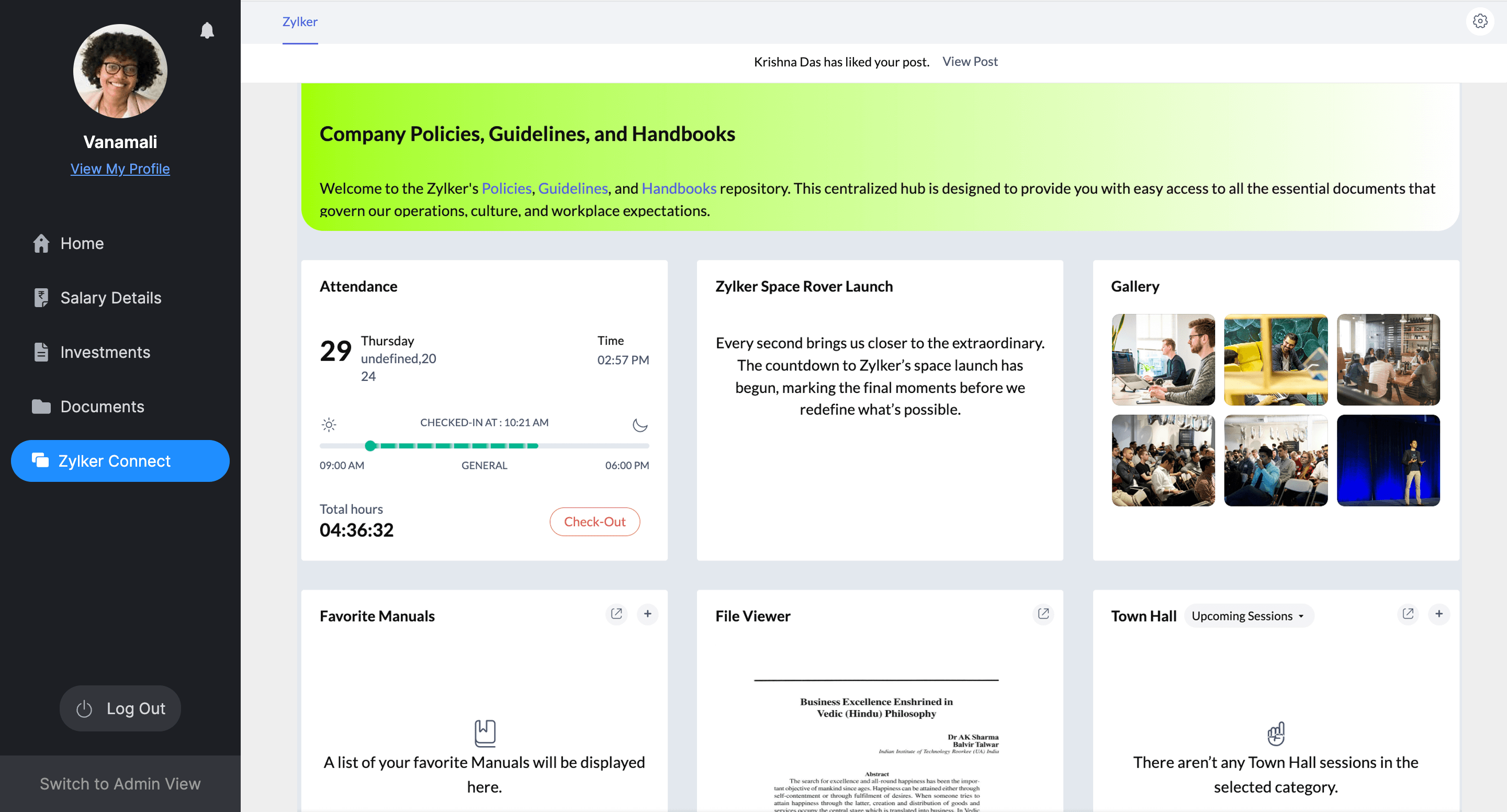
How to Configure Web Tabs
Here’s how you can configure web tabs to be displayed in the portal:
- Go to Settings and select Preferences.
- Click Web Tabs.
- Click Create New in the top right corner.
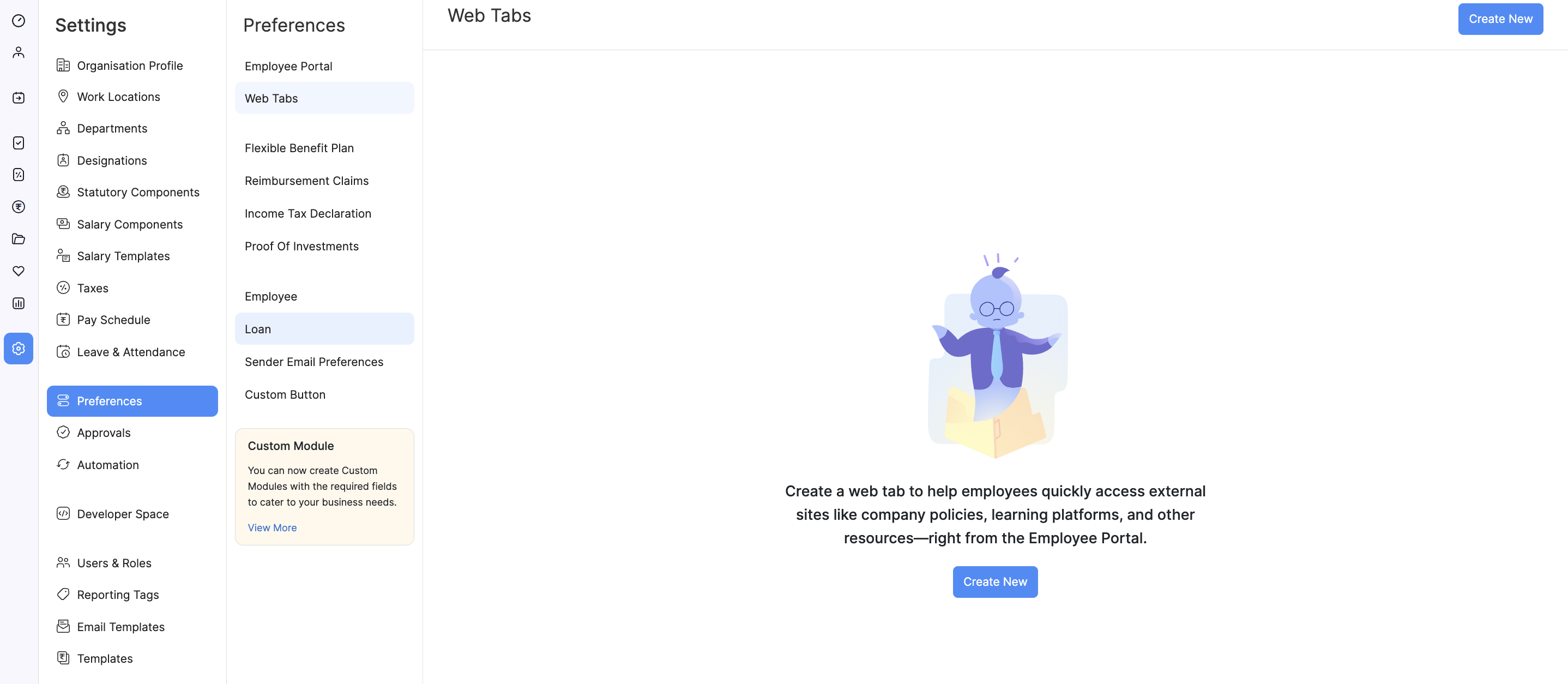
- Enter the name for the web tab.
- Paste the URL you want to display in your web tab.
- Click Save.
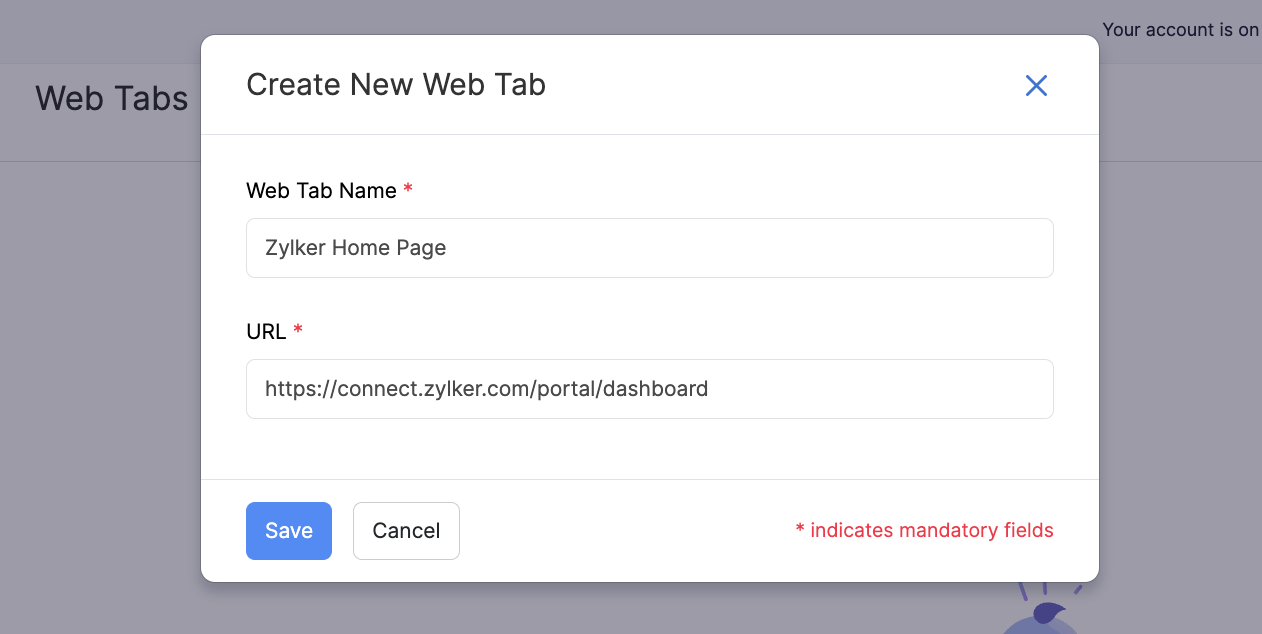
Once you save the web tab, it will be displayed for the employees with employee portal access.
Manage Web Tabs
You will be able to manage the web tabs you’ve created by editing or deleting them. Here’s how:
- Go to Settings and select Preferences.
- Click Web Tabs.
- Click the More icon next to the web tab.
- Click Edit / Delete.
This way, you can manage your web tabs as and when required.




 Zoho Payroll's support is always there to lend a hand. A well-deserved five-star rating!
Zoho Payroll's support is always there to lend a hand. A well-deserved five-star rating!




