Attendance Management
Managing employee attendance efficiently is crucial for ensuring accurate payroll processing, maintaining compliance with labour regulations, and streamlining operational workflows. The Attendance Management section in Zoho Payroll allows you to customize work shift times, total checked-in hours, workday duration, and attendance regularisation policies to suit your organizational needs.
Why Configure Attendance Management?
- Defining Work Hours: Set up standard work hours and shift timings for your organization to ensure consistency in attendance tracking.
- Attendance Regularization: Establish policies for regularising missed check-ins or check-outs, allowing employees to correct their attendance records as needed.
Accessing Attendance Management
To access the Attendance Management settings:
- Click Configure Now next to Attendance Management.
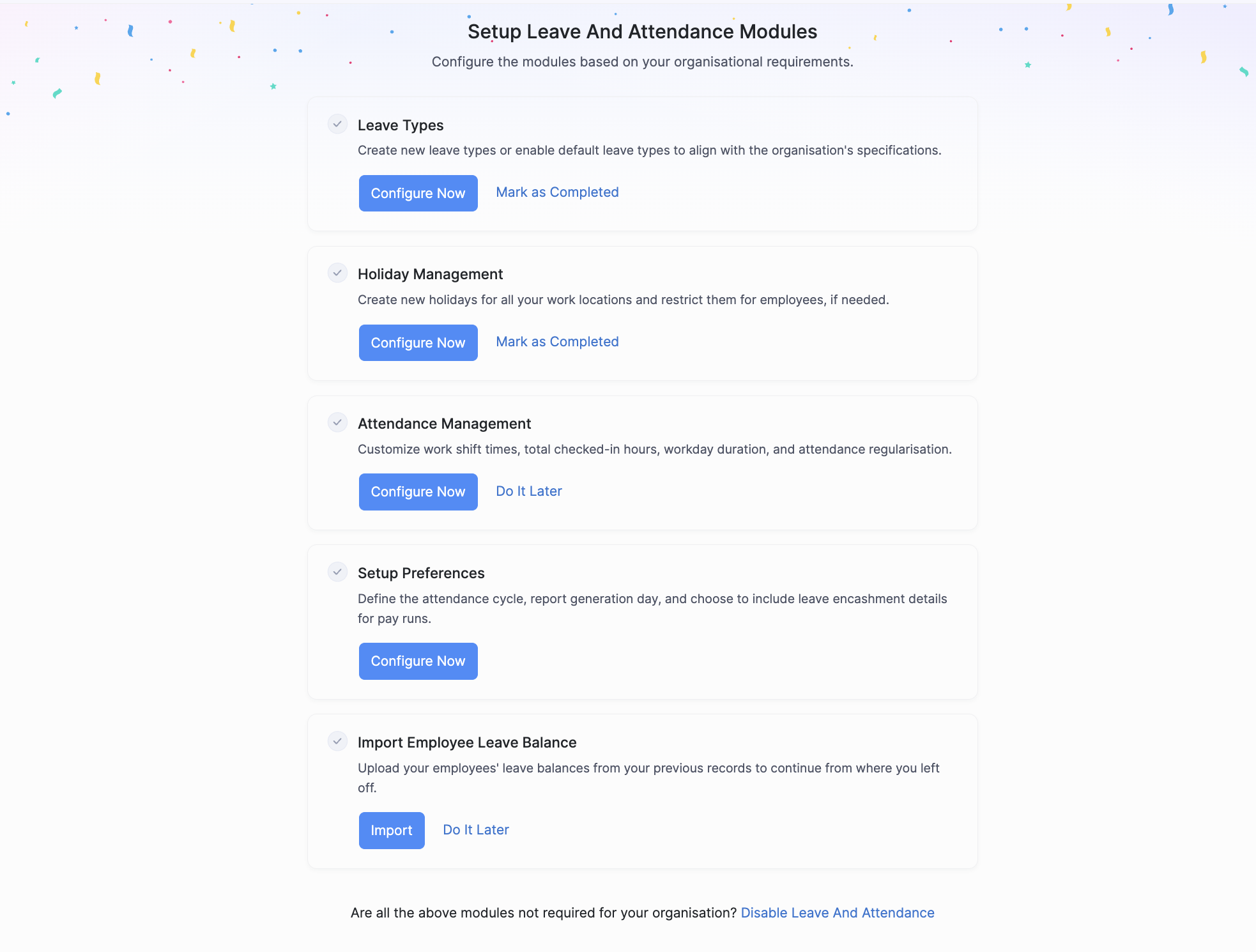
Configuring Attendance Management
Define Work Shift Time
Setting regular work shift times is essential for maintaining consistency and fairness in the workplace. For organizations, this ensures that all employees follow the same schedule. For employees, having a defined work shift helps in planning their day and understanding work expectations.
SCENARIO Your organization operates from 9:00 AM to 6:00 PM. To ensure all employees adhere to these timings, you set the check-in time to 9:00 AM and the check-out time to 6:00 PM.
- Go to Settings in Zoho Payroll.
- Select Leave & Attendance from the sidebar.
- Click Edit and enter the check-in and check-out times by entering the desired hours.
- Click Save.
Working Hours Calculation
Choosing the right method to calculate working hours can impact the accuracy of attendance records. For organizations, this ensures precise tracking of work hours. For employees, it provides a clear and fair system for recording their work time, accommodating various work patterns and responsibilities.
In Zoho Payroll, we offer two methods for you to choose from to calculate working hours.
| Method | Description | Benefit to Organisation |
|---|---|---|
| First check-in and last check-out | Tracks the initial check-in and final check-out times for the day. | Simplifies attendance tracking and focuses on total work hours. |
| Every valid check-in and check-out | Records each valid entry and exit during the day. | Provides detailed tracking of all work hours, including breaks. |
- Select the preferred method of calculating working hours.
- Click Save.
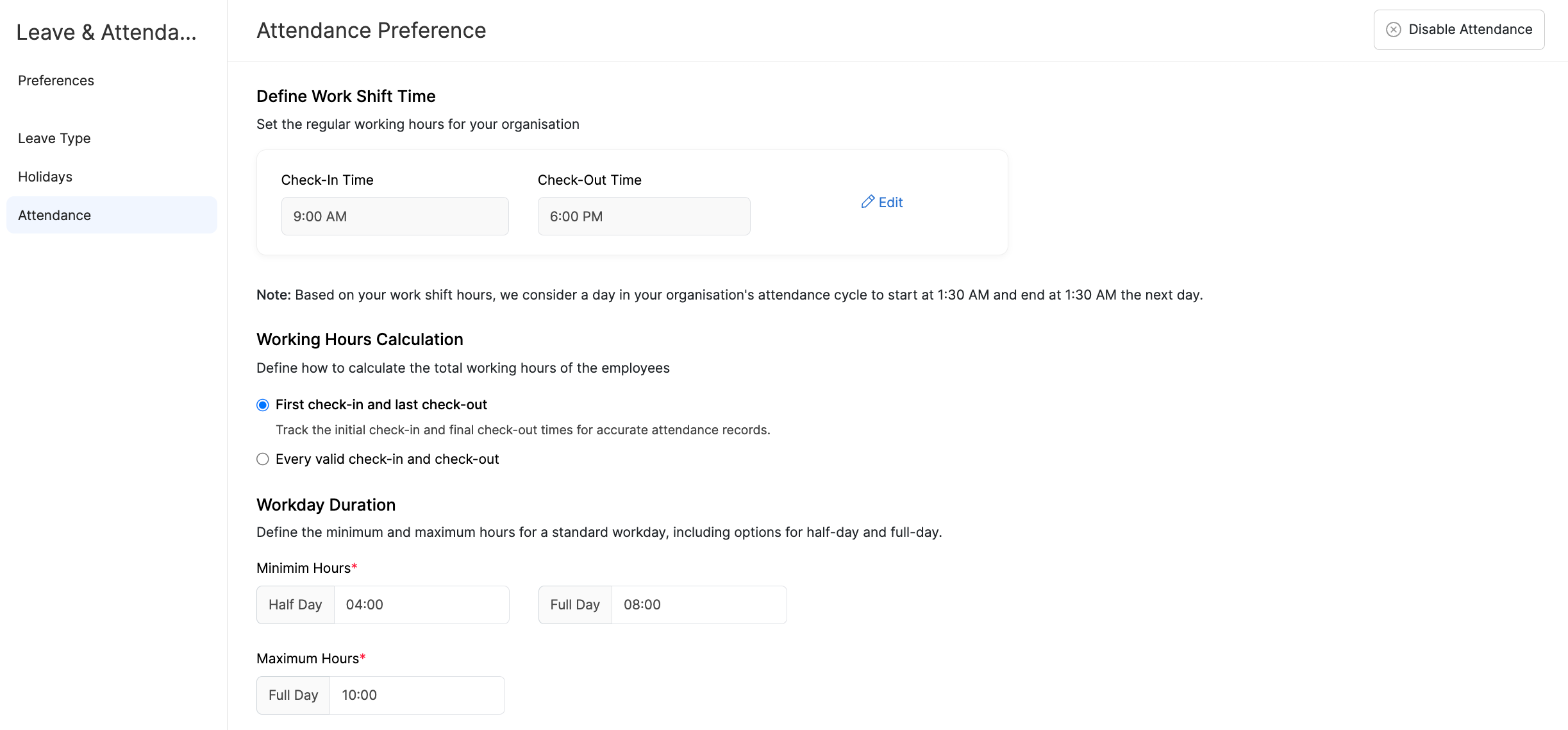
Workday Duration
Defining the minimum and maximum hours for a workday ensures that employees meet the required working hours while allowing flexibility for part-time or variable schedules.
SCENARIO To manage part-time and full time employees, your organization sets the minimum hours for a half-day at 4 hours and for a full-day at 8 hours. This ensures that part-time employees’ attendance is accurately tracked and accounted for in payroll processing.
- Set the minimum hours required for a half-day and a full-day. For example, you can set 4 hours for a half-day and 8 hours for a full-day.
- Set the maximum hours allowed for a full-day.
- Click Save.
Regularization Settings
By establishing attendance regularisation policies, you can permit employees to correct missed check-ins or check-outs, ensuring accurate attendance records. Your employees might benefit by having the flexibility to correct genuine errors in their attendance records.
SCENARIO Your organization allows employees to regularise their attendance if they miss a check-in or check-out. To manage this, you enable regularisation requests and set a limit of 7 days before the current date for adjustments. Additionally, you can also restrict employees to a maximum of 3 regularisation requests per month, if needed to ensure responsible usage.
- Select whether to allow regularisation requests at any time or to limit them.
- If limiting requests, set the number of days before the current date for which attendance can be regularised.
- Select if you want to restrict the number of regularisation days an employee can make in a month.
- Click Save.
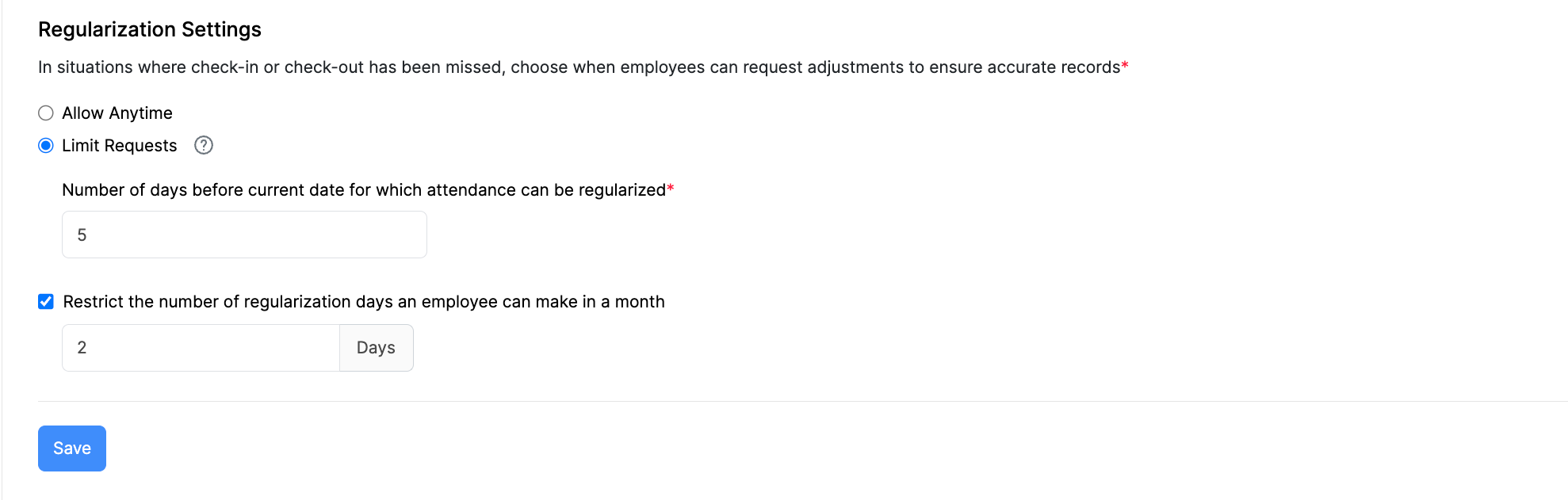
You’ve now configured attendance management for the Leave and Attendance feature.




 Zoho Payroll's support is always there to lend a hand. A well-deserved five-star rating!
Zoho Payroll's support is always there to lend a hand. A well-deserved five-star rating!




