Back
Can I delete a warehouse? If yes, how?
If a warehouse is no longer operational, you can delete it in Zoho Inventory. To delete a warehouse:
- Go to Settings > Warehouses.
- Click the Gear icon dropdown button next to the warehouse of your choice.
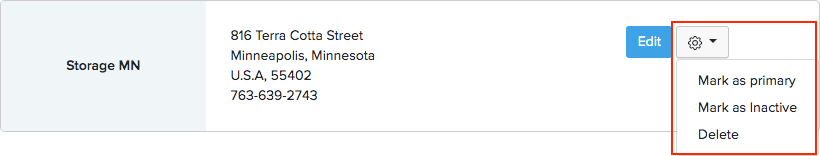
- Select Delete and confirm your selection in the following pop-up. The warehouse will be deleted.
Note: You cannot delete a warehouse which has transactions associated with it. Instead, you can mark the warehouse as inactive.


