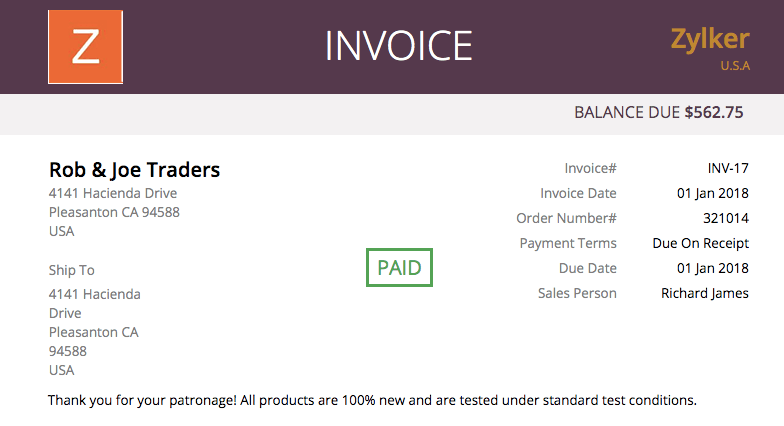Back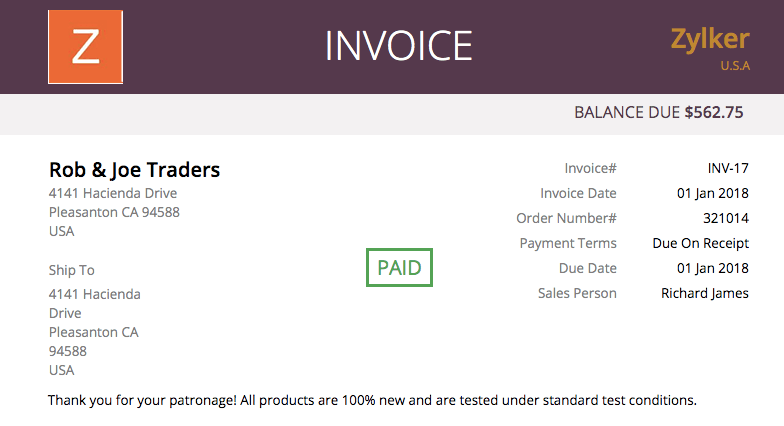
How do I get the status of my invoice to show on my PDF?
We’ve provided an option to display the status stamp of your invoices in the PDFs as well as when you’re printing them. To enable it:
- Go to Settings > Templates > Invoices.
- Place your cursor over a template and click the Edit button.
- Go to the Header tab on the left pane.
- Under Document Information, enable the Show Status Stamp option.
- Click Save for the changes to take effect.