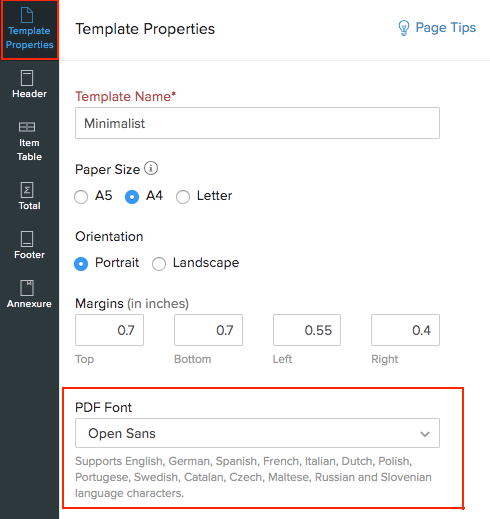Back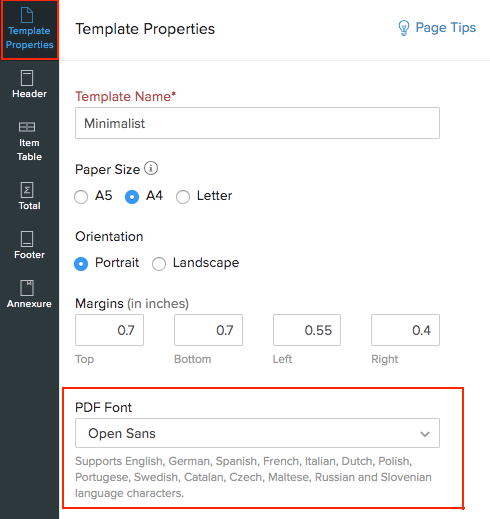
How can I change my PDF font?
To select a PDF font that matches with your language you’re sending your invoice in:
- Go to Settings > Templates > Invoices.
- Place your cursor over a template and click the Edit button.
- Go to the Template Properties tab on the left pane.
- Select a suitable font from the PDF Font dropdown. As you scroll through the font styles, the languages that the particular font style supports are listed along with it.
- Click Save.