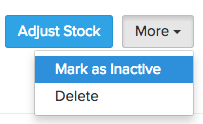Back
Is it possible to mark an item group as inactive?
Method 1:
- Navigate to the Items page.
- Click on the check-box before the preferred item to select them.
- Click the Mark As button on the top and select Inactive.
Method 2:
- Open the page associated with the item.
- Clicking on More and select the Mark as Inactive option.
Note: Only an active item group can be marked inactive. This action can be reverted in the future if you wish. The method also applies to individual items in a group.