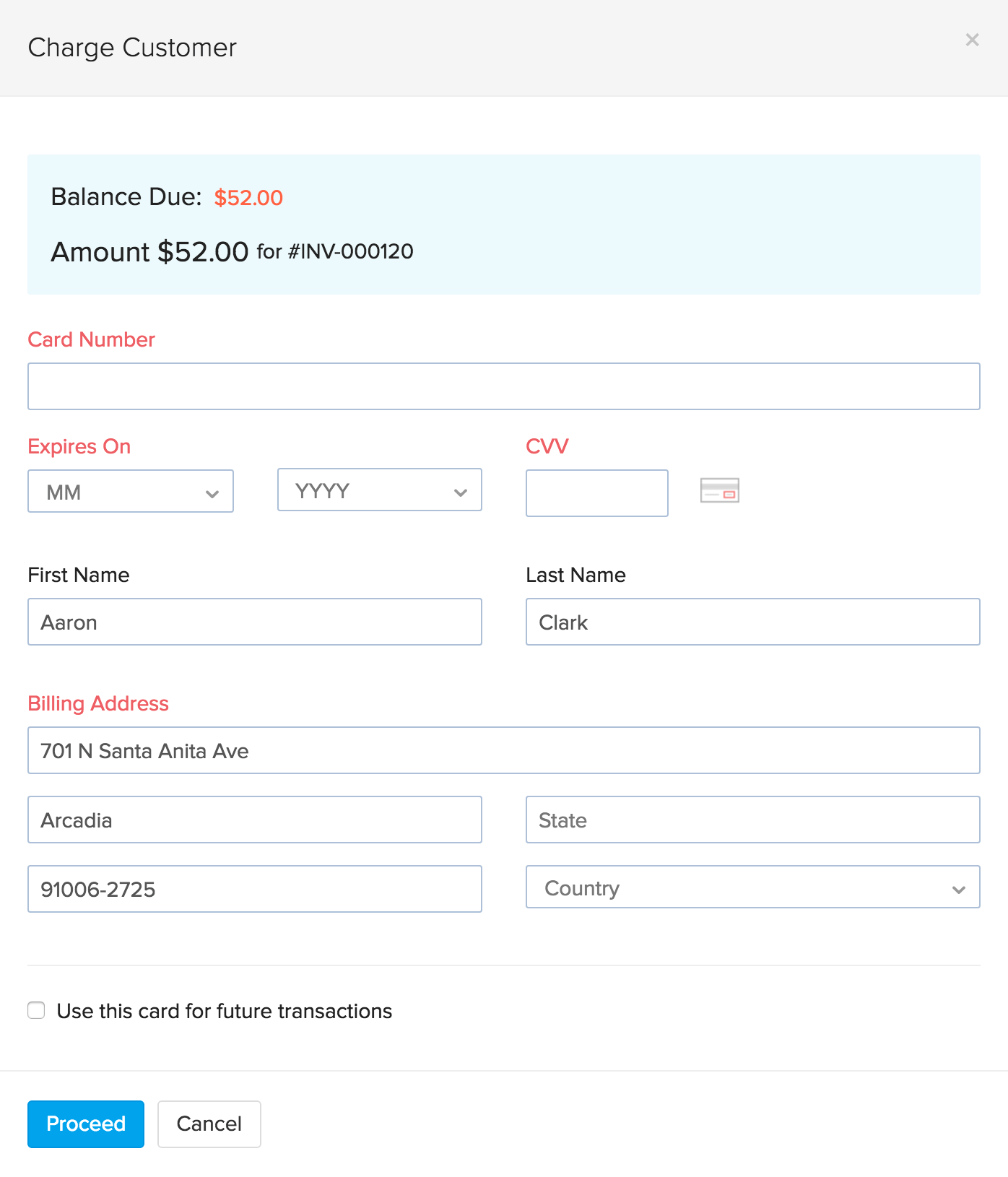Back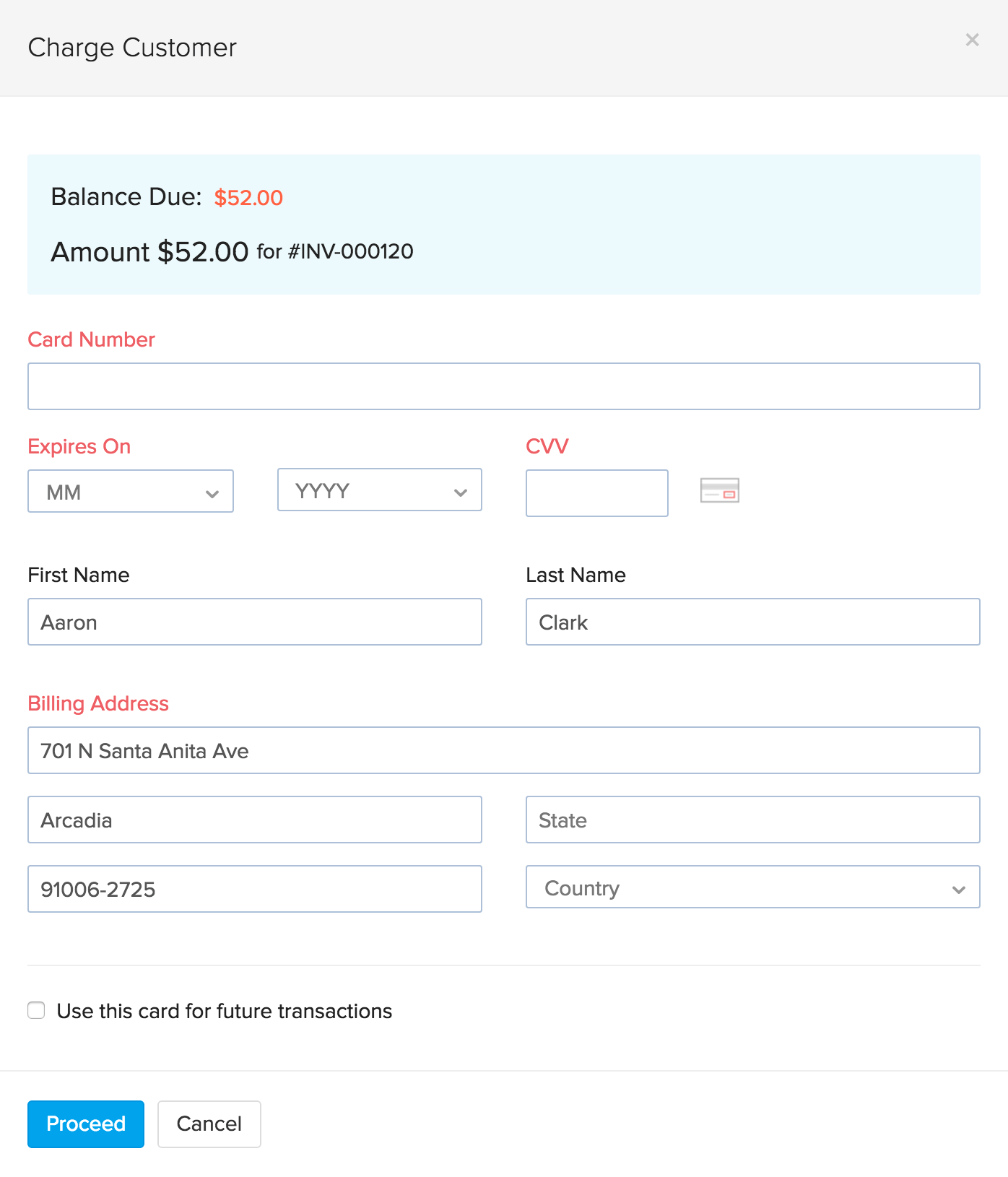
Can I receive payments online from my customer through Zoho Inventory?
Of course you can, if you have the required details and approval of your customer.
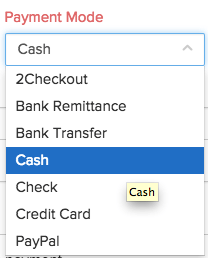
To charge the customer:
- Click on the Invoices tab on the side bar.
- Open a preferred invoice.
- Click on the Record Payment button
- Click on the Charge Customer option in the record payment drop down. Note: The Charge customer option is available to you, only if you have integrated with the payment gateway that’s available in your customer’s country.
- A pop up to charge your customer appears. You can charge the customer through the payment gateway that you are integrated with.
- Click on Proceed to the interface to charge your customer.
- Review the items in order.
- Fill up the billing information.
- Choose the Payment Method and proceed.
- Incase you chose the option to save credit card information, this gets securely saved to the payment gateway you are integrated with.
- This data can be used for future transactions with your customer and the saved cards will be displayed on the contact page of that customer.