How do I add serial numbers to composite items and bundles?
If your composite items have designated serial numbers, you can record them in Zoho Inventory and add them to your sales transaction.
Prerequisite: The subscription plan that you choose must allow you to use the this feature. To know about the subscription plans in Zoho Inventory, click here.
- Open a new composite item page.
- Fill up the essential details.
- Choose Track serial number option under Advanced Inventory Tracking section.
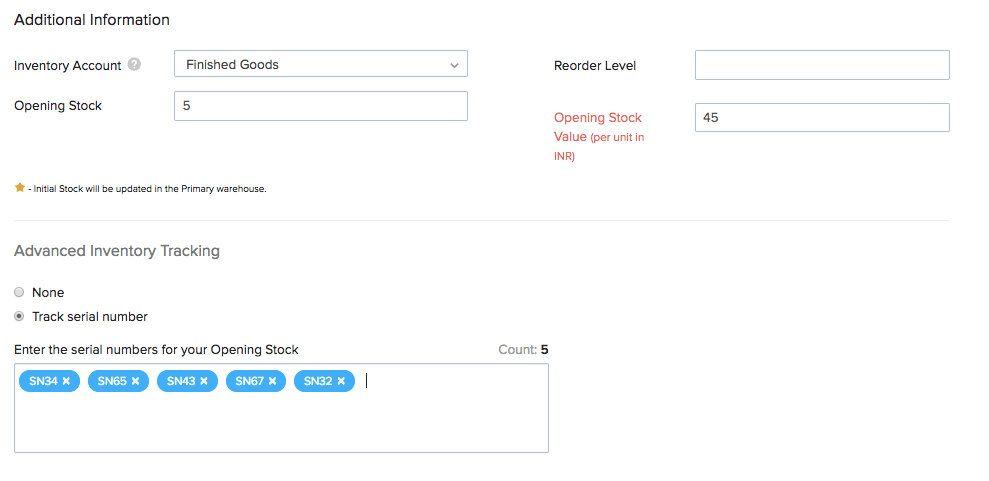
Hit Save to create a serial number tracked composite item. You can add new serial numbers for this item later while creating a purchase bill. Click here to find out how.
Or, if you have entered an opening stock, you can add the serial numbers for the given opening stock in the same page as comma separated values.
You can associate non-inventory items (purchase items as well as services) as constituents. This will help you track real time bundling i.e assembling, which you can do by adding the list of items and labour work(service) spent to complete it.


