How do I generate the token used in the Zoho Books - ICICI Bank integration?
Note: This integration is currently available only upon request. If you’d like to use it, contact icici-support@zohofinance.com. However, organisations that have already set up the integration can perform this action.
ICICI Bank has introduced Tokens, a unique 4-8 digit number to initiate payments securely through it’s connected banking services.
Here’s how you can generate a token and use it to make payments in Zoho Books:
Login to your ICICI Corporate Internet Banking Portal.
Go to the Connected Banking module in the left sidebar.
Click the Generate Token option under My Connected Banking Profile section.
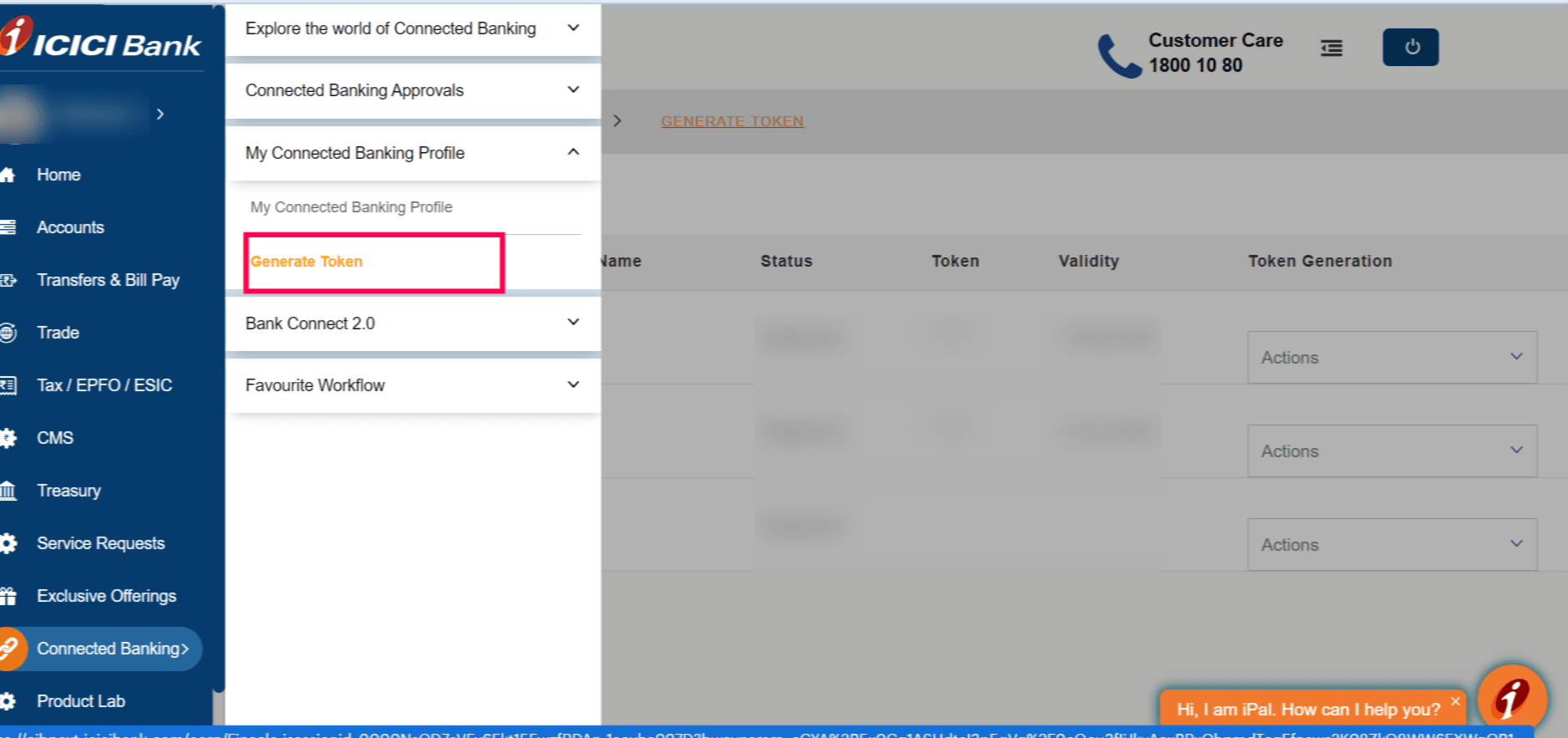
Navigate to the Aggregator Name labelled as ZOHOIN/ZOHOSPL.
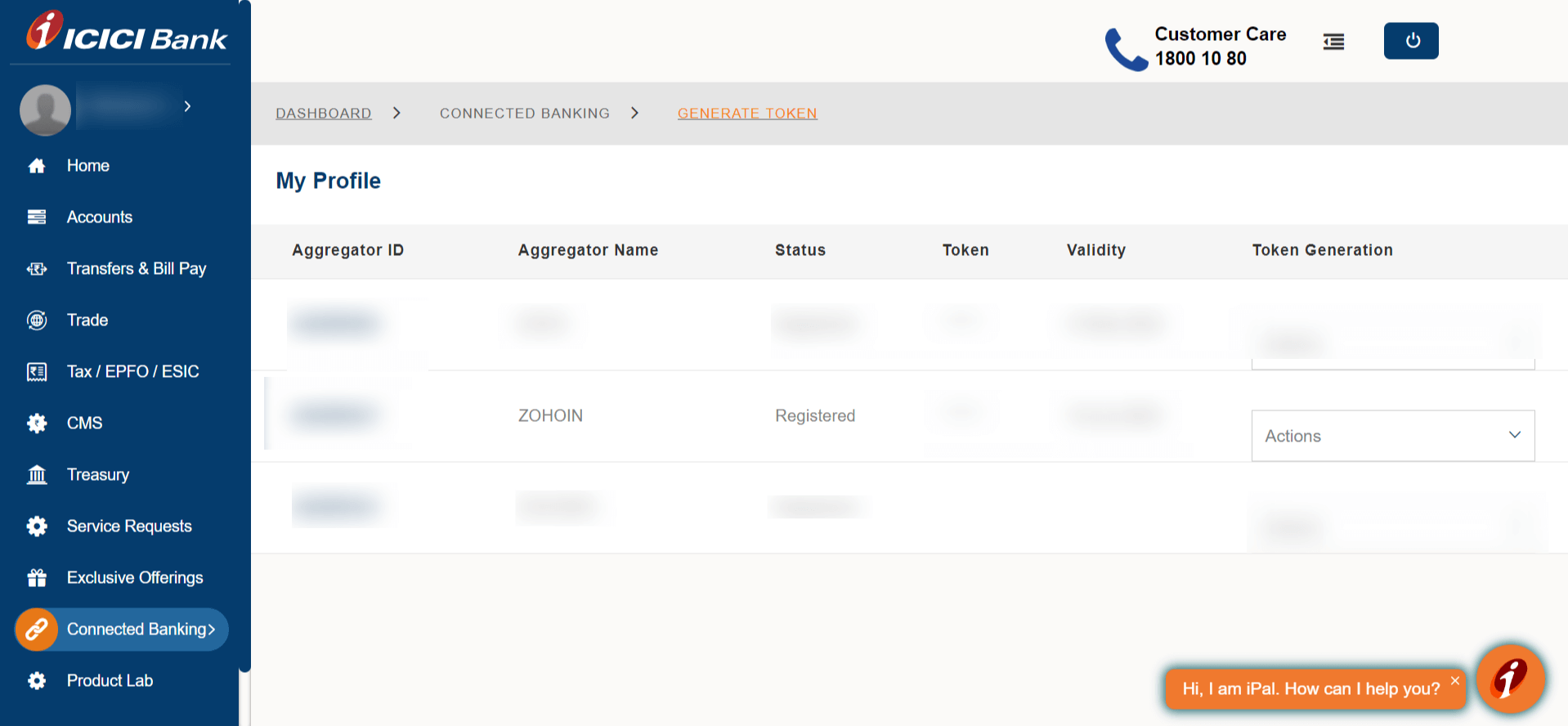
In the Actions dropdown, click Token Generation.
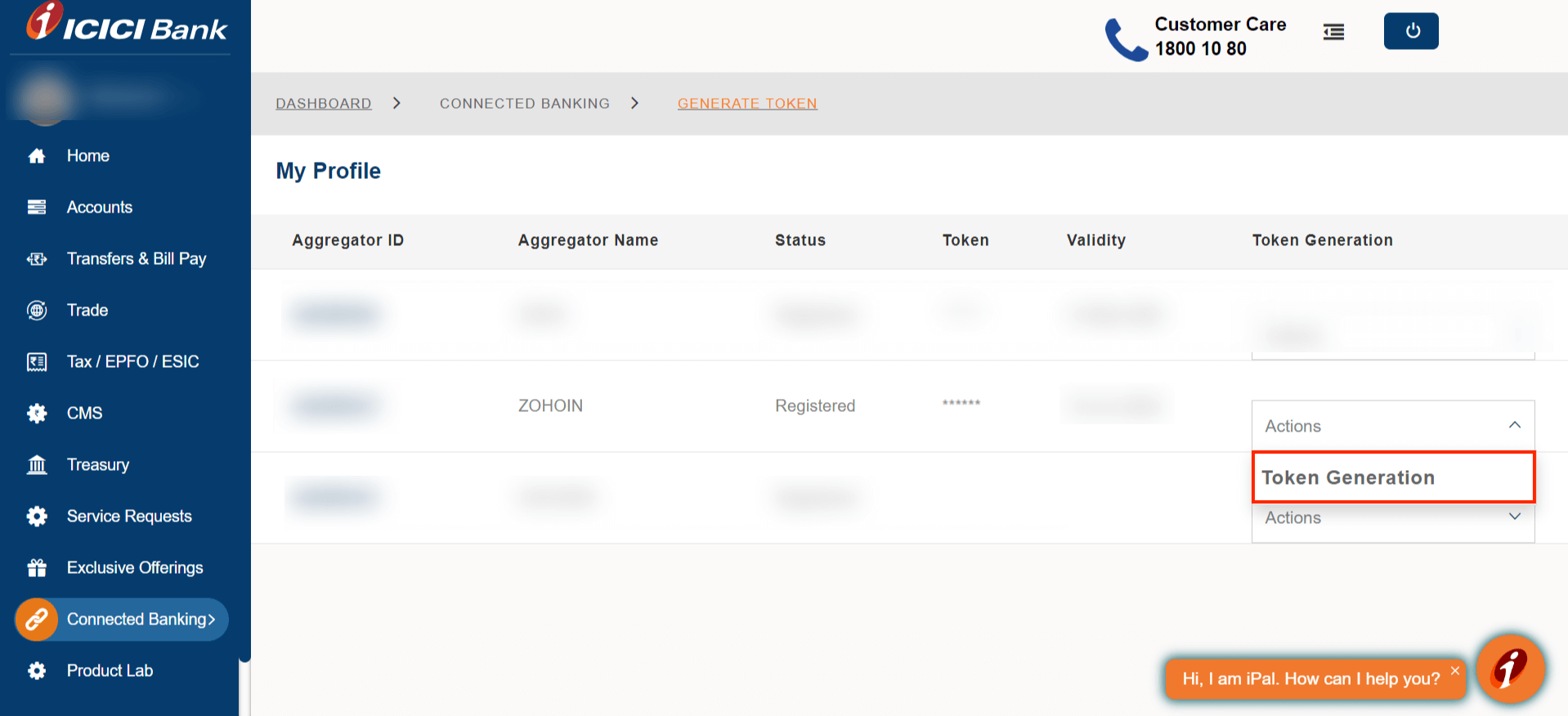
In the next page, enter the OTP you received on your registered phone number.
Click PROCEED FOR TOKEN GENERATION.
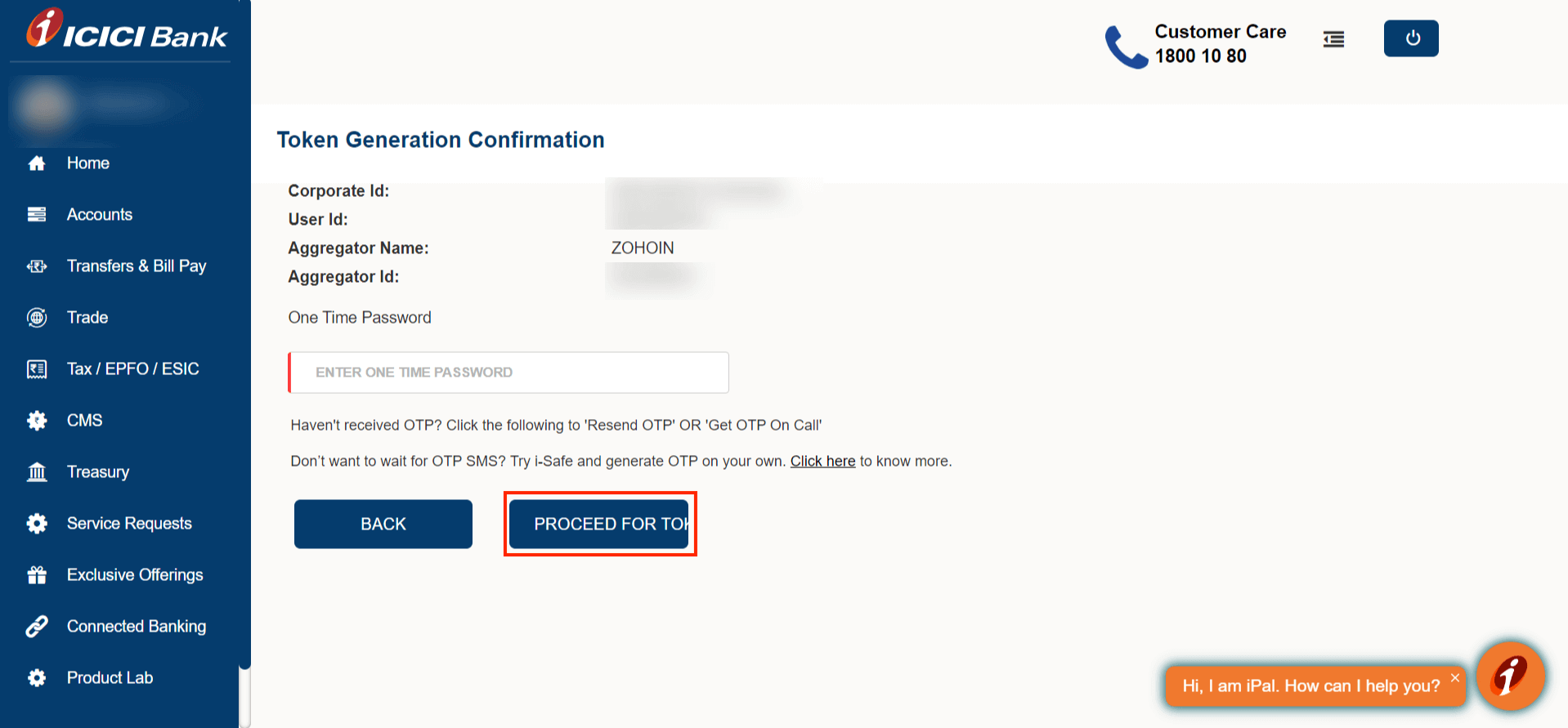
A new token for your account will be generated automatically.
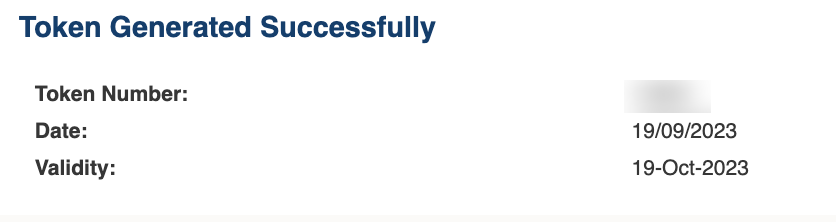
Enter this token in Zoho Books while initiating payments through your ICICI Bank account.
Note: Your ICICI Bank token expires every 7 days. Follow the steps mentioned above to generate a new token in the CIB portal and enter it while initiating payments through your ICICI Bank account in Zoho Books.


 Yes
Yes