Back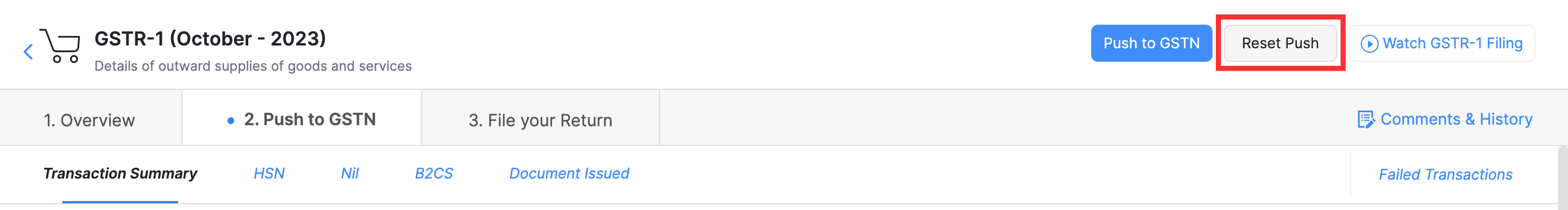
I accidently pushed the wrong data to the GST portal. How do I reset the pushed data?
To reset the data that you pushed to the GST portal:
- Go to the GST Filing module in the left sidebar.
- If you’ve added multiple GSTINs, you’ll be redirected to the List of GSTINs page. Click View Summary next to the required GSTIN.
- If you have only one GSTIN, you’ll be redirected to the GSTIN’s page.
- Click Push to GSTN next to GSTR-1.
- On the following page, click Reset Push in the top right corner.
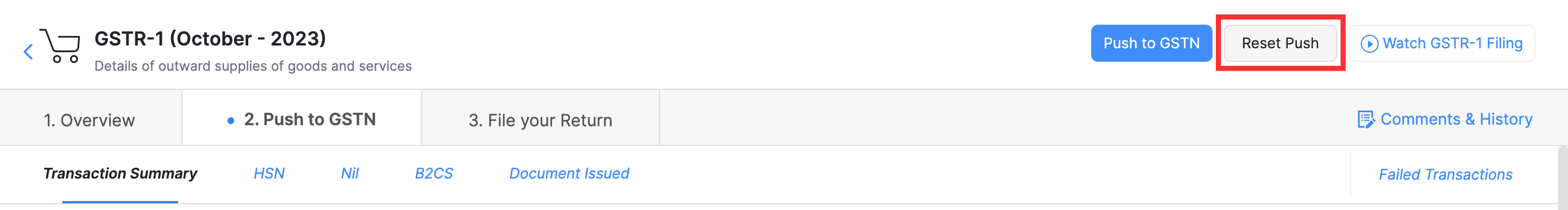
Once you reset the pushed data, all the data pushed from Zoho Books to the GST portal will be removed from the portal. You will have to make the necessary corrections and push the data again.


 Yes
Yes