Back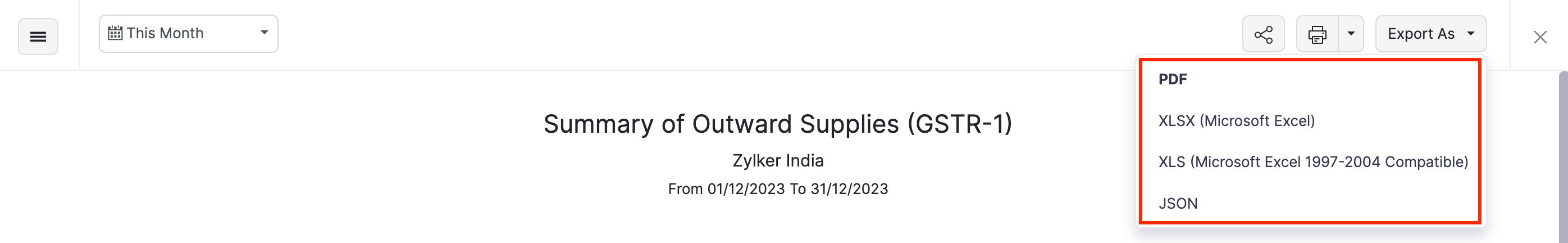
How do I download the GSTR-1 return in Zoho Books?
To download the GSTR-1 return:
- Go to the Reports module in the left sidebar**.**
- Select Summary of Outward Supplies under Taxes.
- On the Summary of Outward Supplies page:
- Select the period filter in the top left corner and select the period for which you want to download the report.
- Click Export As in the top right corner and select the format in which you want to download the return. You can choose from PDF, XLS, XLSX, and JSON file formats.
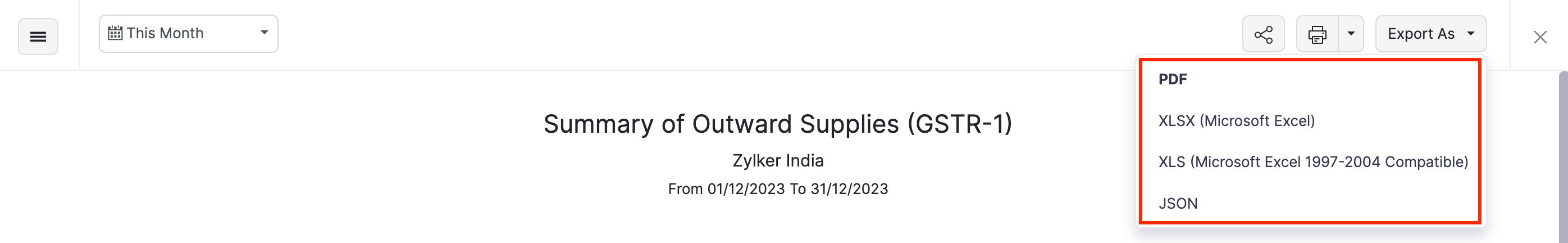
- In the pop-up that appears, select the location where you want to download the report and click Save.
The GSTR-1 return will be downloaded in the location that you select.


 Yes
Yes