Back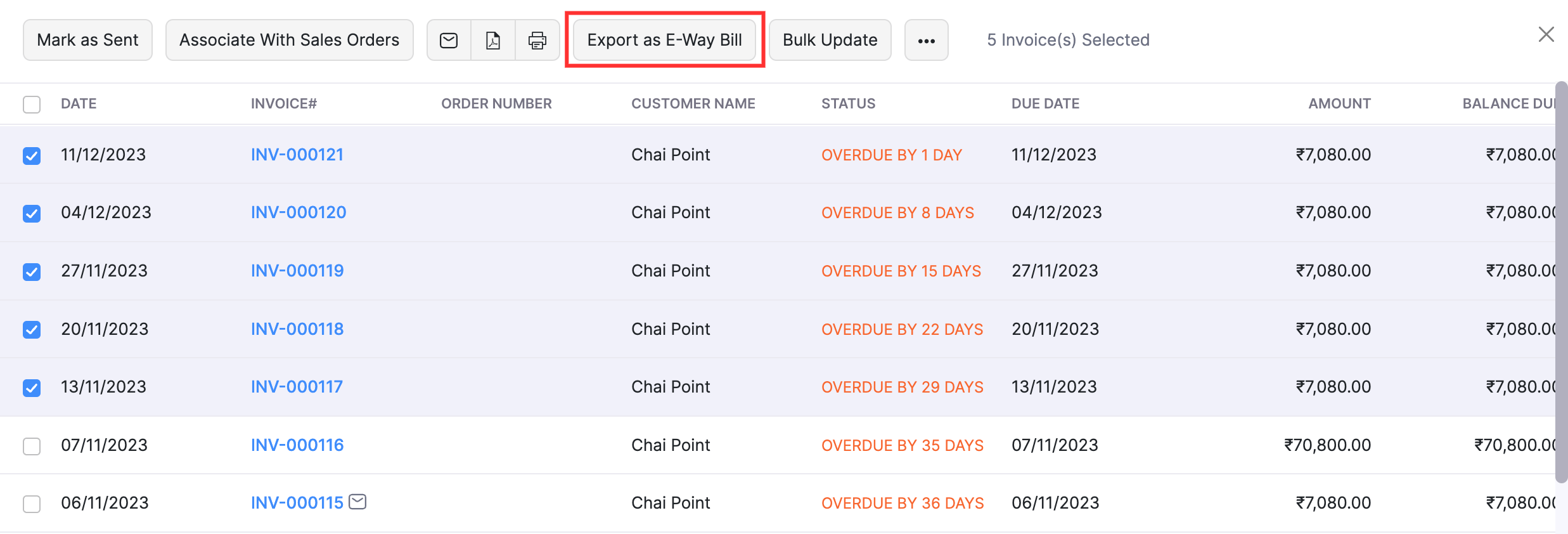
How do I export e-way bills in Zoho Books?
You cannot directly export e-way bills. You can export them by exporting invoices. Here’s how:
- Go to the Sales module in the left sidebar and select Invoices.
- Select the invoices you want to export by clicking the checkbox on the left side of each invoice.
- Click Export as E-Way Bill at the top.
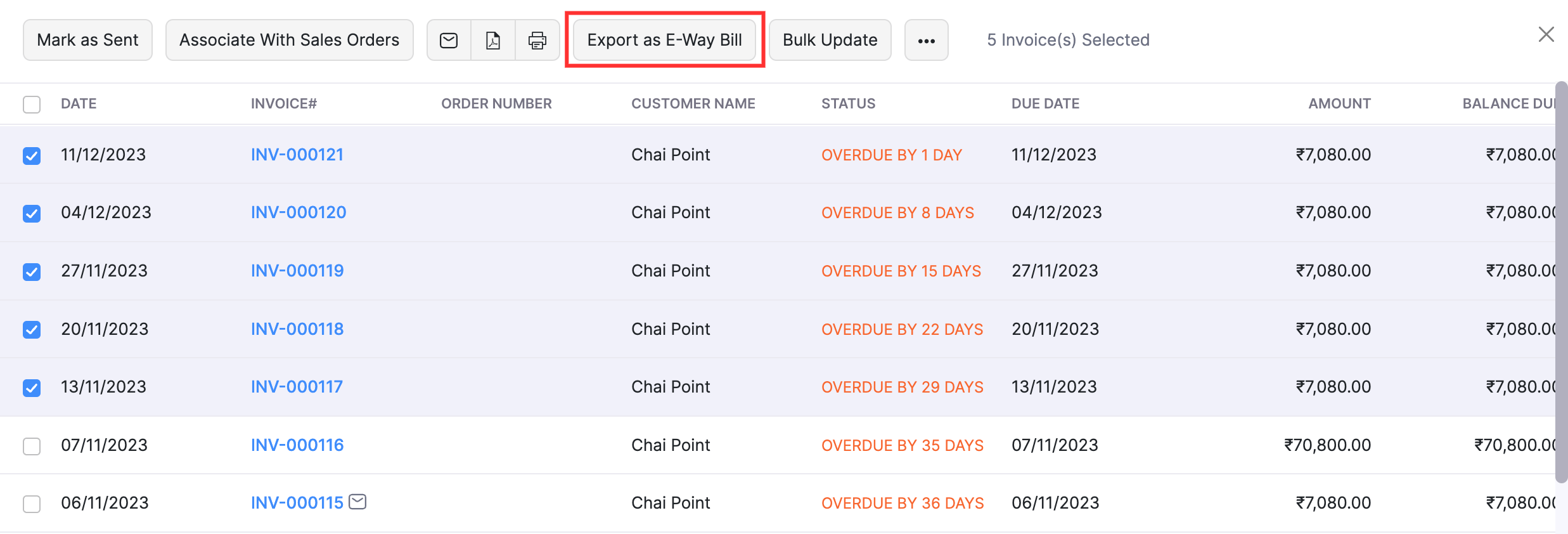
- In the pop-up that appears, select the place where you want to download the file and click Save.
The e-way bills will be exported as an excel file of the XLS format.


 Yes
Yes