Back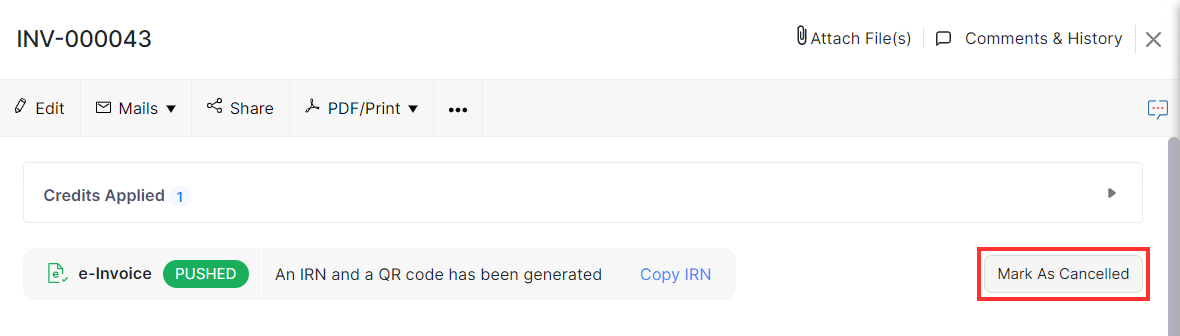
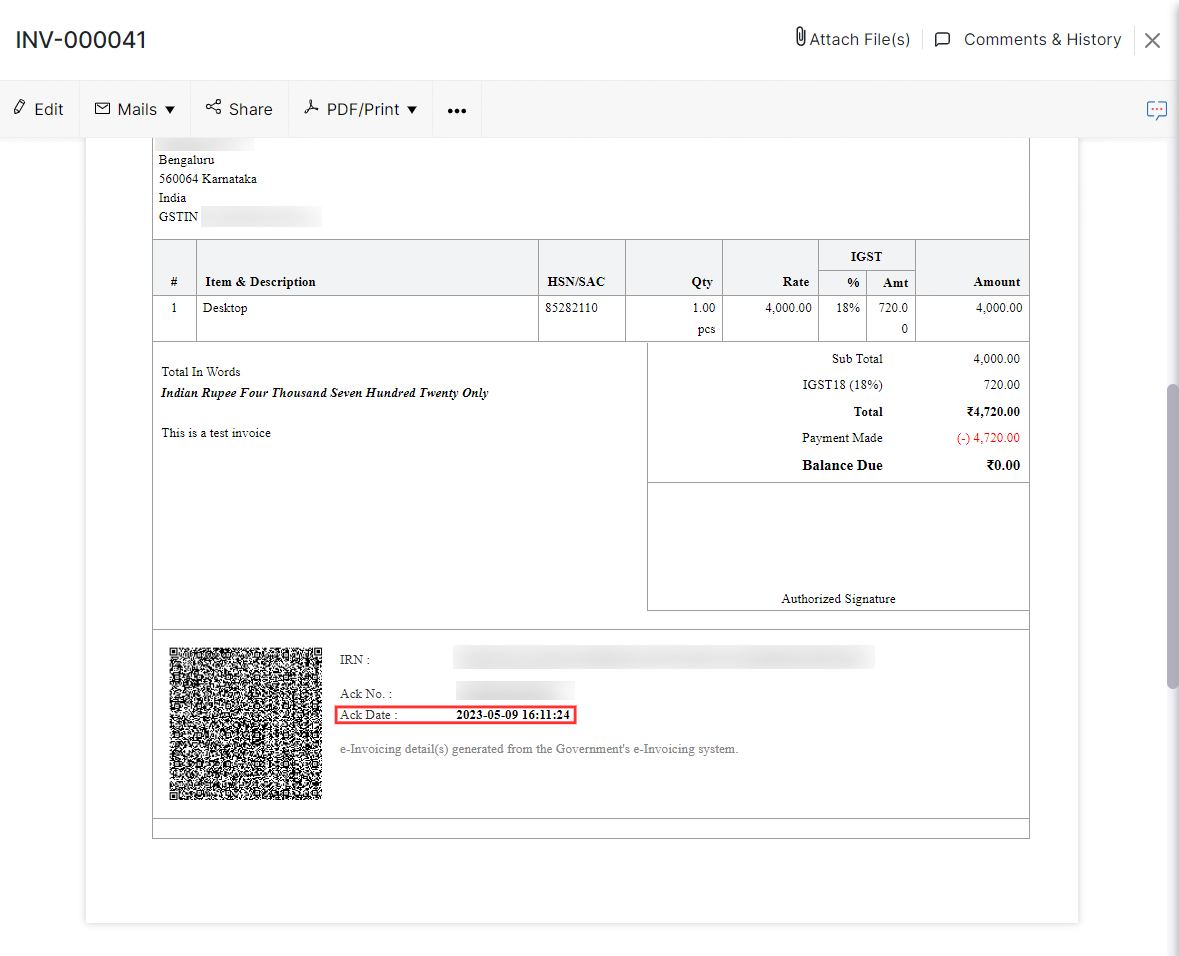
I’m unable to see the Cancel e-Invoice option for the transactions pushed to the IRP. What should I do?
The Cancel e-Invoice option will be visible only for 24 hours after the IRN is generated for the transaction. After 24 hours, the Cancel e-Invoice option will be replaced by the Mark as Cancelled option.
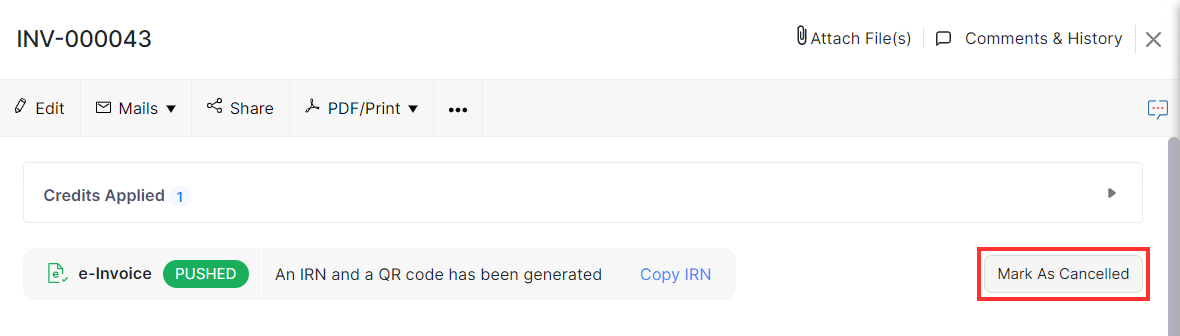
You can find the date and time when the IRN was generated from the Ack Date field located at the footer for the transaction’s PDF. Here’s how:
- Go to the Sales module on the left sidebar and
- Select Invoices if the transaction is an e-invoice or debit note
- Select Credit Notes if the transaction is a credit note.
- Select the transaction for which you want to view the Ack Date.
- On the Details page of the transaction, scroll down to the footer of the transaction’s PDF.
The Ack Date field at the footer of the transaction’s PDF will contain the date and time when the IRN was generated for the transaction.
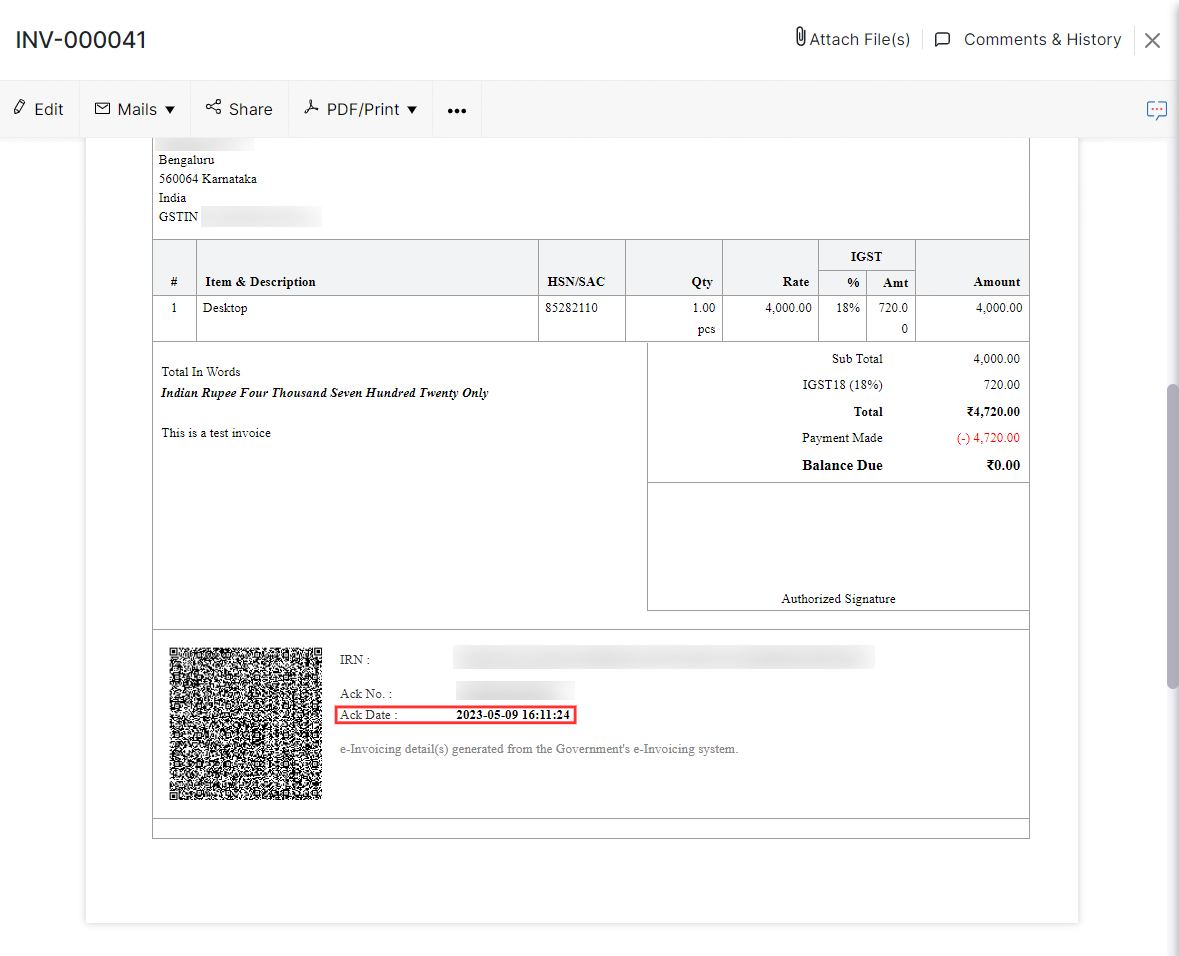


 Yes
Yes