Functions in Delivery Challans
Let us take a look at the various actions you can perform on a delivery challan.
Mark as Delivered
Once your goods are successfully delivered to the destination, you can mark the associated delivery challan as delivered. Here’s how:
- Go to Sales on the left sidebar and select Delivery Challans.
- Select the delivery challan associated with the goods that were delivered.
- Click Mark as Delivered at the top of the page.
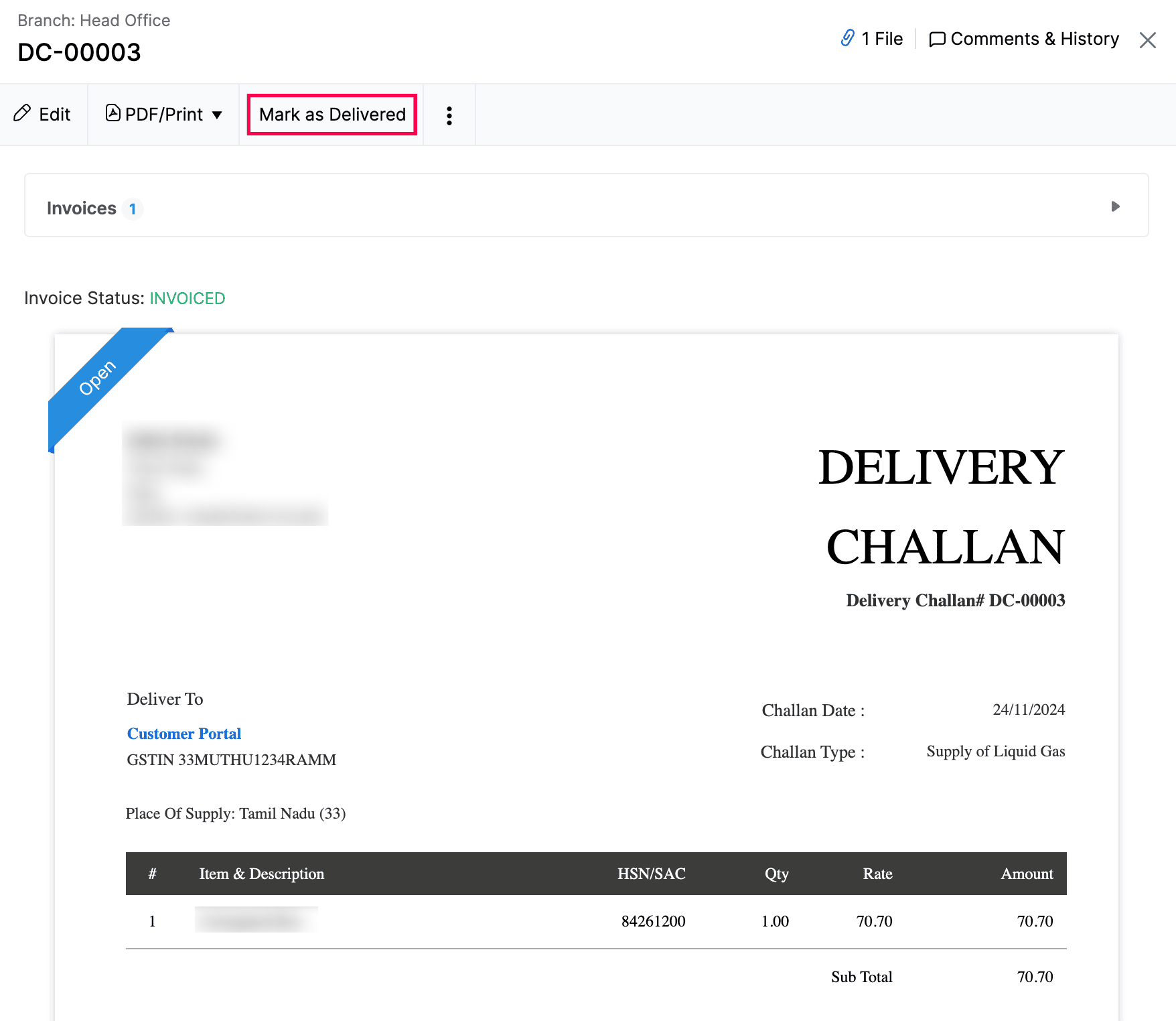
Convert to Invoice
Once you’ve created a delivery challan and marked it as Delivered, you can convert it to an invoice to charge your customers. Here’s how:
Go to Sales on the left sidebar and select Delivery Challans.
Select the delivery challan you want to convert to an invoice.
In the Details page, click the More icon at the top and select Convert to Invoice from the dropdown.
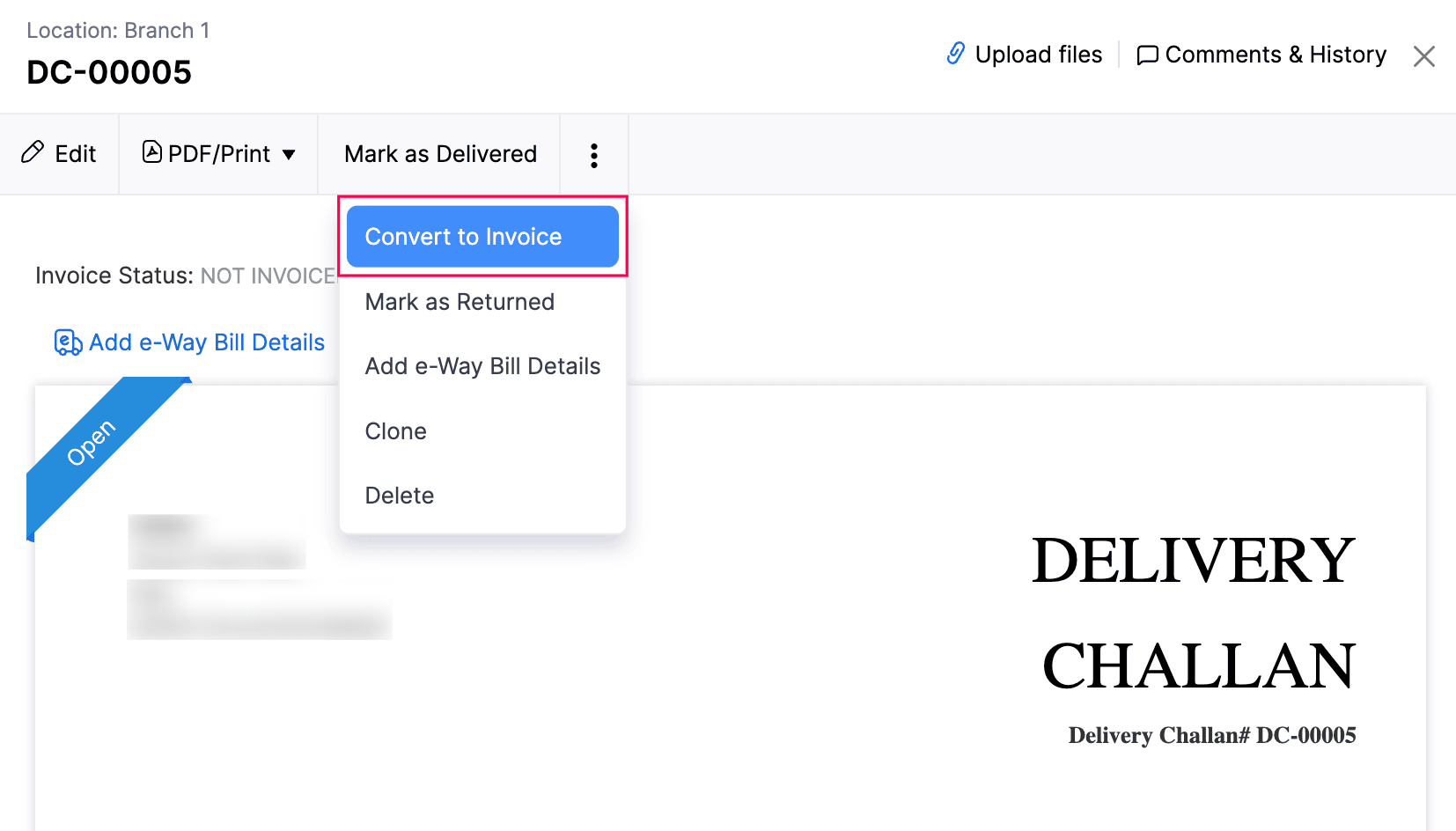
In the New Invoice page, review the details.
Click Save and Send or Save as Draft and send it later.
The invoice will be created.
Note:
To view the invoice associated with a delivery challan, go to the respective delivery challan’s Details page, and click Invoices at the top.
Pro Tip: If only some items from the delivery challan were sold, you can create an invoice only for the sold items. The delivery challan will be marked as Partially Invoiced.
Mark as Returned
If your goods were not delivered to the destination and had to be returned, you can mark the corresponding delivery challan as returned. Here’s how:
- Go to Sales on the left sidebar and select Delivery Challans.
- Select the delivery challan associated with the returned goods.
- Click the More icon at the top of the page and select Mark as Returned.
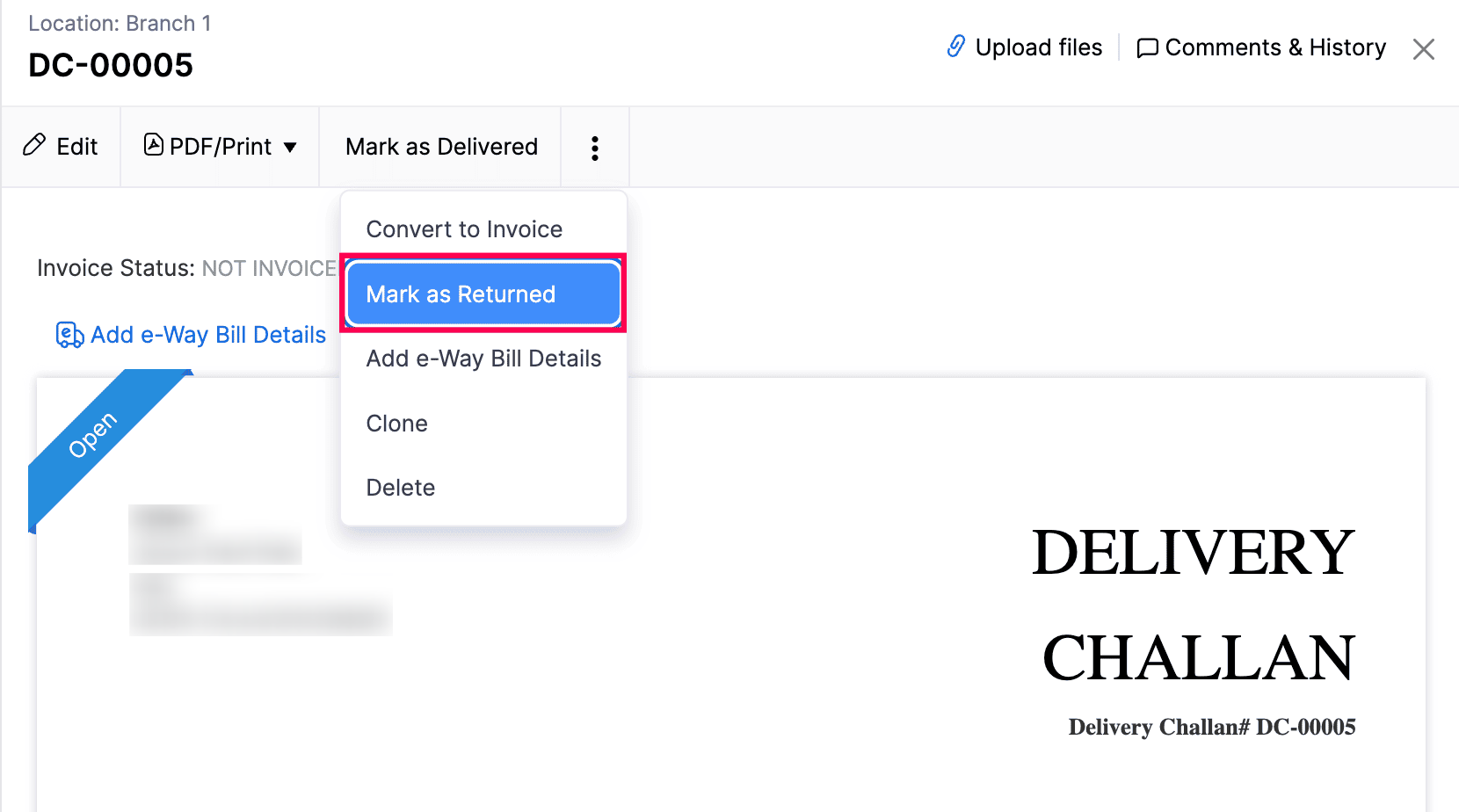
- Click Return in the confirmation pop-up that appears. Note that this action cannot be reverted.
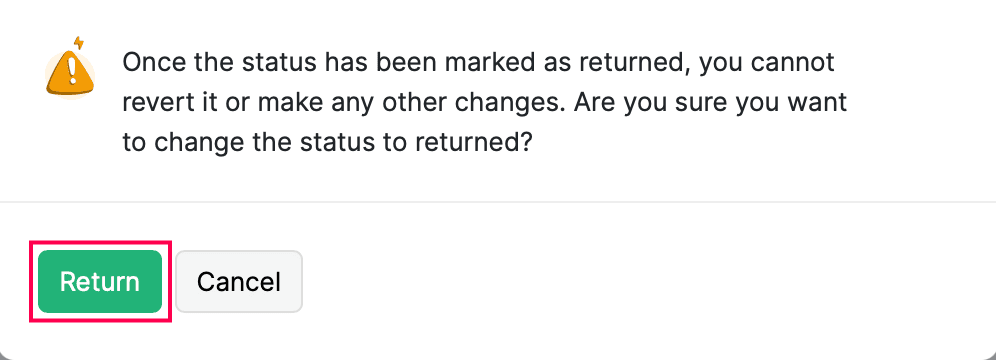
Note: To view the returned items of a Delivery Challan, go to Sales > Delivery Challans, select a Delivery Challan, and click the Returned Items tab on the details page.
Record Partial Return
Note: You can record a partial return for delivery challans that have been partially invoiced.
After delivering the items in an order, if your customer accepts and purchases only some of them, you can record a return for the remaining items. Let’s consider a scenario to understand this better.
Scenario: Manish dispatched three boxes of raw materials to a manufacturing firm and issued a delivery challan for their transportation. However, upon delivery, he discovers that the customer needed only two boxes. Therefore, Manish can generate an invoice for two boxes and record a partial return for the remaining box.
To record a partial return for the items in your delivery challan:
- Go to Sales on the left sidebar and select Delivery Challans.
- Select the delivery challan associated with the partially returned goods.
- Click the More icon at the top of the page and select Record Partial Returns.
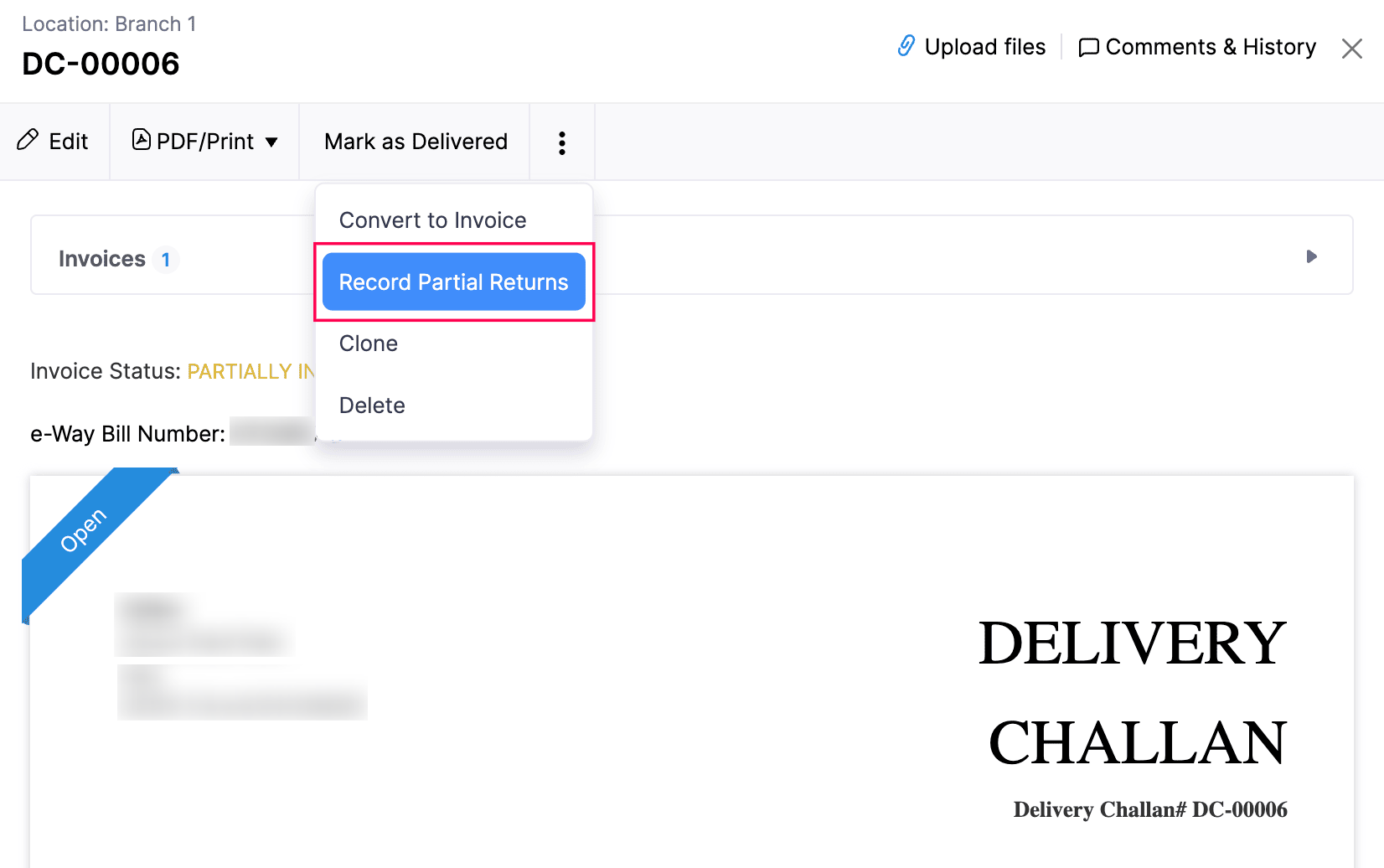
- Select the items that were returned and enter their quantity in the pop-up that appears.
- Click Proceed.
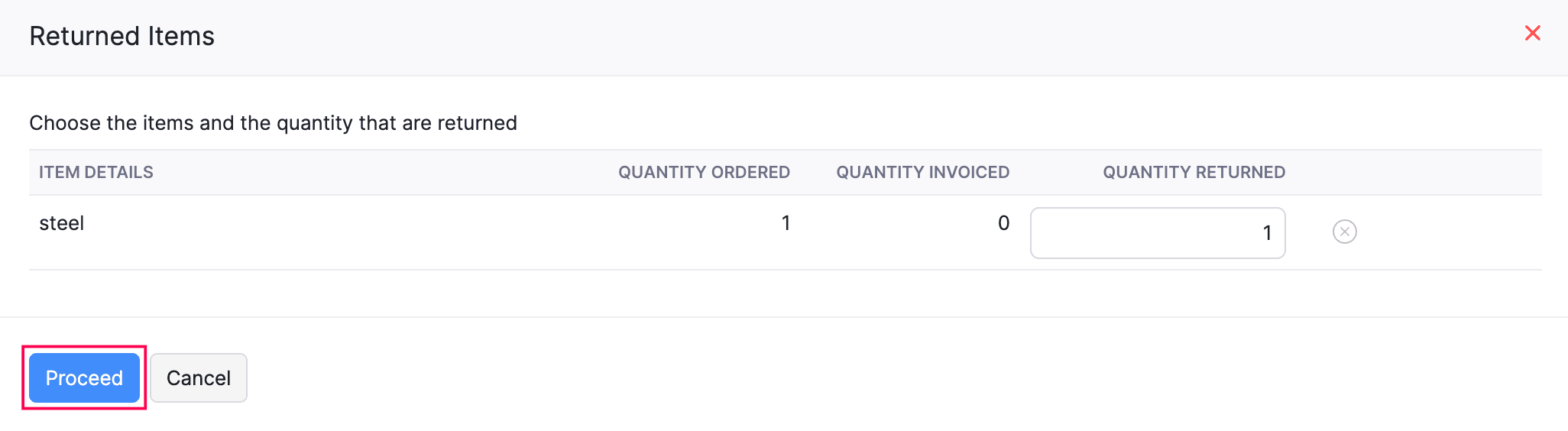
Note: You can record only one return on a delivery challan. To record another return, you must undo the first return and then re-record it.
Undo Partial Return
If you want to undo a partial return that you recorded:
- Go to Sales on the left sidebar and select Delivery Challans.
- Select the delivery challan for which you want to undo the return.
- Click the More icon at the top of the page and select Undo Partial Returns.
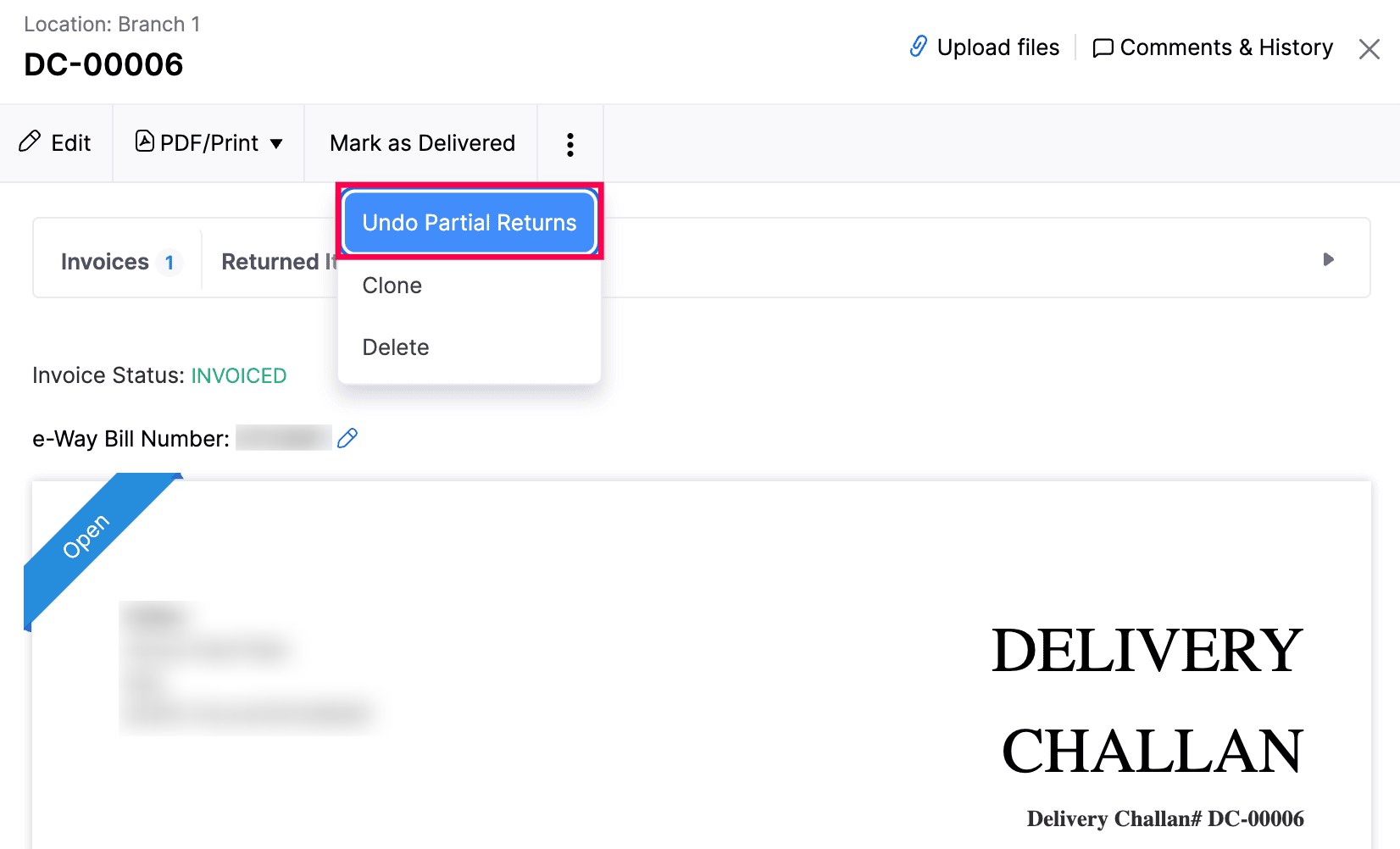
Now, your transaction will be restored to its original state before the partial return was initiated.
Customise Delivery Challan Template
You can customise the PDF template for a delivery challan. Here’s how:
- Go to Sales on the left sidebar and select Delivery Challans.
- Select the delivery challan for which you want to customise the template.
- In the details page, hover over the delivery challan PDF and click the Customize dropdown in the top right corner to customize the template.
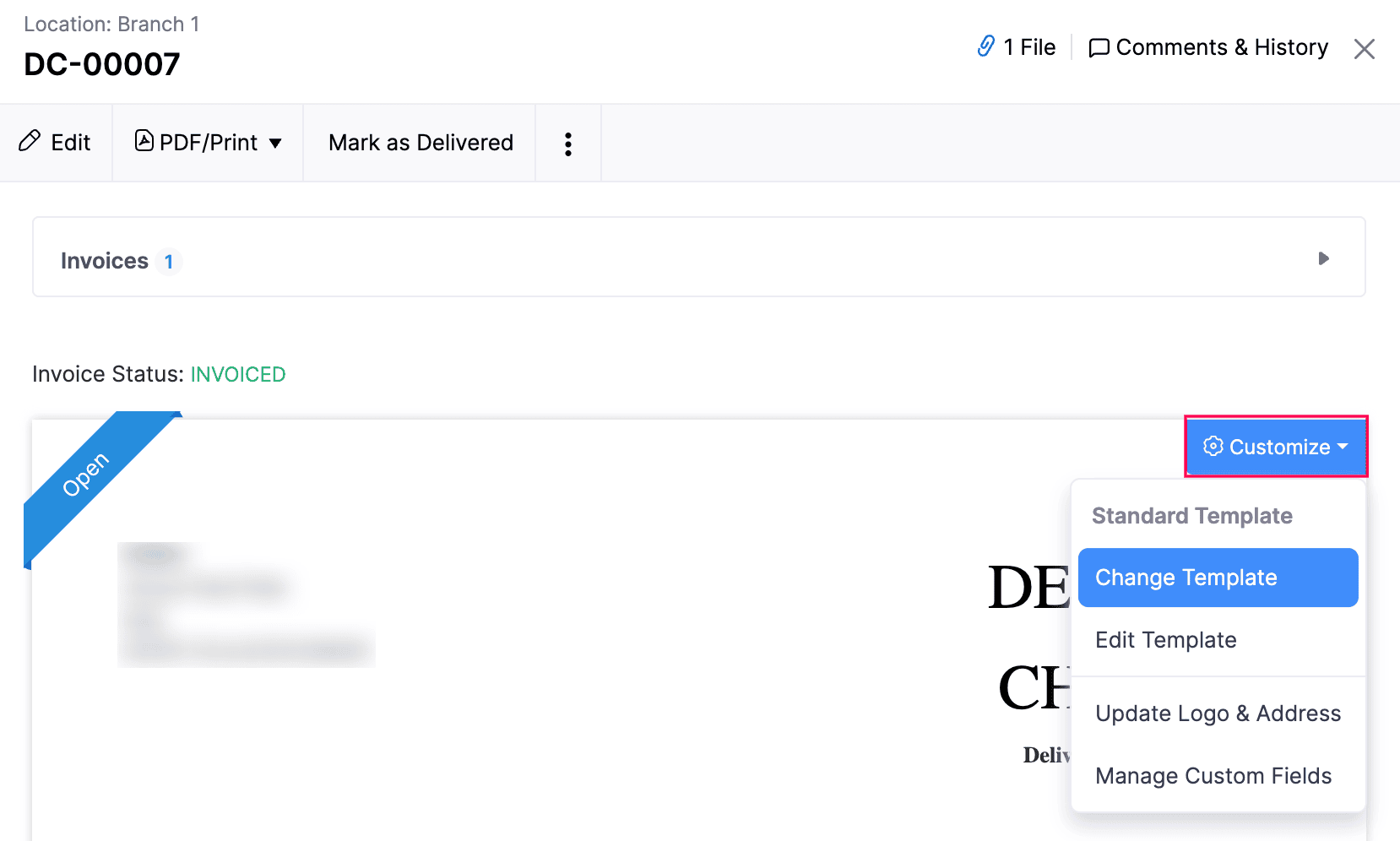


 Yes
Yes