All your important contacts in one place.
Import all your business contacts with a click. Saving time and organizing contacts has never been easier.
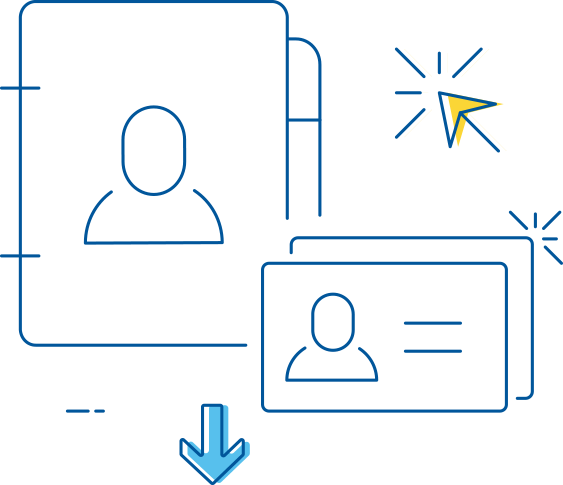
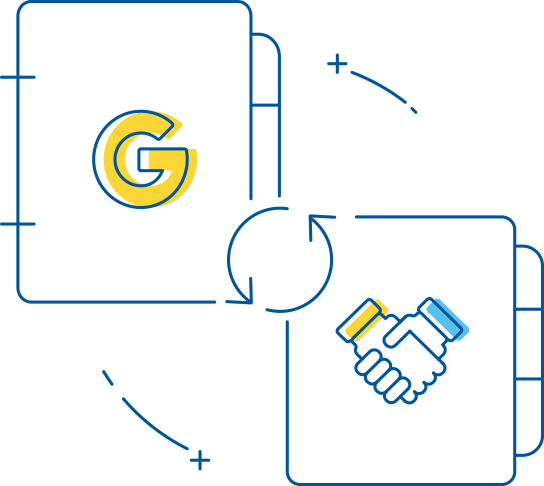
Manage syncs the way you want.
Depending on your business requirements, you can also manage a two-way sync between your Google and Zoho CRM contacts. Or just a one-way sync to push contacts from either Zoho CRM to Google or vice versa.
Choose the way you save.
The option to overwrite contacts in one place while you make changes in the other saves you time because you don't have to make edits in two places. Avoid confusion and always keep your contacts updated.
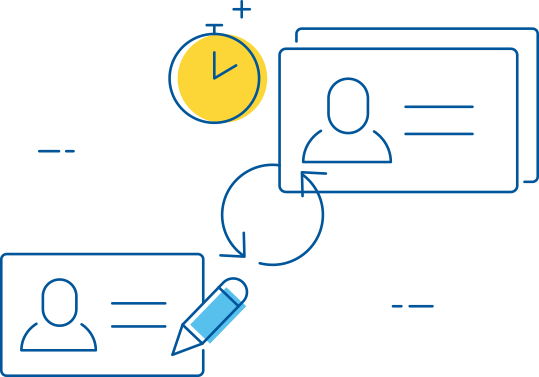
Keep all your important contacts intact within Zoho CRM.
Try with Google Workspace