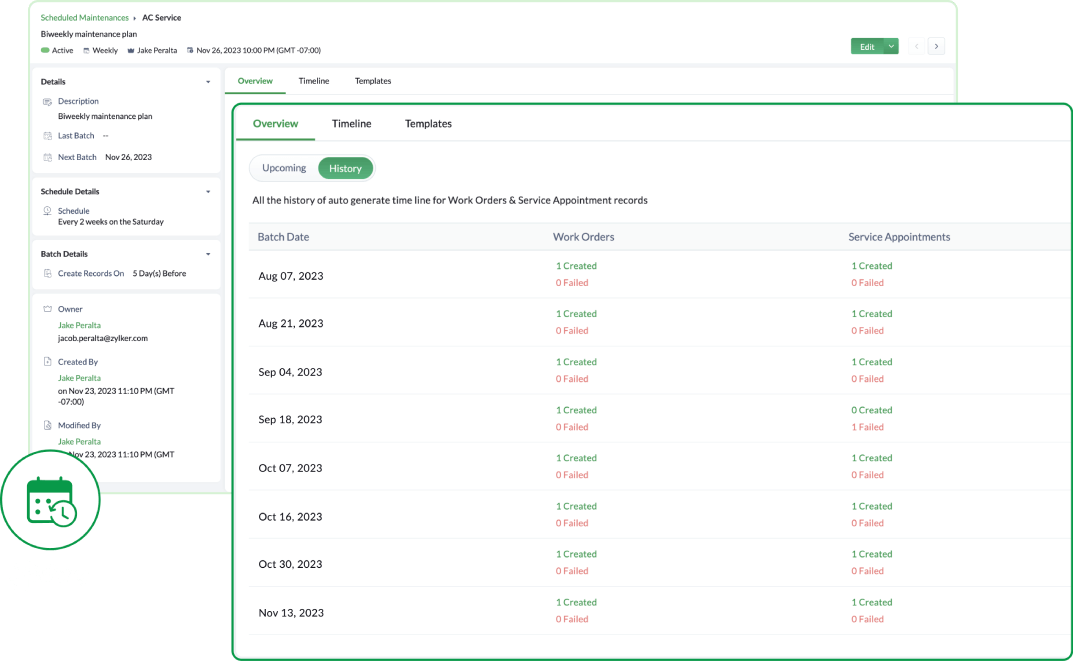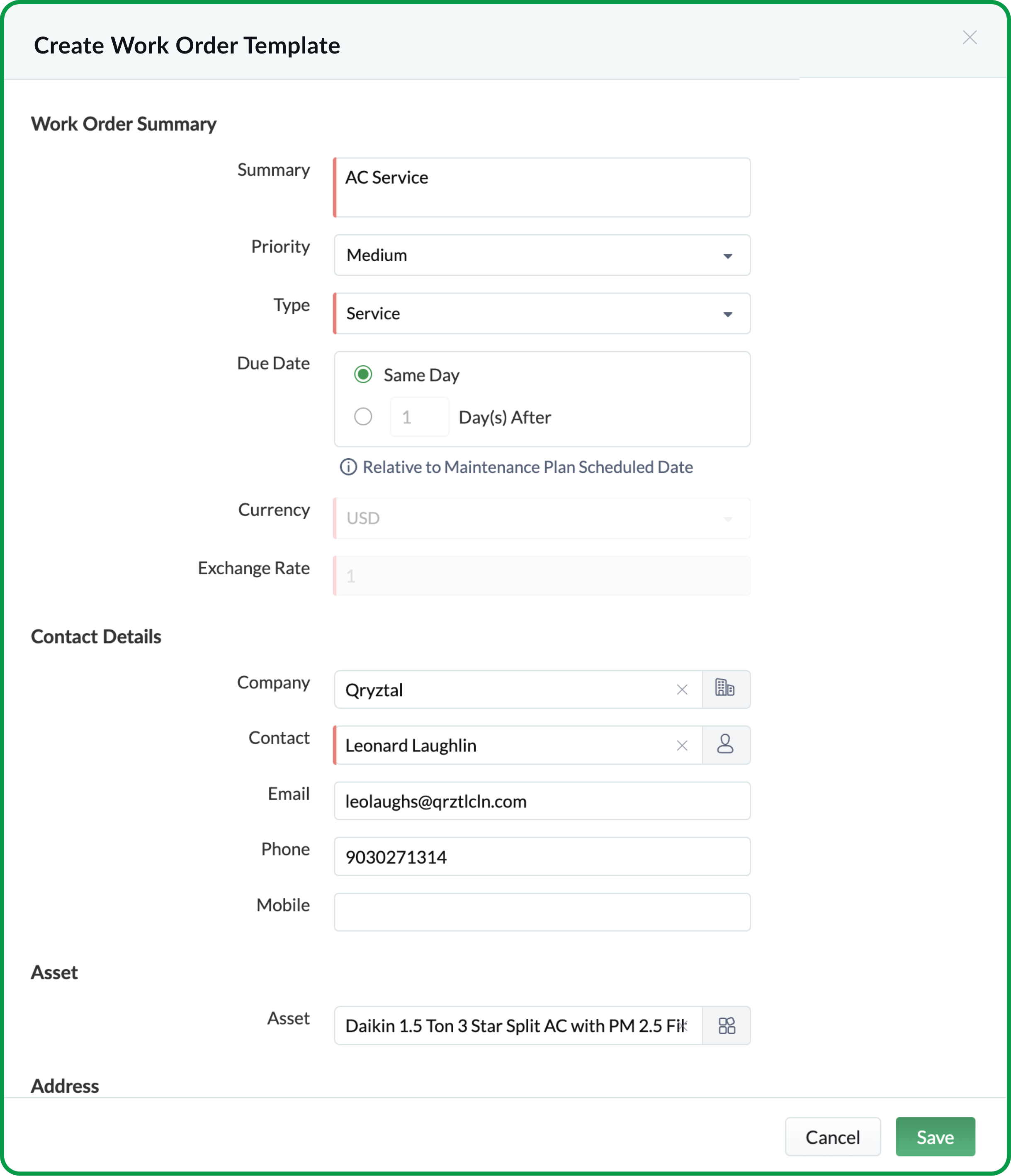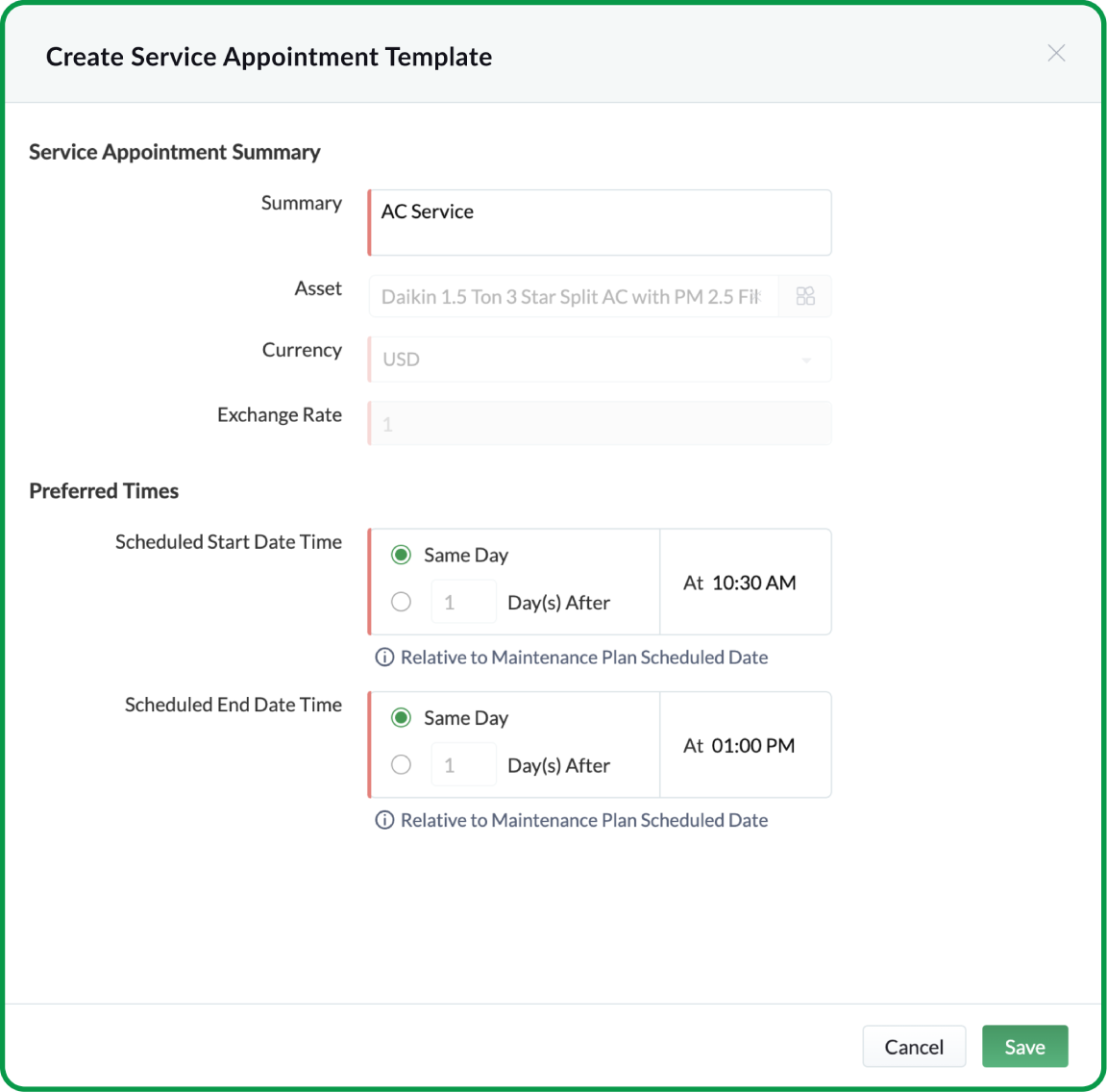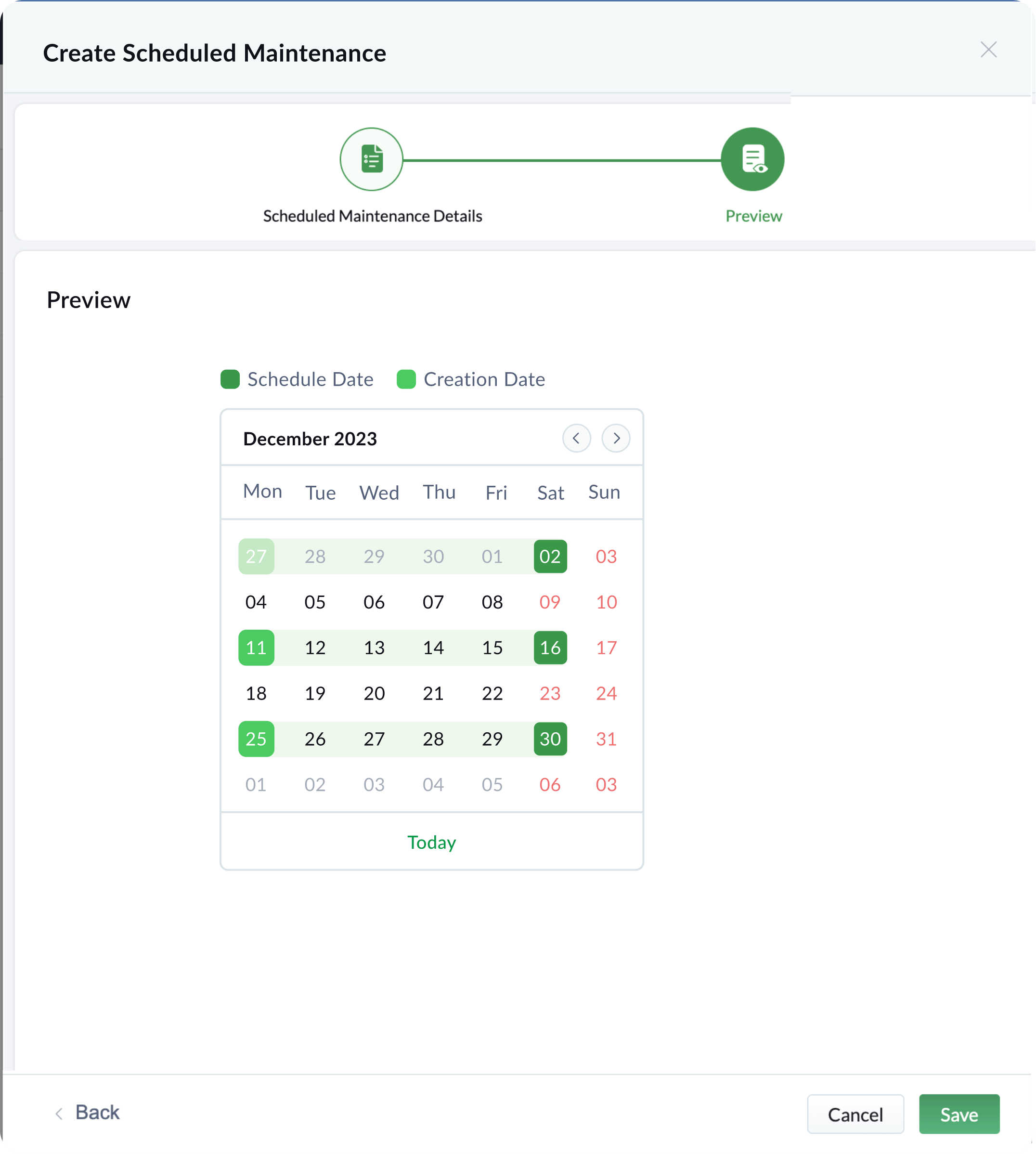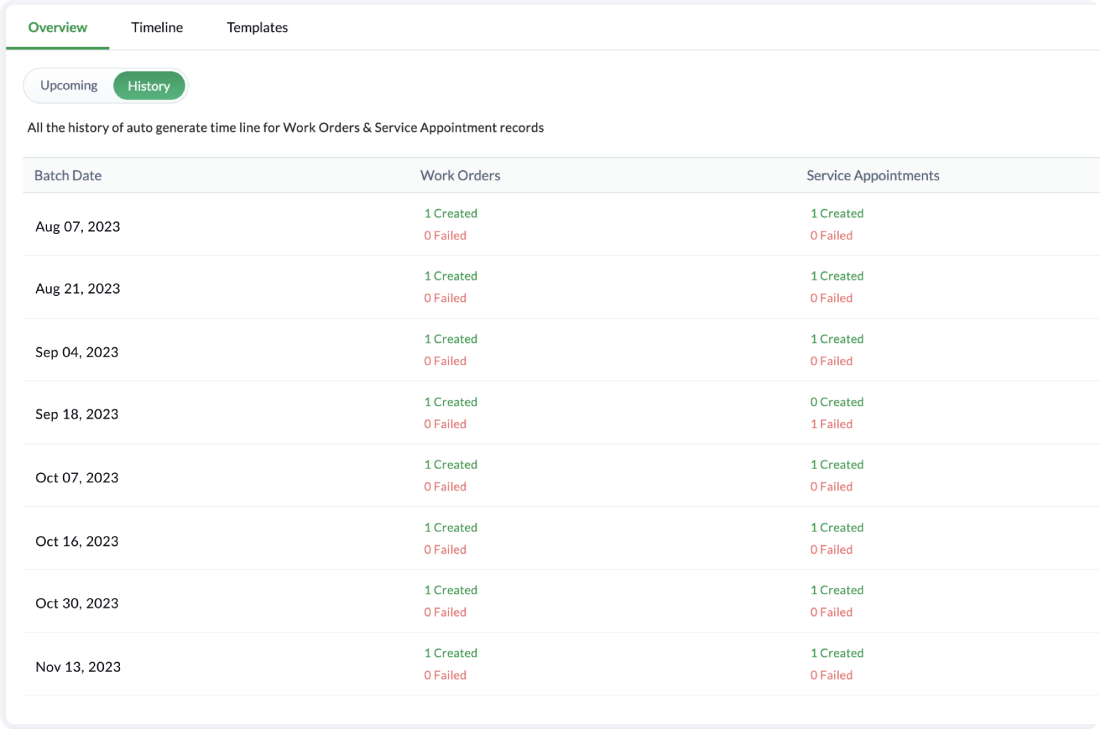Effective Servicing Optimize everyday tasks to cut roadblocks and service effectively
Scheduled Maintenance
Create periodic maintenance plans with ease.
Scheduled maintenance involves periodic maintenance activities taken up by a knowledgeable service agent or team to keep equipment, machinery, hardware or infrastructure in its ideal working condition.
- Simplify scheduling maintenance services that take place at regular intervals over a long period.
- Ensure the longevity of assets by offering periodic checks by skilled field agents.
- Help your customers avoid unplanned downtime due to glitches or failures in equipment or hardware.
- Elevate customer satisfaction and foster positive relationships with reliable and consistent maintenance activities.
Set up a maintenance schedule.
Set up a schedule for regular maintenance activities. Choose between a daily, weekly, or monthly interval for the frequency of the service. You can also select a particular day of the week or date in a month. Add batch details by specifying when the work order and service appointments for these services need to be generated.
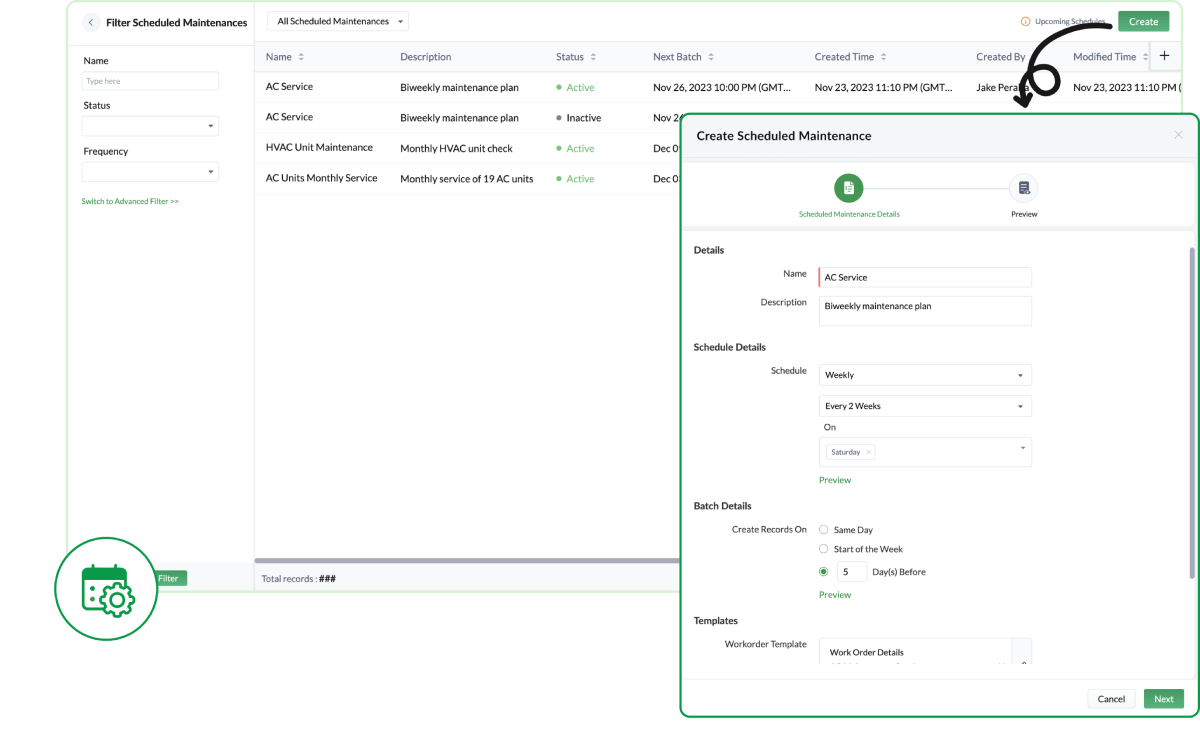
Create a work order template.
Define the work order template for the service. You can set the priority and choose the type of service, add the contact and company information, specify the asset if needed, and select the preferred date and time for the job. You can also fill out the details of the service and add any parts that may be used. This template can be saved and viewed under the templates tab in a maintenance plan.
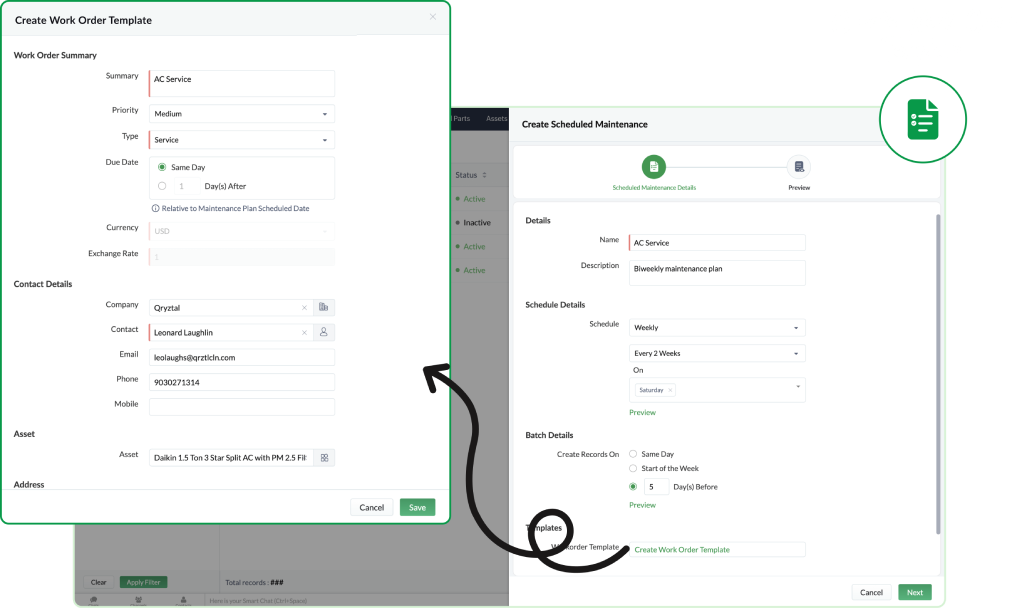
Create a service appointment template.
The service appointment template lets you specify the date and time for scheduling the maintenance activities. Fill out the start and end times for the job corresponding to the date in the maintenance plan. Once saved, view it in the templates tab.
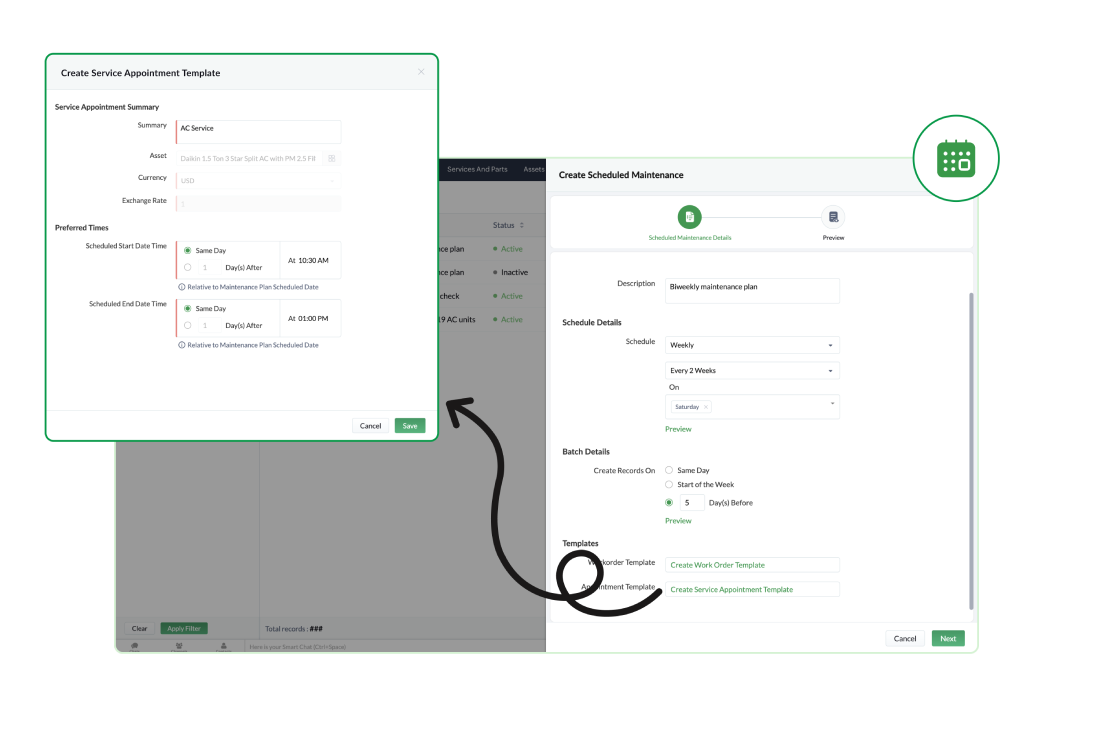
Get a preview of the upcoming jobs.
After entering all the details of the scheduled maintenance, you can see a preview of the selected dates on the calendar to verify the plan. You can also click on any maintenance plan to see the five upcoming batch and schedule dates.
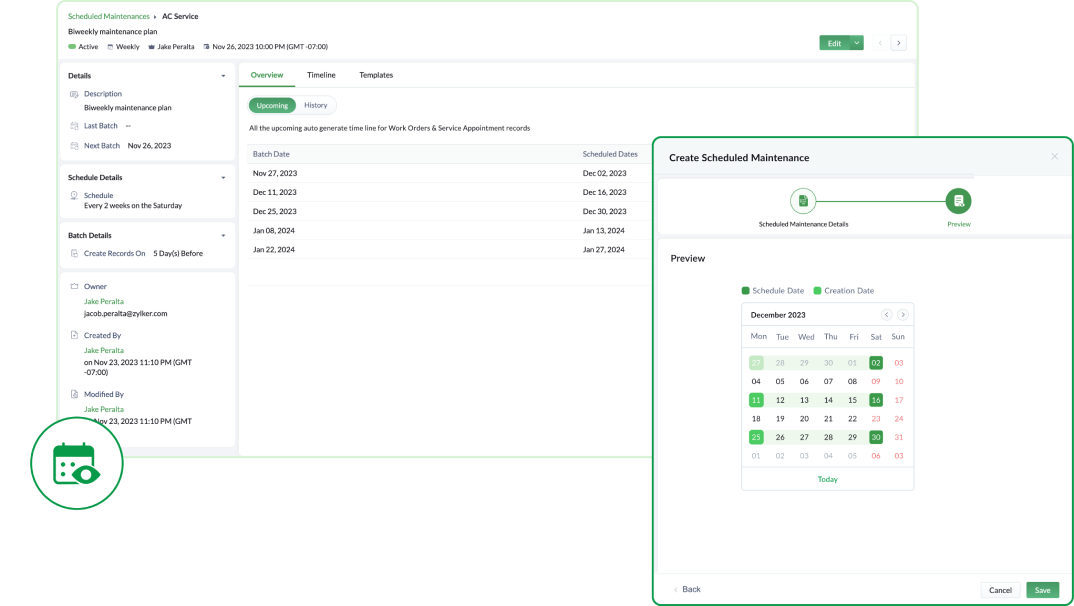
See the history of jobs completed.
View the batch and record creation details of completed jobs in the maintenance plan. You can see further details on the timeline and access the work order and service appointment from here.