Back
When an invoice is paid or voided, I want the status to be displayed on the invoice. What should I do?
There is an option to display the status stamp of your invoices in the PDFs as well as when taking print outs. To enable it, navigate to Gear icon -> Templates -> Invoices and select the Edit button on the template on which you wish to display the stamp.
Tap the Header section, check Show Status stamp and save the changes.
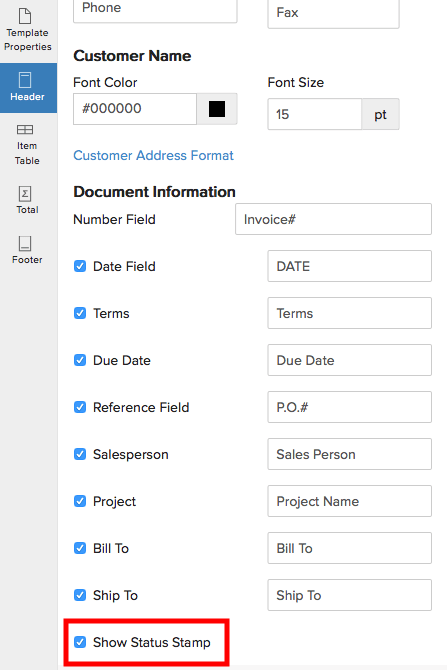
Henceforth, whenever the status of an invoice is changed to Paid or Void, the stamp for the same will be available while downloading the PDF or taking a print.


 Yes
Yes