Zoho Forms and Zoho Flow: A perfect match for workflow management
Reduced errors
Eliminate the risk of data entry mistakes by automating workflows.
Saved time
Set up a workflow once and let Zoho Flow handle the repetitive tasks to free up time for more important matters.
Enhanced collaboration
Keep your teams updated with real-time data syncing between your favorite apps.
Integrate your forms with over 150 apps!
Zoho Forms integrates with over 150 apps, thanks to Zoho Flow. This breaks down information barriers, letting your data flow freely. From the moment a form is submitted, you can execute complex automated workflows that span across various Zoho apps and third-party platforms.
Zoho Forms and Zoho Flow: A perfect match for workflow management
This powerful combination makes it easy to automate tasks across multiple business applications when a form entry is submitted in Zoho Forms.
How it works
Create a form in Zoho Forms
Start by designing your form in Zoho Forms to collect the necessary data.
Build your workflow using Zoho Flow
Connect your form to the apps you want to integrate using Zoho Flow. Choose from a variety of prebuilt templates or create your own custom flow. Create records, send emails, update data fields, or define other actions for each integrated app based on form submissions.
Automate the process
Once your flow is set up, you can sit back and let Zoho Flow automatically handle data transfers, notifications, and updates across platforms.
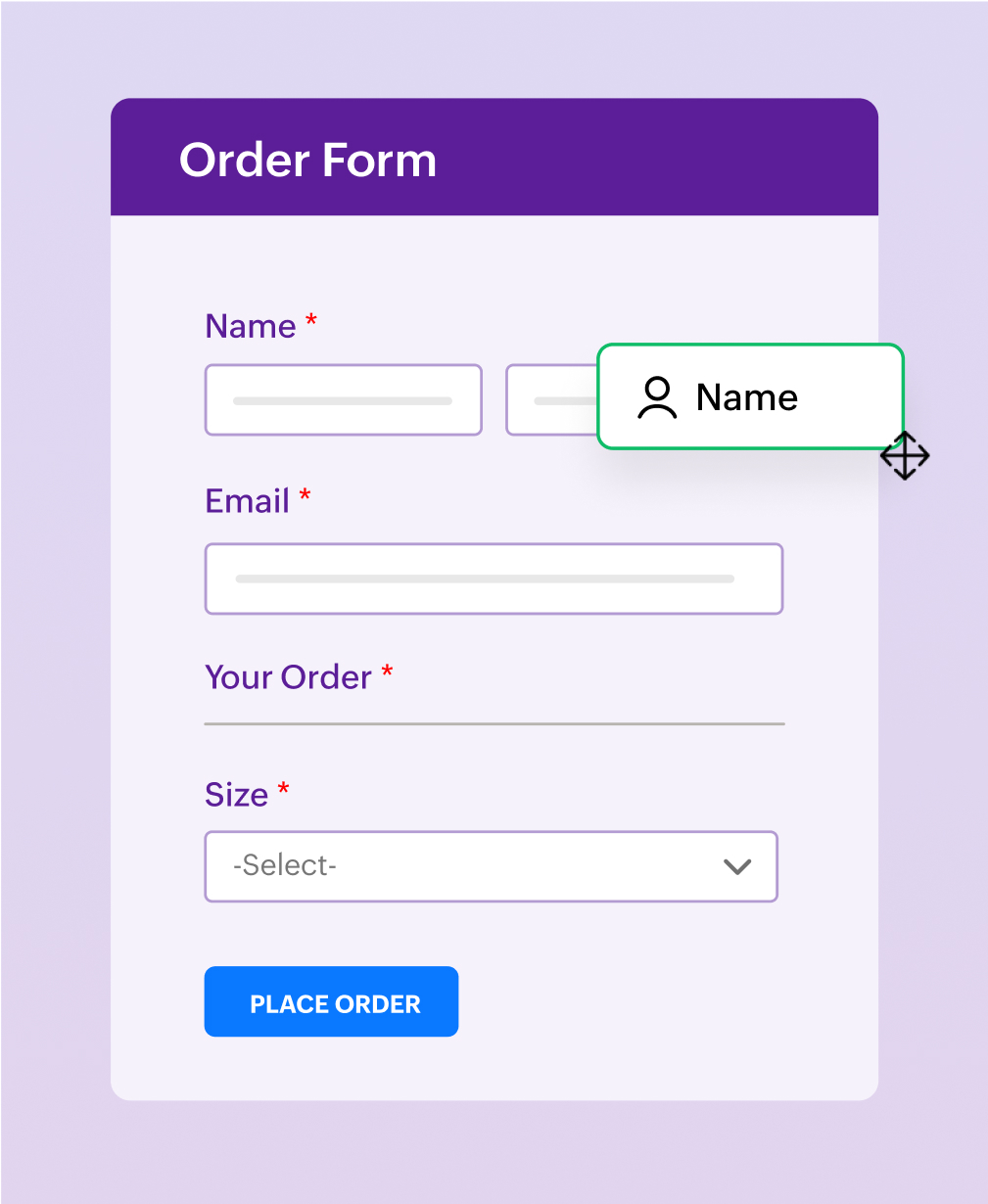
Why choose Zoho Forms & Zoho Flow integration?
User-friendly
Zoho Flow doesn't require coding, making automation accessible to everyone, regardless of technical expertise.
Flexible
Integrate with over 150 apps to tailor your workflows to meet your specific business needs.
Reliable
Zoho Forms and Zoho Flow are trusted by thousands of businesses for process automation.
Ready to streamline your workflows? Start using the Zoho Forms and Zoho Flow integration now and see how automation can transform your business processes.
Try NowFrequently Asked Questions
How do I set up Zoho Forms with Zoho Flow?
Check out the step by step instructions to setup this integration.
What apps can I connect using Zoho Flow?
Zoho Flow supports integration with over 600 apps across various categories like CRM, accounting, marketing, and communication. Some popular apps include:
- CRM : Automate data transfer between forms and CRM records.
- Slack : Send notifications to Slack channels for each form submission.
- Mailchimp : Sync form submissions to your email lists.
- Trello : Create cards in Trello based on form submissions.
- QuickBooks, Zendesk, Asana, and many more.
Can I customize the workflows to suit my specific needs?
Yes, you can fully customize workflows in Zoho Flow to suit your business needs. You can:
- Set multiple conditions and triggers : Create different actions based on form responses or data collected.
- Use multiple steps : Set up complex workflows that involve multiple apps and actions.
- Add logic elements : Such as delays, custom functions, and decision trees to make your workflows dynamic and tailored to your needs.














