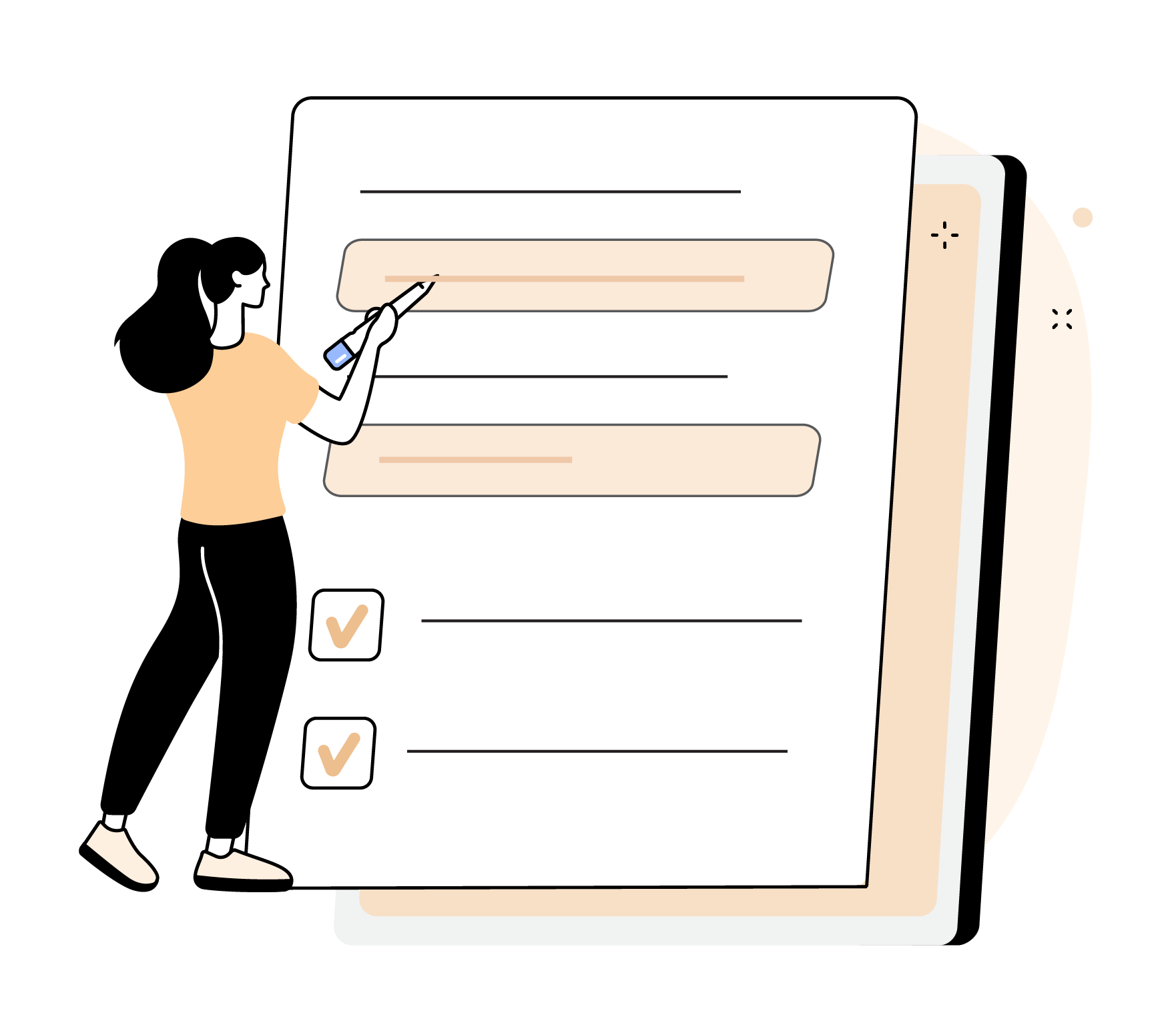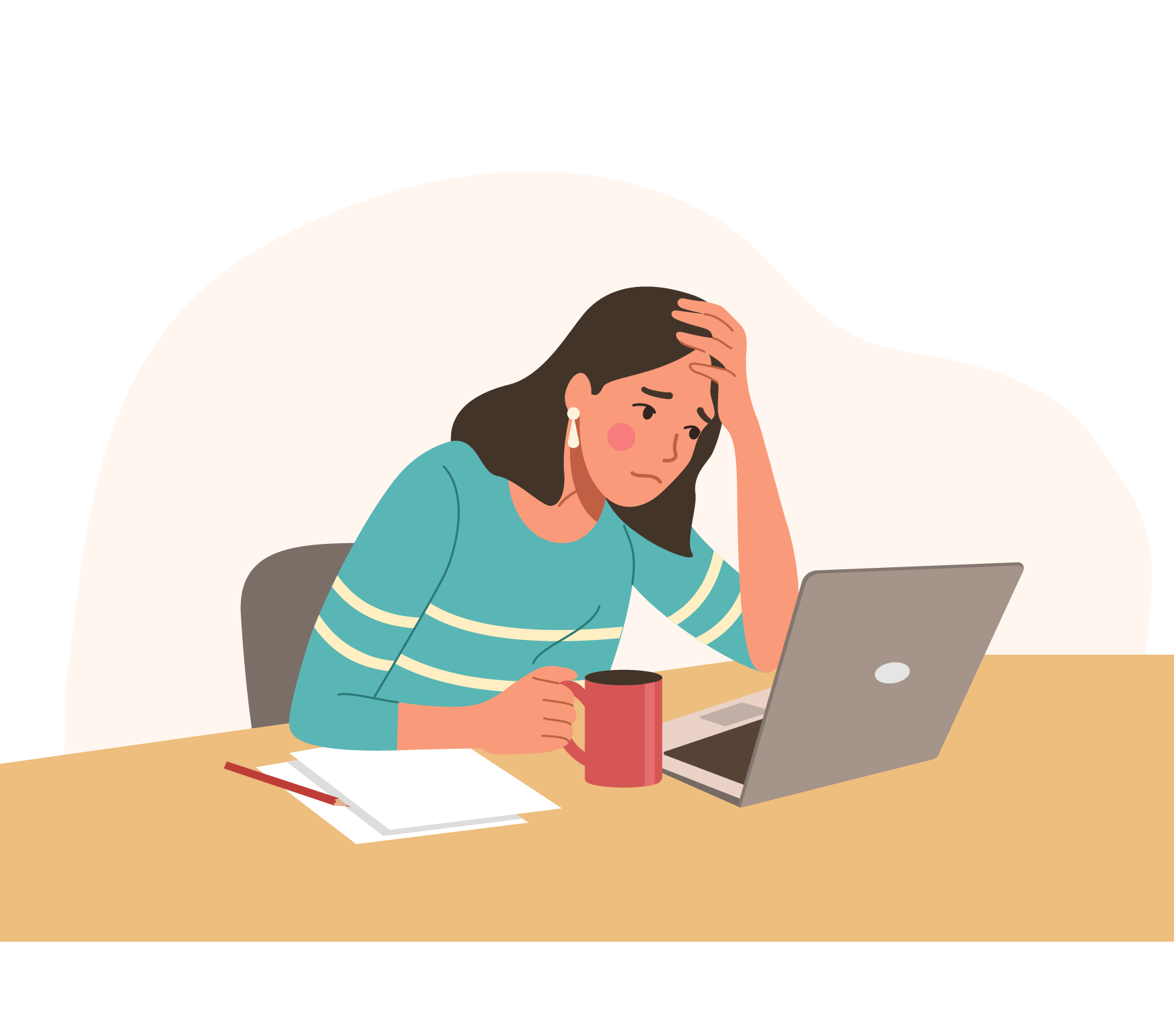
Don’t let incomplete forms frustrate your users
We’ve all been there; you’re halfway through filling out an important form when the internet drops, your laptop dies, or you simply need more information you don’t have right now. When you come back, it’s all gone. You have to start from scratch, wasting time and patience.
Save and Resume with Zoho Forms
Zoho Forms, your go-to online form generator puts an end to the frustration of your respondents with the Save and Resume feature. This feature allows users to save partially filled forms as drafts, close them, and return later using a link to pick up exactly where they left off; no lost work, no need to start over.

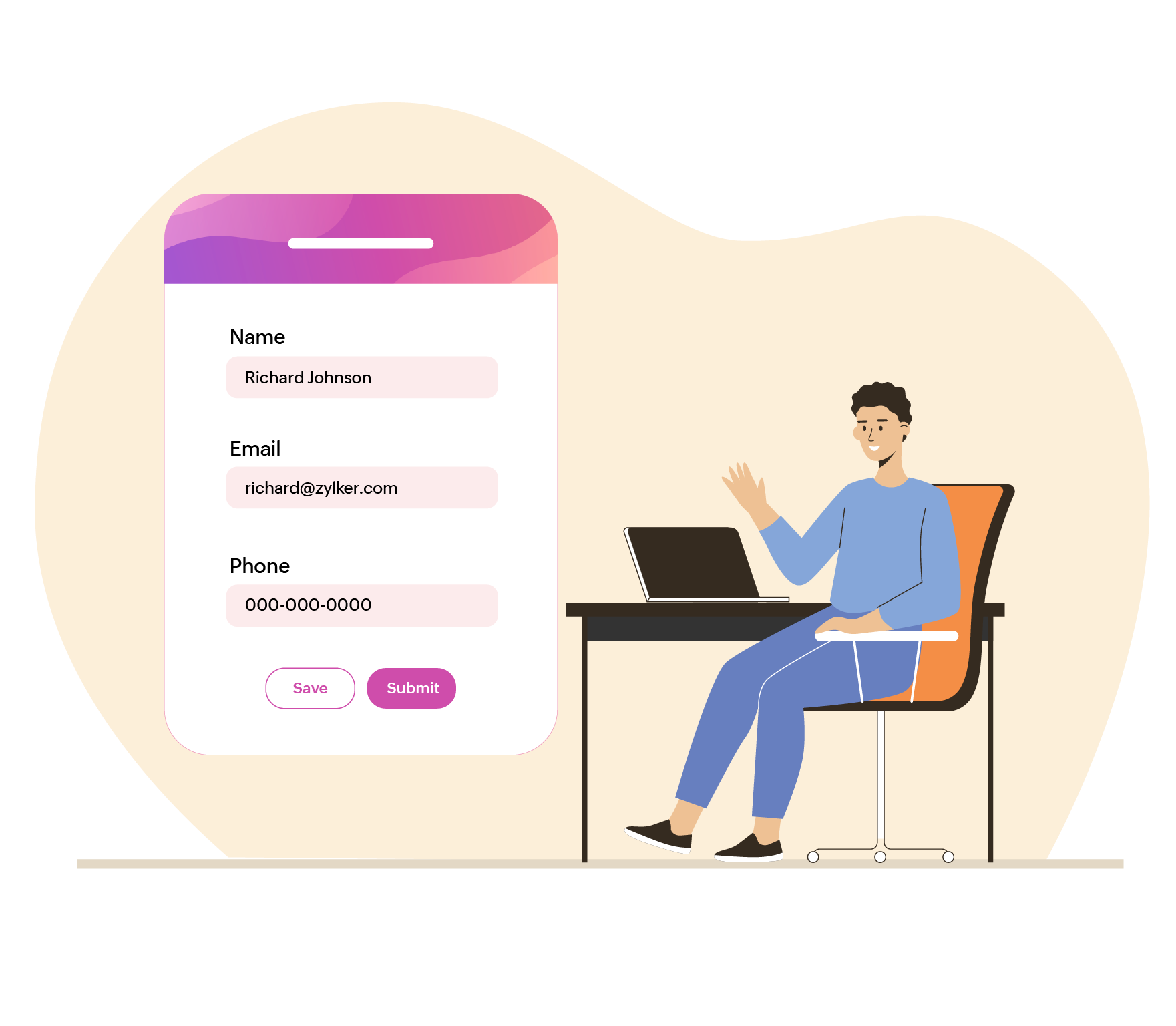
Custom save button label
Make the save experience your own. Instead of sticking to a generic Save button, you can tailor the text to fit your form’s purpose and audience. For instance, if your form is lengthy, you might choose Save and Continue Later to reassure respondents they can come back anytime. Or, for a simpler tone, you could go with Save Draft. This small touch not only adds clarity but also makes your form feel more personal and approachable.
Email saved links automatically
Let respondents receive their unique draft link instantly via email — no hassle, no searching. You can even customize the email template with your own branding, so every touchpoint feels consistent and professional. This way, respondents stay connected to your form, and you never lose them midway.
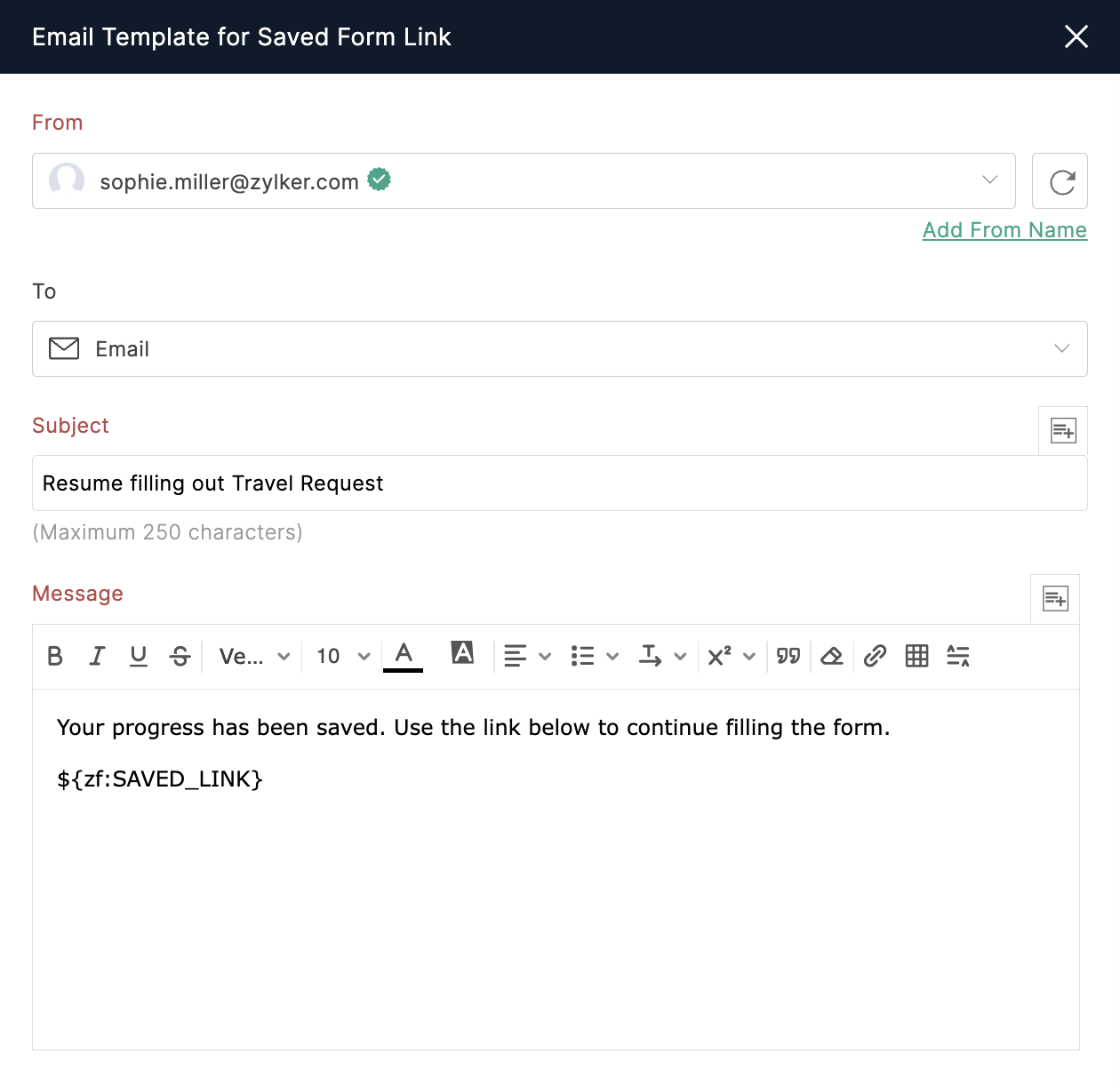

Prompt to review saved entries
It’s easy for people to forget they have an unfinished draft saved, which can lead to duplicate or incomplete entries. Restrict the number of drafts each user can have at a time to maintain better control over submissions. Prevent duplicate or accidental submissions by prompting respondents to review any saved drafts before creating a new one. When a respondent clicks the form link again, they’ll first see any saved drafts. They can review and finish an incomplete entry instead of starting all over again, keeping the data clean and complete. No half-filled or duplicate entries slipping through.
How does reviewing saved entries help
Users can choose to continue editing an existing draft or discard it and start fresh. They’re always in control of their form filling process. For forms where multiple people contribute, like inspections or shared reports, drafts can be revisited and completed later by the same person or a colleague if needed. No more wondering, “Didn't I fill this already?” or “Where did my saved form go?” Everything is clear, simple, and organized.