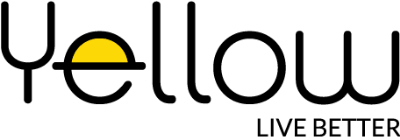What is API?
Application Programming Interface (API) is a set of defined rules for applications that allows them to communicate with other apps. In simpler terms, API is a language for applications to communicate with each other. The communication happens through a specific location within the API, known as an endpoint, that acts as the point of contact for the apps to interact with other APIs.
To connect applications together and build workflows using them, you will have to access their APIs and enable data transfer. This is where API integration comes in.
Why you need API integrations
API integration can help you extend the capabilities of your applications by connecting them with each other. It lets you break down silos and build a cohesive environment where all your teams and apps can function seamlessly. Here are a few reasons why you need API integrations:
-
Data accuracy
Connect your applications together and ensure data consistency across them.
-
Connected apps
Ensure a seamless flow of data between apps and enable them to work together.
-
Secure data transfer
Securely transfer data across applications by controlling access for data points and remaining compliant with security laws.
-
Improved scalability
Scale up exponentially without rebuilding by connecting with third-party applications and transferring data efficiently.
-
Time-saving
Enable real-time transfer of data and move it across applications in a matter of seconds.
Sign up and start integrating today!
Get StartedHow API integration works
An integration generally comprises two elements—a trigger and an action. The trigger is the initial event that occurs in one application, while the action is the event you want to be executed in the other. An integration can have only one trigger, but it can have any number of actions.
API integration can work in two different ways:
-
Pull model (polling)
-
Push model (webhooks)
Pull model (polling):
The pull model works on a request-response mechanism where the app in which the action occurs will request data from the triggering app periodically to get a response. This request will be made at regular intervals known as polling intervals. As a result, the integrations will only be triggered based on the polling interval time.

For example, let's take the same two apps, a CRM app like Zoho CRM and a form builder like Zoho Forms. If it works based on the pull model, which is a request-response integration, Zoho CRM will request data from Zoho Forms at regular polling intervals, like every 10 minutes. So, once it's set up, every 10 minutes Zoho Forms will respond to the request from Zoho CRM with the collected form entries.
Push model (webhooks):
The push model works on an event-driven mechanism where once the integration is set up, the triggering app will instantly send data to the app where the action is configured. This helps the data transfer happen in real time. However, this is only possible with APIs that support webhooks.

Let's now take the same example of integrating Zoho Forms and Zoho CRM, but using the push model. Since this is an event-driven integration, when an event occurs in Zoho Forms, like when a form entry is made, the data will instantly be sent to Zoho CRM and a new lead will be created.
How to build an API integration
API integrations are generally facilitated in three different ways—in-house custom integrations, native API integrations, or an integration platform. Let's take a look at how the different types of integrations work and their pros and cons:
Native integrations
A native integration is a built-in or direct integration that allows apps to connect with other applications. It's developed and maintained within the application.
Pros
- Comes with the application or provided as an add-on with minimal subscription charges, making it cost-efficient
- More reliable, as they're enabled and supported by the app itself
Cons
- Actions that the native integration allows can be limited
- Offers little or no customization, making it unlikely to meet specific integration needs
In-house custom integrations
In-house custom integrations are internally built integrations for specific needs. These integrations are built from the ground up by an in-house team and aren't publicly available. This requires a lot of coding but can be a good option if you have limited integration requirements.
Pros
- Offers better customization and flexibility
- Provides full control over logic, security, and data flow
Cons
- Can be time-consuming and expensive, as it requires coding, planning, and testing internally
- Requires on-going management and maintenance
Using an iPaaS
An iPaaS (integration platform as a service) is a cloud-based tool used to build integrations between the applications used by an organization. If you have consistent integration needs and want to integrate with multiple applications, including third-party apps, integration platforms should be your go-to.
Pros
- Can help you integrate multiple applications easily and securely
- Helps you access and manage all your integrations in one place
- Easily scalable and requires less maintenance
Cons
- The limitations of your iPaaS provider apply—if their server is down, it may affect your business
- Cost might increase depending on usage, as it's subscription-based
Ideally, if your organization uses multiple applications and you need a seamless flow of data between all of them, you'll want an integration platform. By choosing the right integration platform, you'll be able to build custom integrations and automated workflows at a decent cost.
Additionally, some of these integrations can be developed natively or by third-party applications and listed on a marketplace for anyone to use.
Sign up and start integrating today!
Get StartedWhy Zoho Flow might be the right API integration platform for you
Zoho Flow is an iPaaS that helps you integrate with 1,000+ cloud and on-premises applications to build tailor-made automated workflows for your organization.
It is a hybrid integration platform that lets businesses connect cloud applications with on-prem applications and vice-versa. It can even connect WordPress plugins to your applications, helping your apps and your website perform better.
With real-time secure data transfer, an easy-to-use drag-and-drop builder, and logic functions that help you build customized integrations, Zoho Flow can be a game-changer for your business.
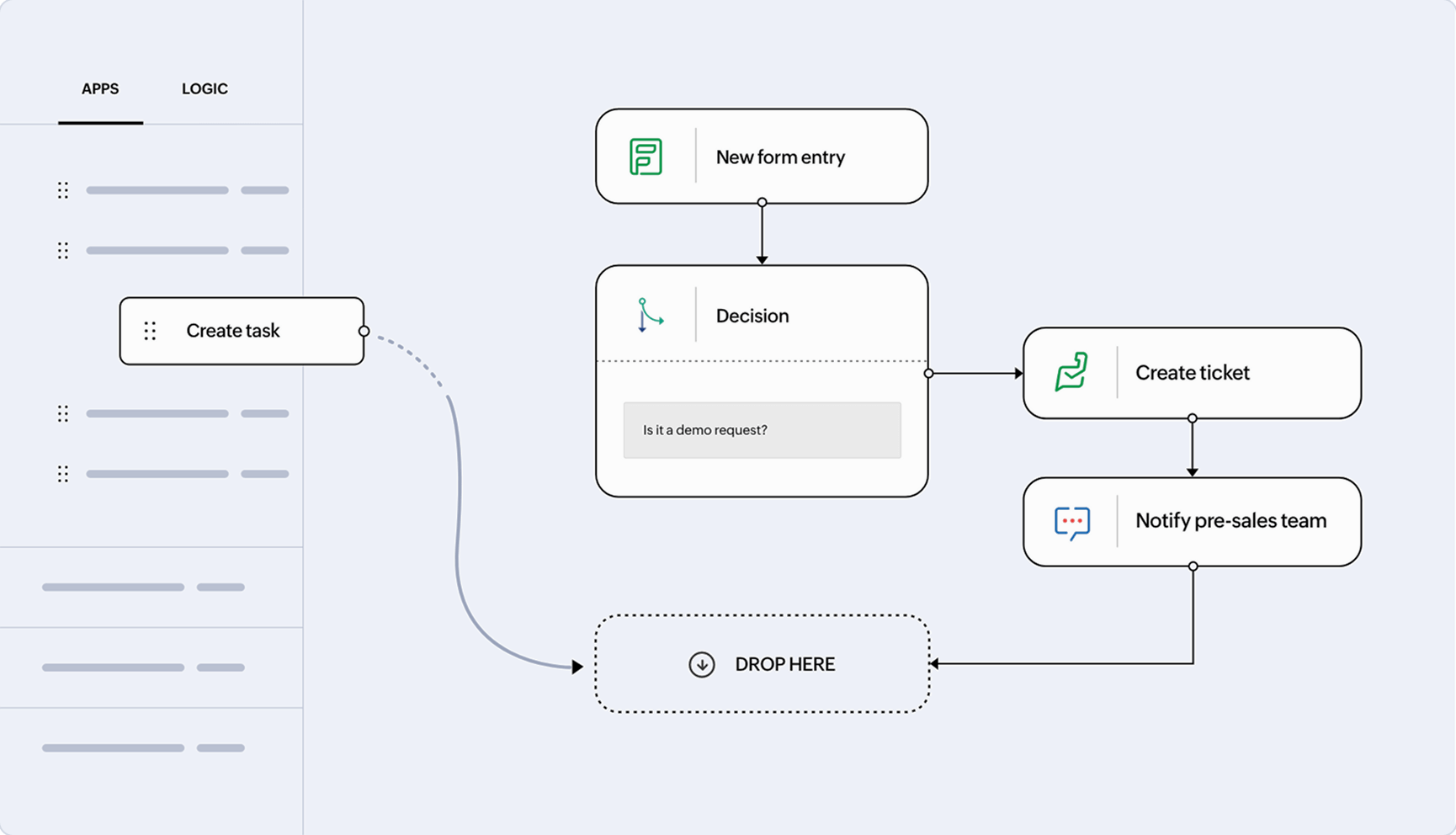
Integrate Zoho apps
Finally, being Zoho's integration platform, it also offers you a distinct advantage if you're already using apps in the Zoho suite, like Zoho CRM, Zoho Books, or Zoho Mail, offering more value to your applications.
Integrate zoho apps700+
flows created per day
75K+
user community
1.5M+
workflows executed per day
7.5M+
http calls per day
0.5B+
tasks executed per month
Sign up and start integrating today!
Get StartedHear what our customers have to say:
Trusted by businesses worldwide
try zoho flow for freeFrequently Asked Questions
What is API integration?
API integration is the connection of two or more systems or applications through their endpoints to let them communicate with each other and exchange data. It enables businesses to integrate their applications together and build automated workflows.
What is an integration platform?
An integration platform is a software application that enables users to connect two or more applications, servers, or data sources together. It allows applications to exchange data between themselves and create automated workflows.
What are webhooks?
A webhook is a user-defined URL callback function that enhances communication between two web applications together. Webhooks facilitate real-time communication and data transfer between applications.
How does API integration work?
API integration connects one application with another to enable data transfer between them. It works either in two different ways: the pull model and the push model.
The pull model works on a request-response mechanism where the app in which the action occurs will request data from the triggering app periodically to get a response.
The push model is event-driven, where the triggering app will instantly send data to the app where the action is configured.
How long does it take to build an API integration?
The time taken to build an API integration will vary based on your needs and the configuration. Building a custom in-house integration might be time-consuming, while creating an integration through an iPaaS can happen in a matter of minutes.
How to get started with Zoho Flow?
If you already have a Zoho account, you can just sign in to Zoho Flow. Or you can create a new account and sign up for Zoho Flow here!