Connect ServiceDesk Plus On-Premises with hundreds of apps using Zoho Flow's On-Prem Agent.
ServiceDesk Plus On-Premises supports following triggers and actions
All Triggers - A trigger kickstarts the flow
 Request created
Request created
Triggers when a new request is created
 Request created in template
Request created in template
Triggers when a new request is created in the selected template
 Request updated
Request updated
Triggers when the details of an existing request are updated
 Request updated in template
Request updated in template
Triggers when an existing request is updated in the selected template
All Actions - Action are the automated tasks
 Add solution
Add solution
Adds a new solution
 Associate request with problem
Associate request with problem
Associates an existing request with the specified problem
 Create change
Create change
Creates a new change
 Create problem
Create problem
Creates a new problem
 Create request
Create request
Creates a new request
 Create request note
Create request note
Creates a note for the selected request
 Fetch change
Fetch change
Fetches the details of an existing change by display ID
 Fetch problem
Fetch problem
Fetches the details of an existing problem by ID
 Update change
Update change
Updates the details of an existing change
 Update problem
Update problem
Updates the details of an existing problem
 Update request
Update request
Updates the details of an existing request
 Update solution
Update solution
Updates the details of an existing solution based on its ID
What is ServiceDesk Plus On-Premises?
ManageEngine ServiceDesk Plus is help desk software with built-in asset and project management. You can track configuration changes, map relationships, and view data graphically to make informed decisions.
 What is Zoho Flow?
What is Zoho Flow?
Zoho Flow is an integration platform that helps you connect your apps without any code. Automate complex business workflows within minutes. Set a trigger, add actions, use Delays and Decisions to create your entire workflow on an easy to use builder.
Start your 15 day free trial
Testimonial
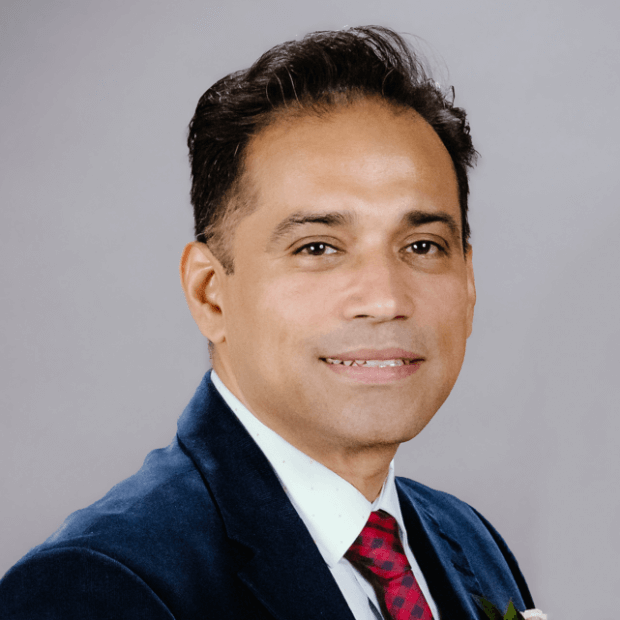
“First and the foremost benefit is that Zoho Flow connects the apps that cannot be connected in other ways. With the proper flows, we have all the processes standardized, and the interactions between the different roles in the company are standardized, too.” Know more
Watch Zoho Flow in action
