
Integrate Zoho Notebook with 900+ apps
Create business workflows for Zoho Notebook without writing code, using Zoho Flow. Automate your routine tasks and make more time for what you do best.
Popular Zoho Notebook workflows

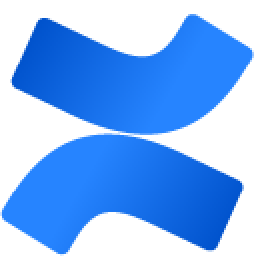
Create Confluence pages from new note cards in Zoho Notebook
Use this flow to automatically loop in your teammates when you add new tasks to your to-do list. It creates a page in Confluence each time a new note card is added in Zoho Notebook.
How it works
1. A new note card is added in Zoho Notebook.
2. Zoho Flow creates a page in Confluence.

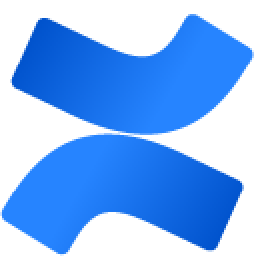
Create Confluence pages from new note cards in Zoho Notebook
Zoho Notebook + Confluence


Create Easy Redmine tasks for new cards in Zoho Notebook
This flow creates a new task in Easy Redmine each time a card is
created in Zoho Notebook. That way, you can easily let your teammates
know about the tasks you've planned so they can work accordingly.
How it works
1. A new card is added in Zoho Notebook.
2. Zoho Flow creates a task in Easy Redmine.


Create Easy Redmine tasks for new cards in Zoho Notebook
Zoho Notebook + Easy Redmine


Create tasks in Microsoft To-Do for new cards in Zoho Notebook
How it works


Create tasks in Microsoft To-Do for new cards in Zoho Notebook
Zoho Notebook + Microsoft To-Do


Send Slack messages for new cards in Zoho Notebook
Do you plan your task list in Zoho Notebook? Use this flow to
instantly notify your team of the new tasks you add- it sends a
message in Slack whenever a new card is added in Zoho Notebook.
How it works
1. A new card is created in a specific notebook in Zoho Notebook.
2. Zoho Flow sends a message in a Slack channel.


Send Slack messages for new cards in Zoho Notebook
Zoho Notebook + Slack


Send new Zoho Notebook note cards via Zoho Mail
Need to notify your team about important notes that you add in Zoho
Notebook. Every time a new note card is added to a specified notebook
in Zoho Notebook, this flow sends your teammates a copy of its details
via Zoho Mail.
How it works
1. A new note card is added to a specified notebook in Zoho Notebook.
2. Zoho Flow sends a mail via Zoho Mail.


Send new Zoho Notebook note cards via Zoho Mail
Zoho Notebook + Zoho Mail

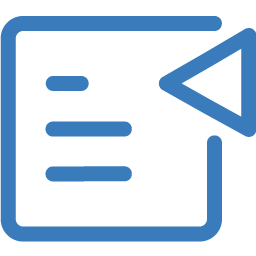
Create Zoho Writer documents for new cards in Zoho Notebook
This flow creates a new document in Writer when you add a card
to a specified notebook in your Zoho Notebook account. This helps you
share important notes that you've made and collaborate on them effectively.
How it works
1. A new card is created in a specific notebook on Zoho Notebook.
2. Zoho Flow creates a corresponding document in Zoho Writer.

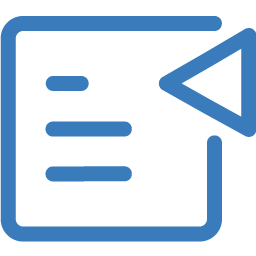
Create Zoho Writer documents for new cards in Zoho Notebook
Zoho Notebook + Zoho Writer


Create notebooks in Zoho Notebook for new projects in Zoho Projects
This flow creates a notebook in Zoho Notebook for every new project added in Zoho Projects so you can easily record the key details of all your projects.
How it works
1. A new project is added in Zoho Projects.
2. Zoho Flow creates a notebook in Zoho Notebook.


Create notebooks in Zoho Notebook for new projects in Zoho Projects
Zoho Projects + Zoho Notebook


Create notebooks in Zoho Notebook for new projects in Todoist
Need an organized set of notes on important details of your projects?
This flow helps by creating a notebook in Zoho Notebook for each new
project added in your Todoist account.
How it works
1. A new project is added in Todoist.
2. Zoho Flow creates a notebook in Zoho Notebook.


Create notebooks in Zoho Notebook for new projects in Todoist
Todoist + Zoho Notebook


Create Zoho Notebook cards for starred emails in Gmail
This flow creates a card in Zoho Notebook every time an email is starred in Gmail so you can consolidate important email updates in a single place.
How it works
1. A new email is starred in Gmail.
2. Zoho Flow creates a card in a specific notebook in Zoho Notebook.


Create Zoho Notebook cards for starred emails in Gmail
Gmail for G Suite + Zoho Notebook


Create Zoho Notebook cards for new events in Google Calendar
This flow creates a card under a specific notebook in Zoho Notebook
for each new event added in your Google Calendar so you can easily
keep note of important events.
How it works
1. A new event is added in Google Calendar.
2. Zoho Flow creates a card in a specified notebook in Zoho Notebook.


Create Zoho Notebook cards for new events in Google Calendar
Google Calendar + Zoho Notebook


Create Zoho Notebook cards for starred messages in Slack
Need to remember and act upon specific messages from your teammates?
Use this flow to creates a card in Zoho Notebook whenever you star
such a message in Slack.
How it works
1. A message is starred in Slack.
2. Zoho Flow creates a card in a specific notebook in Zoho Notebook


Create Zoho Notebook cards for starred messages in Slack
Slack + Zoho Notebook


Create notebooks in Zoho Notebook for new projects in Asana
Like having a dedicated jotter for each project you take up? This flow automatically creates a notebook in Zoho Notebook for every new project added in Asana.
How it works
1. A new project is added in Asana.
2. Zoho Flow creates a notebook in Zoho Notebook.


Create notebooks in Zoho Notebook for new projects in Asana
Asana + Zoho Notebook


Record new Calendly events to Zoho Notebook
Need a workflow to automatically make note of every event that you schedule? This flow adds a new note card on Zoho Notebook for each new event that you schedule on Calendly.
How it works
1. A new event is scheduled in Calendly.
2. Zoho Flow adds a new note card on Zoho Notebook.


Record new Calendly events to Zoho Notebook
Calendly + Zoho Notebook

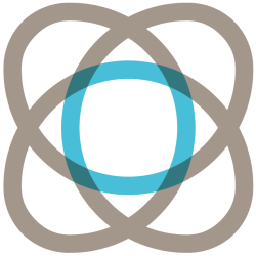
Create new Zoho Notebook notecards for new or updated events in Cronofy
It can be difficult to keep track of new events in your
organization. As soon as an event is created or updated in
Cronofy, this flow creates a new notecard for you in Zoho Notebook.
How it works
1. An event is created or updated in Cronofy.
2. Zoho Flow creates a new notecard in Zoho Notebook.

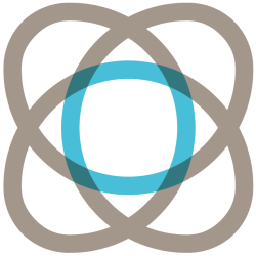
Create new Zoho Notebook notecards for new or updated events in Cronofy
Zoho Notebook + Cronofy

Build your own Zoho Notebook integrations
Connect Zoho Notebook with over 900+ apps and build your own integrations using our no-code drag and drop builder and comprehensive workflow elements
Supported triggers and actions
Build your Zoho Notebook workflows using the below triggers and actions
All Triggers - A trigger kickstarts the flow

Notebook created
Triggers when a new notebook is created

Note card created
Triggers when a new note card is created in the selected notebook

Note card updated
Triggers when an existing note card is updated
All Actions - Actions are the automated tasks

Create notebook
Creates a new notebook

Share notebook
Shares an existing notebook with the specified email address

Create note card
Creates a new note card in the selected notebook

Share note card
Shares an existing note card with the specified email address

Fetch notebook
Fetches a notebook by its name

Fetch note card
Fetches a note card by its unique ID
Build comprehensive workflows using

Webhook triggers
Receive your data from a wider range of services in multiple formats, like JSON, form data, and plain text.
Learn more >
Logic
Create customized business workflows by including advanced logic elements like if-then branches, time delays, and more.
Learn more >
Custom functions
Write simple scripting functions to format data, call web APIs, send emails, and more.
Learn more >




