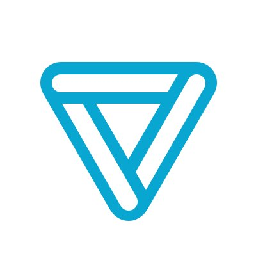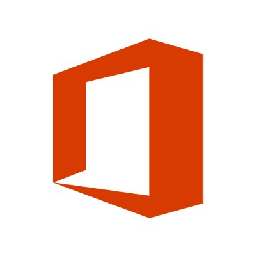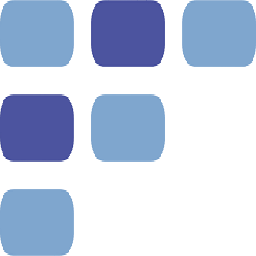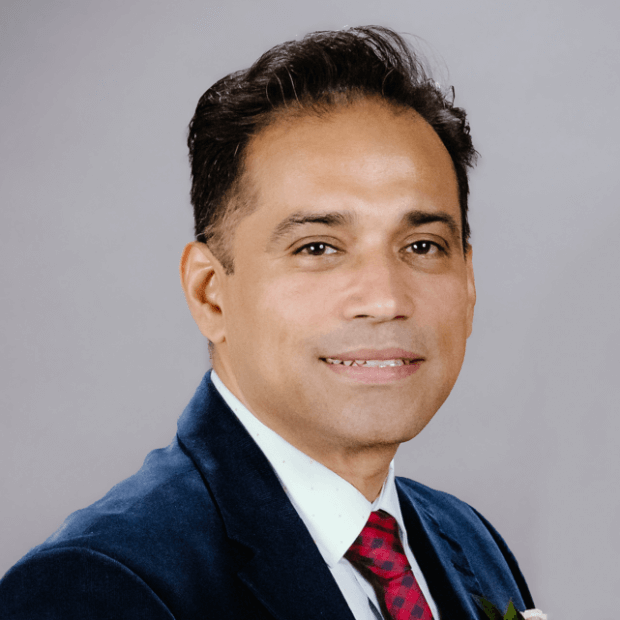Integrate Zoho Mail with Lucid Meetings
Send information between Zoho Mail and Lucid Meetings automatically, without writing any code, using Zoho Flow.
Explore prebuilt integration flows to get started


Send an email via Zoho Mail when a meeting starts in Lucid Meetings
How it works


Send an email via Zoho Mail when a meeting starts in Lucid Meetings
Lucid Meetings + Zoho Mail

Build your own integrations between Zoho Mail and Lucid Meetings
Connect Zoho Mail and Lucid Meetings with over 900+ apps and build your own integrations using our no-code drag and drop builder and comprehensive workflow elements
Supported triggers and actions
Integrate Zoho Mail and Lucid Meetings using the below triggers and actions
All Triggers - A trigger kickstarts the flow

Email received from particular sender
Triggers when a new email is received from the specified email address

Email matching search received
Triggers when a new email matching the given conditions is received

Email sent
Triggers when an email is sent

Email received
Triggers when a new email is received

Email tagged
Triggers when an email is tagged.

New action item
Triggers when a new action item is created

New meeting
Triggers when a new meeting is scheduled

Meeting starts
Triggers when a meeting starts

Meeting ends
Triggers when a meeting ends
All Actions - Actions are the automated tasks

Send email
Creates and sends a new email

Create task
Creates a new task

Create draft
Creates a new email and stores it in the draft folder

Create note
Creates a new personal note or a group note

Create folder
Creates a new folder

Add user to organization
Adds a new user to an existing organization

Add member to group
Adds a new member to an existing organization

Apply tag on email
Applies a tag on the selected email by message ID

Move email to folder
Moves an email to the selected folder

Fetch email
Fetches an email by its unique message ID

Create action item
Creates a new action item in the selected room

Create meeting
Creates a new meeting
What is Lucid Meetings?
Lucid Meetings is an online meeting management platform. You can take shared notes in real time, conduct template-driven meetings, and search online for records of all past meetings.
Similar apps
Build comprehensive workflows using

Webhook triggers
Receive your data from a wider range of services in multiple formats, like JSON, form data, and plain text.
Learn more >
Logic
Create customized business workflows by including advanced logic elements like if-then branches, time delays, and more.
Learn more >
Custom functions
Write simple scripting functions to format data, call web APIs, send emails, and more.
Learn more >