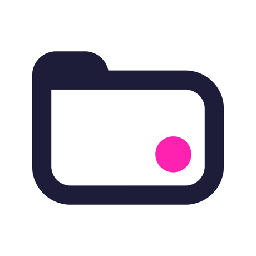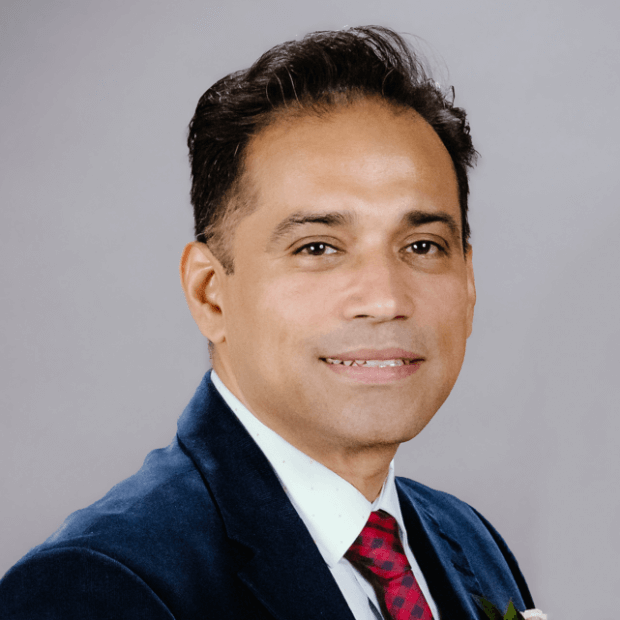Integrate Spoke with 900+ apps
Create business workflows for Spoke without writing code, using Zoho Flow. Automate your routine tasks and make more time for what you do best.
Popular Spoke workflows


Create Spoke knowledge base resources from new submissions to a FormStack form
How it works


Create Spoke knowledge base resources from new submissions to a FormStack form
Formstack + Spoke
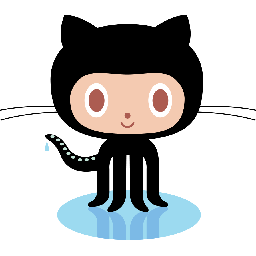

Create requests in Spoke for new issues in GitHub
How it works
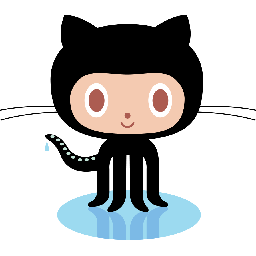

Create requests in Spoke for new issues in GitHub
GitHub + Spoke


Get messages in a Slack channel for new Spoke requests
How it works


Get messages in a Slack channel for new Spoke requests
Spoke + Slack


Add new Spoke requests to Asana as tasks
How it works


Add new Spoke requests to Asana as tasks
Spoke + Asana


Create Spoke requests from new responses to a Zoho Forms form
How it works


Create Spoke requests from new responses to a Zoho Forms form
Zoho Forms + Spoke

Build your own Spoke integrations
Connect Spoke with over 900+ apps and build your own integrations using our no-code drag and drop builder and comprehensive workflow elements
Supported triggers and actions
Build your Spoke workflows using the below triggers and actions
All Triggers - A trigger kickstarts the flow

Resource created
Triggers when a new resource is created

Request updated
Triggers when any detail of an existing request is updated

Request created
Triggers when a new request is created
All Actions - Actions are the automated tasks

File request
Files a new request

Create text resource
Creates a new text resource in the knowledge base

Update request
Updates the details of an existing request

Fetch request by ID
Fetches the details of an existing request by ID

Fetch team by name
Fetches the details of an existing team by name

Fetch team by ID
Fetches the details of an existing team by ID

Fetch user by search term
Fetches the details of an existing user by the specified search term

Fetch user by ID
Fetches the details of an existing user by ID
What is Spoke?
Spoke is an intelligent ticketing system that uses AI to manage workplace requests and give your employees easy access to the information and services they need.
Similar apps
Build comprehensive workflows using

Webhook triggers
Receive your data from a wider range of services in multiple formats, like JSON, form data, and plain text.
Learn more >
Logic
Create customized business workflows by including advanced logic elements like if-then branches, time delays, and more.
Learn more >
Custom functions
Write simple scripting functions to format data, call web APIs, send emails, and more.
Learn more >