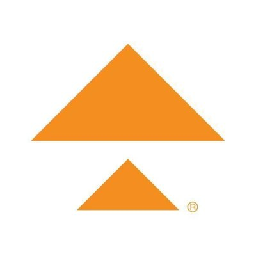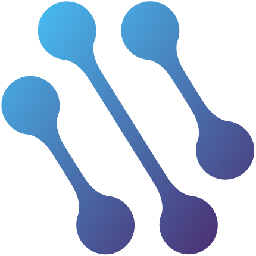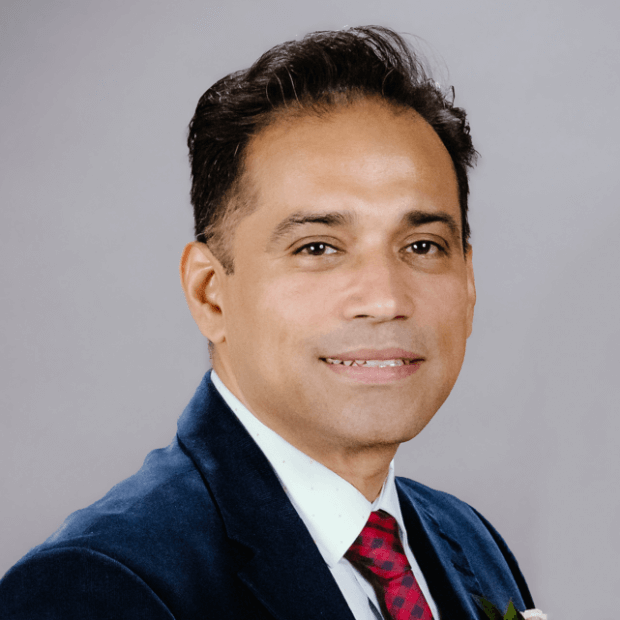Integrate HubSpot CRM with 900+ apps
Create business workflows for HubSpot CRM without writing code, using Zoho Flow. Automate your routine tasks and make more time for what you do best.
Popular HubSpot CRM workflows
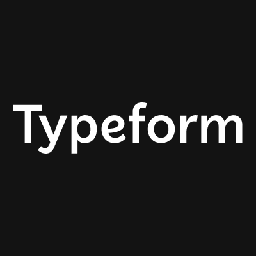

Create Hubspot contacts for new Typeform entries
When a new entry is received in Typeform, this flow automatically creates a contact in Hubspot. This way, you never miss out on capturing a lead, no matter how busy you are.
How it works
1. A new entry is received in Typeform.
2. Zoho Flow adds a corresponding contact in Hubspot.
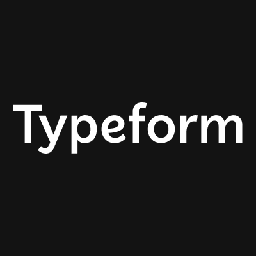

Create Hubspot contacts for new Typeform entries
Typeform + HubSpot CRM


Create a new contact in HubSpot CRM when a new customer is added in WooCommerce
How it works


Create a new contact in HubSpot CRM when a new customer is added in WooCommerce
WooCommerce + HubSpot CRM


Create Hubspot CRM contacts for new Wufoo entries
Each time a new response is submitted in Wufoo, this flow automatically creates a contact in Hubspot CRM. This way you can automatically capture new leads that enter your business through online form submissions.
How it works
1. A new form entry is submitted in Wufoo.
2. Zoho Flow adds a contact in Hubspot CRM.


Create Hubspot CRM contacts for new Wufoo entries
Wufoo + HubSpot CRM


Create Hubspot tasks for new Eventbrite events
The onset of a huge event means that it's task time for your CRM team. Use this flow to automatically inform the team by creating a new task in Hubspot for every event that you schedule in Eventbrite.
How it works
1. A new event is created in Eventbrite.
2. Zoho Flow adds a new task in Hubspot.


Create Hubspot tasks for new Eventbrite events
Eventbrite + HubSpot CRM


Add new company created in HubSpot CRM to bexio
How it works


Add new company created in HubSpot CRM to bexio
Bexio + HubSpot CRM
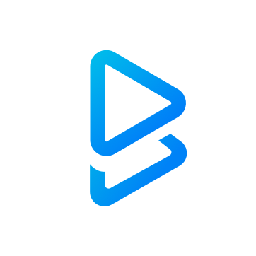

Add new subscribers in BigMarker as contacts in HubSpot CRM
How it works
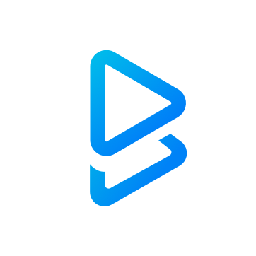

Add new subscribers in BigMarker as contacts in HubSpot CRM
BigMarker + HubSpot CRM


Add visitors from your recent live chat conversations in Chatra as contacts in HubSpot CRM
How it works


Add visitors from your recent live chat conversations in Chatra as contacts in HubSpot CRM
Chatra + HubSpot CRM
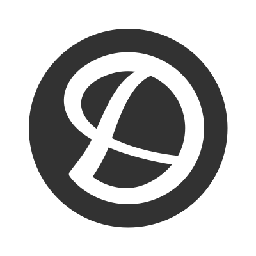

Add new survey respondents in Delighted as contacts in HubSpot CRM.
How it works
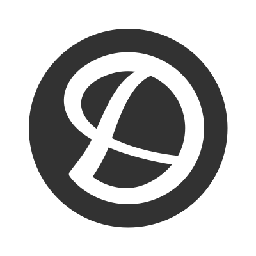

Add new survey respondents in Delighted as contacts in HubSpot CRM.
Delighted + HubSpot CRM


Create Mixpanel profiles for new contacts in Hubspot
This flow creates a new profile in Mixpanel each time a contact is added in Hubspot so you can easily keep up with your contacts preferences and engage with them accordingly.
How it works
1. A new contact is added in Hubspot.
2. Zoho Flow creates a profile for the contact in Mixpanel.


Create Mixpanel profiles for new contacts in Hubspot
HubSpot CRM + Mixpanel

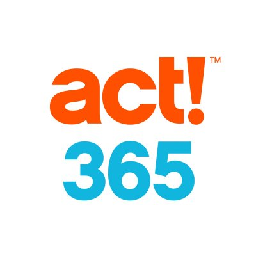
Create contacts in Act 365 when new contacts are created in HubSpot CRM
How it works

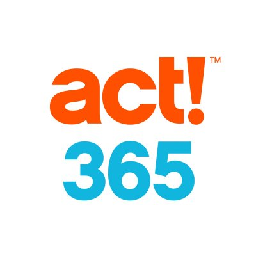
Create contacts in Act 365 when new contacts are created in HubSpot CRM
HubSpot CRM + Act! 365


Create a company in HubSpot CRM for new companies in Bexio
How it works


Create a company in HubSpot CRM for new companies in Bexio
HubSpot CRM + Bexio


Search businesses in GoPinLeads when a new company is created in HubSpot CRM
How it works


Search businesses in GoPinLeads when a new company is created in HubSpot CRM
HubSpot CRM + GoPinLeads


Create invoice in ProcessOut when new deal is created in HubSpot CRM
How it works


Create invoice in ProcessOut when new deal is created in HubSpot CRM
HubSpot CRM + ProcessOut

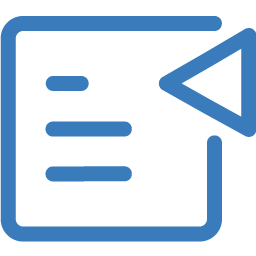
Create a mail merge document in Zoho Writer when a new contact is created in HubSpot CRM
How it works

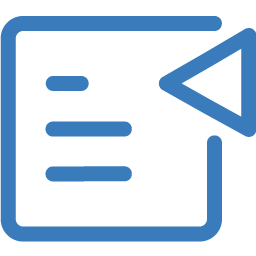
Create a mail merge document in Zoho Writer when a new contact is created in HubSpot CRM
HubSpot CRM + Zoho Writer

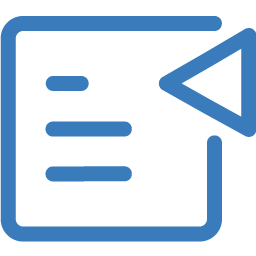
Create a merge sign document in Zoho Writer when a deal is created in HubSpot CRM
How it works

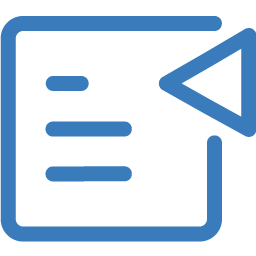
Create a merge sign document in Zoho Writer when a deal is created in HubSpot CRM
HubSpot CRM + Zoho Writer


Send Slack messages for new Hubspot deals
If your sales team is focused on getting new deals for your business, this flow can help them report their efforts automatically. It sends you a message in Slack whenever a new deal is added in Hubspot.
How it works
1. A new deal is added in Hubspot.
2. Zoho Flow sends a channel message in Slack.


Send Slack messages for new Hubspot deals
HubSpot CRM + Slack


Add new subscribers in MailerLite as Hubspot contacts
If a lead is interested in what you write, they are most likely interested in what you sell too. Use this flow to create a contact in Hubspot for each new subscriber that is added to MailerLite.
How it works
1. A new contact is created in Hubspot.
2. Zoho Flow adds a new subscriber in MailerLite.


Add new subscribers in MailerLite as Hubspot contacts
MailerLite Classic + HubSpot CRM

Build your own HubSpot CRM integrations
Connect HubSpot CRM with over 900+ apps and build your own integrations using our no-code drag and drop builder and comprehensive workflow elements
Supported triggers and actions
Build your HubSpot CRM workflows using the below triggers and actions
All Triggers - A trigger kickstarts the flow

Contact updated
Triggers when the details of an existing contact are updated

Deal created
Triggers when a new deal is created

Task created
Triggers when a new task is created

Deal updated
Triggers when a deal is updated

Engagement created
Triggers when a new engagement is created

Contact created
Triggers when a new contact is created

Company updated
Triggers when the details of an existing company are updated

Campaign created or updated
Triggers when a campaign is created or updated in HubSpot Marketing

Company created
Triggers when a new company is created
All Actions - Actions are the automated tasks

Create deal
Creates a new deal

Create engagement
Creates a new engagement

Create contact
Creates a new contact

Create company
Creates a new company

Create ticket
Creates a new ticket

Create task
Creates a new task

Update contact - By email
Updates the details of the contact associated with the specified email

Create or update contact
Creates a new contact. Updates the contact details if it already exists

Associate CRM entities
Associates two existing CRM entities

Update company
Updates the details of an existing company

Update contact - By VID
Updates the details of a contact associated with the specified VID

Fetch deal
Fetches the details of an existing deal by ID

Fetch contact
Fetches the details of an existing contact by VID or Email

Fetch company - By name
Fetches the details of an existing company by name

Fetch campaign - By ID
Fetches the details of an existing campaign from HubSpot Marketing by ID

Fetch company - By ID
Fetches the details of an existing company by ID
Build comprehensive workflows using

Webhook triggers
Receive your data from a wider range of services in multiple formats, like JSON, form data, and plain text.
Learn more >
Logic
Create customized business workflows by including advanced logic elements like if-then branches, time delays, and more.
Learn more >
Custom functions
Write simple scripting functions to format data, call web APIs, send emails, and more.
Learn more >