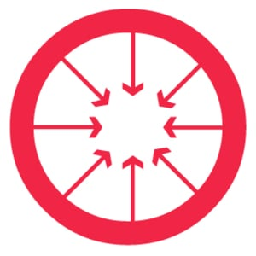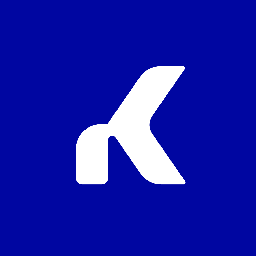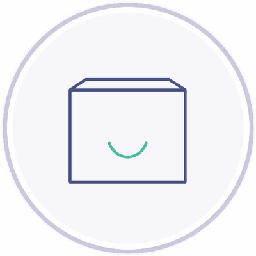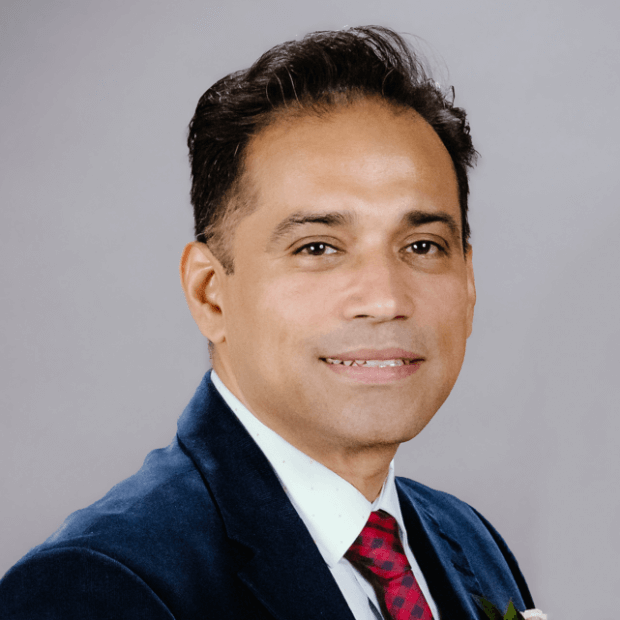Integrate HubSpot CRM with BigCommerce
Send information between HubSpot CRM and BigCommerce automatically, without writing any code, using Zoho Flow.

Build your own integrations between HubSpot CRM and BigCommerce
Connect HubSpot CRM and BigCommerce with over 900+ apps and build your own integrations using our no-code drag and drop builder and comprehensive workflow elements
Supported triggers and actions
Integrate HubSpot CRM and BigCommerce using the below triggers and actions
All Triggers - A trigger kickstarts the flow

Contact updated
Triggers when the details of an existing contact are updated

Deal created
Triggers when a new deal is created

Task created
Triggers when a new task is created

Deal updated
Triggers when a deal is updated

Engagement created
Triggers when a new engagement is created

Contact created
Triggers when a new contact is created

Company updated
Triggers when the details of an existing company are updated

Campaign created or updated
Triggers when a campaign is created or updated in HubSpot Marketing

Company created
Triggers when a new company is created

Customer created
Triggers when a new customer is added

Order status updated
Triggers when the status of an existing order is updated

Cart converted to order
Triggers when a cart is converted into an order (usually after completing the payment step of checkout on the storefront)

Coupon created
Triggers when a new coupon is created

Customer updated
Triggers when the details of an existing customer are updated

Product created
Triggers when a new product is created

Subscriber updated
Triggers when any detail of an existing subscriber is updated

Cart created
Triggers when a new cart is created

Cart abandoned
Triggers when a cart is abandoned. A cart is considered abandoned if no changes were made at least one hour after the last modified property.

Subscriber created
Triggers when a new subscriber is created

Order created
Triggers when a new order is created

Product updated
Triggers when the details of an existing product are updated

Shipment created
Triggers when a new shipment is created
All Actions - Actions are the automated tasks

Create deal
Creates a new deal

Create engagement
Creates a new engagement

Create contact
Creates a new contact

Create company
Creates a new company

Create ticket
Creates a new ticket

Create task
Creates a new task

Update contact - By email
Updates the details of the contact associated with the specified email

Create or update contact
Creates a new contact. Updates the contact details if it already exists

Associate CRM entities
Associates two existing CRM entities

Update company
Updates the details of an existing company

Update contact - By VID
Updates the details of a contact associated with the specified VID

Fetch deal
Fetches the details of an existing deal by ID

Fetch contact
Fetches the details of an existing contact by VID or Email

Fetch company - By name
Fetches the details of an existing company by name

Fetch campaign - By ID
Fetches the details of an existing campaign from HubSpot Marketing by ID

Fetch company - By ID
Fetches the details of an existing company by ID

Create customer
Creates a new customer

Create order
Creates a new order

Create subscriber
Creates a new subscriber

Add customer address
Adds address details to an existing customer

Create coupon
Creates a new coupon

Create product
Creates a new product

Update customer
Updates the details of an existing customer

Update product
Updates the details of an existing product

Update subscriber
Updates the details of an existing subscriber

Update order
Updates the details of an existing order

Fetch product
Fetches the details of an existing product using product ID

Fetch order
Fetches the details of an existing order by ID

Fetch customer
Fetches the details of an existing customer using ID
What is HubSpot CRM?
Similar apps
What is BigCommerce?
BigCommerce is an ecommerce platform that you can use to design and customize your online store. It provides features to set up a global store, drive traffic, convert visitors, and even analyze your business statistics.
Similar apps
Build comprehensive workflows using

Webhook triggers
Receive your data from a wider range of services in multiple formats, like JSON, form data, and plain text.
Learn more >
Logic
Create customized business workflows by including advanced logic elements like if-then branches, time delays, and more.
Learn more >
Custom functions
Write simple scripting functions to format data, call web APIs, send emails, and more.
Learn more >