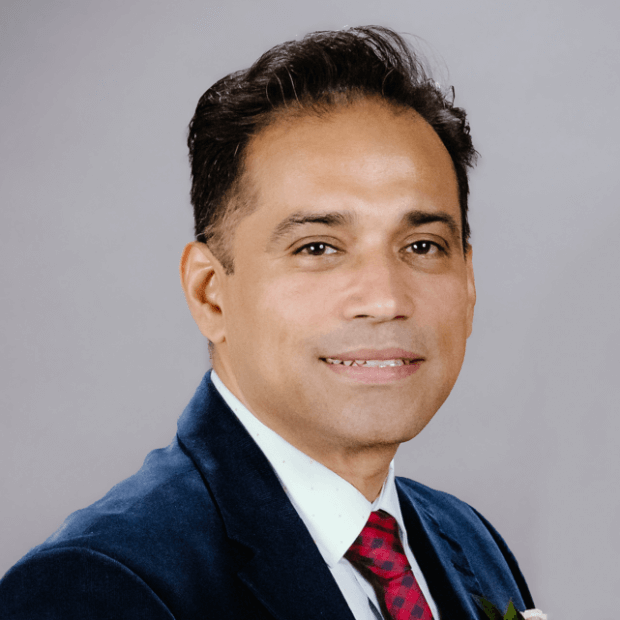Integrate Backlog with 900+ apps
Create business workflows for Backlog without writing code, using Zoho Flow. Automate your routine tasks and make more time for what you do best.
Popular Backlog workflows

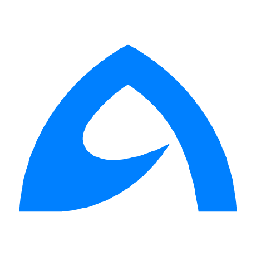
Send a BulkGate SMS when a new issue is created in Backlog
How it works

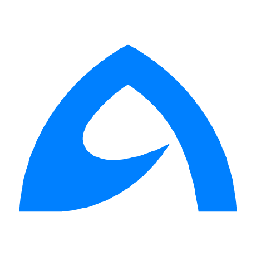
Send a BulkGate SMS when a new issue is created in Backlog
Backlog + BulkGate
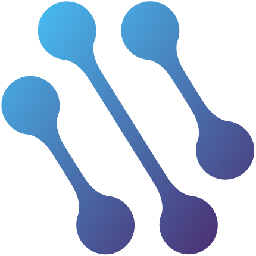

Create projects in Backlog for new activity in CATS
How it works
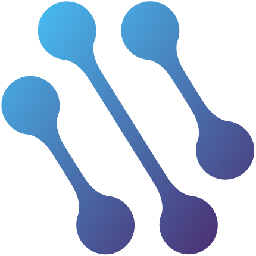

Create projects in Backlog for new activity in CATS
CATS + Backlog

Build your own Backlog integrations
Connect Backlog with over 900+ apps and build your own integrations using our no-code drag and drop builder and comprehensive workflow elements
Supported triggers and actions
Build your Backlog workflows using the below triggers and actions
All Triggers - A trigger kickstarts the flow

Issue created
Triggers when a new issue is created

Issue updated
Triggers when an existing issue is updated

User created
Triggers when a new user is created

Project created
Triggers when a new project is created
All Actions - Actions are the automated tasks

Add project
Adds a new project

Add comment
Adds a comment to an existing issue

Add issue
Adds a new issue
What is Backlog?
Backlog is an all-in-one project management application for teams. It provides issue tracking, Git hosting, version control, Wikis, and more.
Build comprehensive workflows using

Webhook triggers
Receive your data from a wider range of services in multiple formats, like JSON, form data, and plain text.
Learn more >
Logic
Create customized business workflows by including advanced logic elements like if-then branches, time delays, and more.
Learn more >
Custom functions
Write simple scripting functions to format data, call web APIs, send emails, and more.
Learn more >